AI co-write
The AI co-write is an absolute gem when used with our info base with GPT4 enabled. Think of it as your personal writing assistant. Every command you issue to Junia AI isn't just processed in a vacuum, oh no. Junia takes your instructions, cross-references them with your chosen info base item to guarantee the accuracy and relevance of your written material.
The power of AI co-write isn't just about creating content, it's about creating meaningful content that aligns with your input.
The Magic of Expand
My personal favorite part of AI co-write is the expand feature. It's like having a fairy godmother for your blog posts. When generating content using the blog post workflow, there are times when a section isn't quite up to par or is just too darn short. No worries, just select the text, hit expand and voila!
This method allows you to effortlessly expand your content up to a whopping 6000 words, ensuring coherence and relevance, and get your article to rank on Google in no time.
Expand isn't just about adding length, it's also a cure for writer's block. Stuck on where to start? Key in a keyword and let Junia work its magic.
Continue Writing
In the simplest way possible, the continue writing command is like your personal assistant that helps you to complete your text. Imagine you've started to write a story or an article, but you are stuck and don't know how to proceed. This is when the continue writing command comes into play.
Let's illustrate this with two examples:
Example 1: Story Writing Suppose you're writing a mystery novel. Your detective has just arrived at a crime scene, but you're not sure how to detail this critical scene. You could use the continue writing command here. Just write what you have so far, then hit the 'continue writing' command. It helps you by suggesting possible next scenes or dialogues.
Example 2: Article Writing Maybe you're crafting an article about the latest technological advancements. You've covered AI and Machine Learning, but you're not quite sure how to transition into the next topic, Blockchain. Again, the 'continue writing' command can provide you with a smooth transition or a connecting thread.
Interactive Command: Your Writing Genie
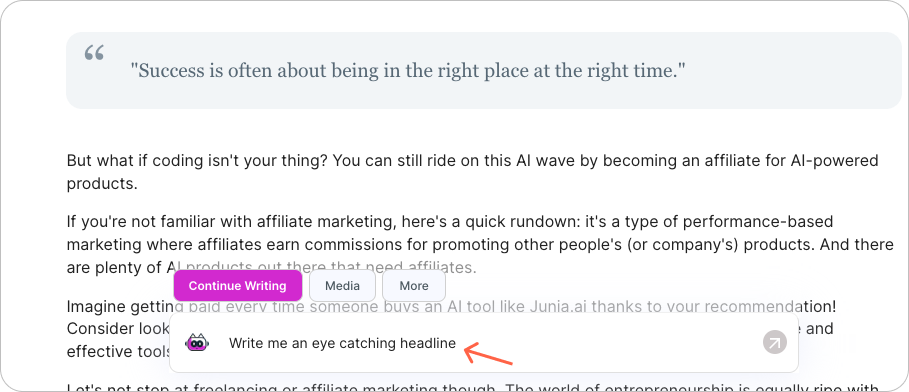
Interactive command lets you take the driver's seat and direct Junia AI as per your wishes. It can be anything from queries about your content to issuing specific instructions. Here are a couple of cool things you can do:
- Fix the formatting: Not happy with the layout of your text? Highlight it and say "fix this formatting for me and ensure it's maximum readability". And consider it done.
- Rewrite the text: Find a section that needs to be rewritten? Highlight it and give Junia some additional instructions.
- Create a suitable headline: Got an awesome article but struggling with a fitting headline? Junia's got your back!
- Correct grammatical errors: Noticed a grammatical misstep that slipped through? Highlight the area and ask Junia to "correct this grammar for me".
- Improve the language: If you feel the language of the text could be improved, highlight it and tell Junia to "enhance the language in this section".
- Streamline the content: If your content feels too wordy or complicated, ask Junia to "streamline this content". Junia will simplify it without losing the essence.
- Fact-check information: Unsure about some facts in your content? Request Junia to "fact-check this information". You'll get the most accurate data.
The interactive command feature is like a magic wand, just command and watch it take shape.
Enhance Your Content with AI Images
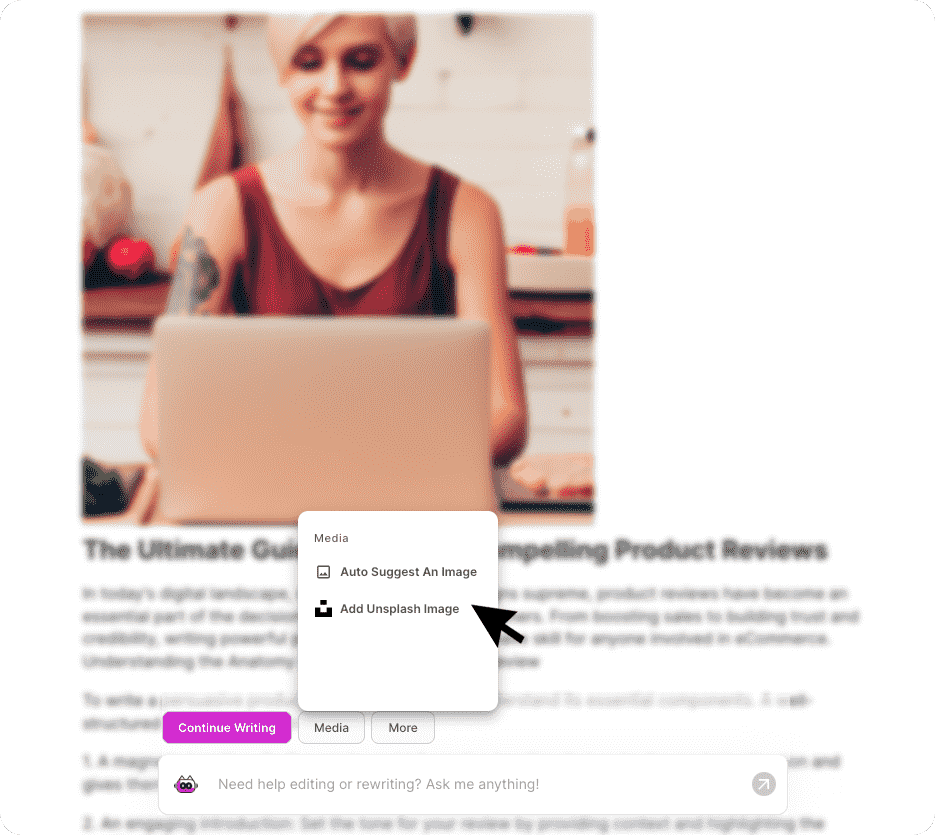
Select from a diverse range of Unsplash images, or let our intuitive AI suggest the most fitting visuals for your content. Discover more in our AI Images Guide.
Remember folks, writing is an art and Junia AI is here to ensure that your canvas always looks stellar.