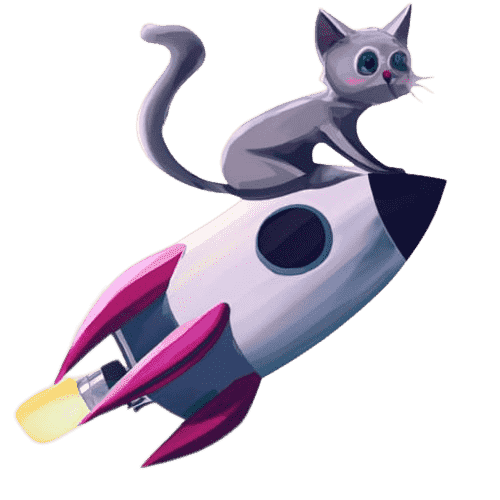AI-Powered Image Generator For Blogs
.png?token=eyJhbGciOiJIUzI1NiIsInR5cCI6IkpXVCJ9.eyJ1cmwiOiJ1c2VyLWdlbmVyYXRlZC1pbWFnZXMvZjJmOThkNWUtNjNjNC00MTJiLTkyY2QtZjgyNDI5NTE3YWRkL0dyb3VwIDExNDc1ICgxKS5wbmciLCJpYXQiOjE3MTE3MDg1MDksImV4cCI6MjAyNzA2ODUwOX0.yJgR0snzOcrfMAToI6Ih9KX7O3cFqmfawsDX8UHgePM)
In today's fast-paced digital world, it's no secret that visual content is incredibly important. As a blogger, finding the right images for your blog posts can be overwhelming. You want pictures that not only represent your message but also connect with your audience and enhance your writing. Luckily, there's a solution: the blog images generator.
What is a Blog Images Generator?
A blog images generator is a tool powered by artificial intelligence (AI) that is specifically designed to create eye-catching images for your blog posts. Whether you're writing about fashion, technology, food, or any other topic, this tool can generate visuals that perfectly complement your content and grab your readers' attention.
The Benefits of Using a Blog Images Generator
Here are some reasons why using a blog images generator can be game-changing for bloggers:
- Save Time: Searching for the perfect image can be time-consuming. With a blog images generator, you can instantly get customized visuals without spending hours browsing through stock photo websites.
- Boost Creativity: Sometimes it's hard to come up with new ideas for visuals. A blog images generator can spark your creativity by providing fresh and unique image options that you may not have thought of.
- Improve Engagement: Visual content is highly engaging and can capture your audience's attention better than plain text. By using visually appealing images in your blog posts, you can increase the likelihood of readers staying on your page longer and exploring more of your content.
- Enhance Branding: Consistency is key when it comes to branding. With a blog images generator, you can create custom graphics that align with your brand colors, fonts, and overall style, helping to reinforce your brand identity across all your blog posts.
- Stand Out: In a sea of blogs and articles, having visually stunning images can make your content stand out. This can lead to more social media shares, backlinks, and overall visibility for your blog.
- Accessibility: Including alternative text (alt text) in your images generated by a blog images generator makes them accessible to visually impaired readers who use screen readers to navigate the web.
"Visualize your ideas with ease using a blog images generator.
AI in Image Generation
The key to these benefits lies in how AI technology is used to generate images. This technology uses advanced algorithms to understand the meaning of your content and create relevant images. What's more, it continuously learns from user feedback and gets better over time, resulting in visuals that are highly tailored and impactful for your audience.
By choosing to use an image generator specifically designed for blog posts, you can:
- Streamline your blogging process: With automated image generation, you no longer have to spend time searching for or creating visuals manually. This frees up more time for you to focus on writing quality content.
- Enhance visual storytelling: Images play a crucial role in capturing readers' attention and conveying information effectively. With AI-generated images, you can add visually appealing elements that complement your written content and make it more engaging.
- Stand out in a crowded online space: In today's digital world where every niche has countless blogs competing for attention, it's essential to find ways to differentiate yourself. Using AI-generated images can give your blog a unique visual identity that sets it apart from others.
Ultimately, investing in an image generator powered by AI is a strategic move towards:
- Efficiency: Saving time and effort on manual image sourcing/creation.
- Originality: Having access to a wide range of unique visuals tailored to your content.
- Engagement: Grabbing readers' attention with visually appealing images.
How Does a Blog Images Generator Work?
A blog images generator, particularly one that is AI-powered, uses advanced technology to create attractive visuals for your posts. Here's a closer look at how this impressive tool works.
1. Understanding the Process
At the core of every AI-powered blog image generator is a complex algorithm. This algorithm uses machine learning to analyze and understand the context provided by you. It then generates an image that perfectly matches the tone, topic, and style of your article. The result is an interesting visual that enhances your content and attracts readers.
2. Using a Blog Image Generator: A Step-by-Step Guide
The process of using a blog image generator is quite simple:
- Start by typing the context or prompt into the text bar of the generator. This could be anything from a quote from your blog post to a general overview of the topic you're discussing.
- After providing the context, click on the 'Generate' button. The AI will then start analyzing your input.
- Within seconds, you'll see several AI-generated images in the result bar. You can browse through these options and select the one that best suits your blog post.
- An SEO-optimized alt text (image caption) will be provided along with each of the blog feature images.
3. Providing Context & Generating Images
One important aspect of using an AI-powered image generator for blogs is providing accurate context. The quality and relevance of the images generated directly depend on the information you provide. For example, if you're writing about 'AI in healthcare', make sure to include key terms such as 'artificial intelligence', 'healthcare', or specific healthcare applications like 'patient data analysis'. The more specific and relevant your input, the better-suited images you'll receive.
4. Previewing & Selecting Images
Once you've clicked 'Generate', take some time to review all the images produced by the blog image generator. Evaluate each one based on how well it aligns with your post, its visual appeal, and its potential to engage readers. Remember, the right image can significantly improve your post's impact, so choose wisely!
Choosing the Right AI Image Tool For Blogs
Selecting the most suitable image generation tool for blogs is crucial to achieving your content creation goals. Different tools come with various features, and understanding these attributes will help you make an informed decision.
Factors to Consider When Selecting a Blog Image Generator Tool
When choosing your tool, consider its usability, versatility, and cost-effectiveness.
- Usability - The best tools are user-friendly, with intuitive interfaces that require minimal learning curves. Look for a tool that lets you easily input your context, generate feature images and complementary images for blogs, and preview the generated images without any complications.
- Versatility - A versatile blog image generator can handle a range of prompts and produce diverse outputs. This flexibility will give you more options and allow you to create unique content for different formats like blog posts or social media.
- Cost-Effectiveness - While many image generator tools are free or offer free versions, you may want to invest in premium features that provide more value. Compare the benefits of free and paid versions before making a choice.
Features to Look for in an AI-Powered Image Generator Tool For Blogging
AI-powered tools offer advanced features that can greatly enhance your content creation process.
- AI Image Generation - Look for a tool that uses AI technology to generate creative and high-quality images tailored to your specific needs.
- Fast Image Generation - Speed is key when it comes to content creation. The ideal tool should be able to generate images within seconds.
- Accurate theme imterpretation - The tool should accurately interpret the theme of your blog post and generate images that align with your content. This requires advanced AI capabilities to understand context and nuances.
- Preview Functionality - A preview function allows you to view generated images before finalizing them. This feature gives you the chance to make adjustments as necessary.
Optimizing Blog Images for SEO
Optimizing your blog images for SEO is an essential yet often overlooked step. Blog images, when properly optimized, can significantly boost your site's search engine ranking. Google and other search engines not only crawl the text on your webpage but also the image files. By naming your images strategically and using targeted keywords in your alt text, you're providing valuable context that can lead to better visibility in image search results.
Importance of Image Size
When it comes to selecting the right image size for your WordPress blog posts, remember that image file size impacts loading speed—a key factor in SEO performance. Large, high-resolution images can slow down your site, ultimately leading to a poor user experience and a drop in search engine rankings.
Here are some tips for optimizing image size:
- Aim to keep your image file size under 100 KB for optimal load times.
- Consider the layout of your blog when determining the dimensions of your images. A width of 600-800 pixels is typically ideal for most blogs.
The Power of Alt Text and Descriptive Filenames
Next, let's talk about alt text and descriptive filenames. Alt text (or alternative text) is the written copy that appears in place of an image on a webpage if the image fails to load on a user's screen. This text helps screen-reading tools describe images to visually impaired readers and allows search engines to better crawl and rank your website.
- Always add alt text to your images. This should be a brief description of what's in the image, using relevant keywords where appropriate.
- Use descriptive filenames for your images. Instead of "IMG1234.jpg," use detailed, keyword-rich file names like "AI-blog-image-generator.jpg."
The Benefits of Image Compression
Lastly, consider utilizing image compression techniques to reduce file sizes without compromising on quality. Tools like TinyPNG or Compress JPEG are free online services that can compress your files while maintaining a high level of visual fidelity.
Always compress your images before uploading them to your blog. This simple step can significantly improve your site's load time, providing a better user experience and contributing positively to your SEO efforts.
Best Practices for Using AI-Generated Captions
In the digital content landscape where AI-generated content is everywhere, having a human touch in your content can make a difference. This is something Google takes into account when deciding how to rank content.
Alt text or captions help Google understand and assess the relevance of images in blog posts. As a result, well-written captions can positively impact the ranking of your blog posts.
Why Captions Matter
Captions play a vital role in your content strategy because they provide context for your images, acting as a connection between your audience and your visual content. Compelling captions have the power to significantly increase engagement rates.
The Importance of Optimized Captions
However, it's important to note that images alone may not have a significant impact on the SEO (search engine optimization) value of your blogs if their accompanying captions are not optimized.
Optimized captions:
- Help search engines understand what the image is about
- Provide additional information related to the topic of the blog post
- Include relevant keywords that can improve the visibility of your content in search results
Using AI-Generated Captions
To ensure optimization and make the process more efficient, you can use AI-generated captions. These AI tools assist in creating unique and SEO-friendly captions, thereby improving the overall performance of your content in search engine rankings.
Tips for Creating Engaging Captions with AI
While AI simplifies caption creation, it's essential to follow certain best practices to ensure maximum engagement:
- Keep it relevant: Make sure the generated caption aligns with the image and your brand's voice.
- Include the main or secondary keyword in the alt text: This helps improve your SEO score and makes it easier for your content to appear in relevant search results.
- Avoid keyword stuffing in your alt text: While it is important to include keywords, overdoing it can make your content appear spammy and may even negatively affect your SEO ranking. Instead, use them naturally within the context of the caption.