How to Use Junia.ai Info Base for Factual Content Creation
Imagine having a personal assistant who knows every detail about your brand, understands your style, and can answer any question about your business with ease. That's what Junia's Info Base is all about. It's essentially the brain of our AI, packed with all the vital information to make your content creation as smooth and personalized as possible.
Info Base - Your Brand's Knowledge Repository
With Info Base, you feed Junia with documents, webpages, or any other source of information you deem important. This could include your company's history, product details, customer testimonials, or even a comprehensive style guide. Consider it as giving Junia a crash course in what makes your brand unique!
Examples
- For Vegan Bakeries: If you run a vegan bakery and upload all your product details into Info Base, Junia will know that you only use plant-based ingredients. So when creating content about new products or recipes, Junia will automatically exclude any non-vegan ingredients.
- For Fashion Brands: If you're an eco-friendly fashion brand with a distinct casual and playful tone, by uploading your style guide into Info Base, Junia will learn to create content that consistently reflects this voice.
- For Students: A student working on a research project can upload all research articles and notes into the Info Base. This way, Junia will have access to all the facts and data gathered and can help generate a well-structured, informative research paper.
- For Job Seekers: Job seekers can feed Junia with details about their skills, experiences, achievements, and the kind of job they're looking for. Junia can then help craft personalized cover letters or adjust your resume to match specific job descriptions.
- For Hobbyists: If you're a gardening enthusiast and want to start a blog about it, by inputting different gardening techniques, plant care guides, and personal experiences into Info Base, Junia can help generate engaging blog posts that reflect your passion and knowledge.
- For Home Cooks: Home cooks who love experimenting with different cuisines can add their favorite recipes and cooking tips into Info Base. Junia can then assist in creating unique new recipes or writing detailed cooking instructions for others to follow.
In simpler terms, Info Base is like giving Junia a peek into your brand's diary. The more it reads, the better it understands your style and needs. This makes content creation not just faster and easier but also more personalized and accurate!
Step 1: Access InfoBase
You can find it in our dashboard under the brand voice section.
.png)
Step 2: Upload Your Info Base Item
.png)
First, you'll need to add an item to your Info Base. This item can be any document or web URL that contains information relevant to your brand or the topic you want to write about.
Specify a name and category: This helps organize your Info Base.
Choose how you want to provide your information:
- Upload a file: Select a file from your device to upload.
- Use a Web URL: Enter a web URL that contains your information.
- Click 'Submit' to add the item to your Info Base.
Examples of Items You Can Add To Your Info Base
You can add all sorts of items to your Info Base, depending on what kind of factual content you're looking to create. Here are some examples:
- Company Details: A document or webpage detailing your company's history, mission statement, values, products/services, target audience, and unique selling points.
- Style Guide: A comprehensive guide that outlines your brand's voice, tone, messaging style, color palette, typography, and other branding elements.
- Product Specifications: Detailed descriptions and technical specifications of each product/service that you offer.
- Research Studies: Published studies or reports related to your industry or products/services.
- Customer Testimonials: Positive reviews and testimonials from satisfied customers.
Step 3: Apply Info Base Item to Your Applications
Next, you can apply the Info Base item(s) to various applications on Junia AI, including the chat, prebuilt content templates, AI editor, and blog post workflow.
For Junia AI Chat:
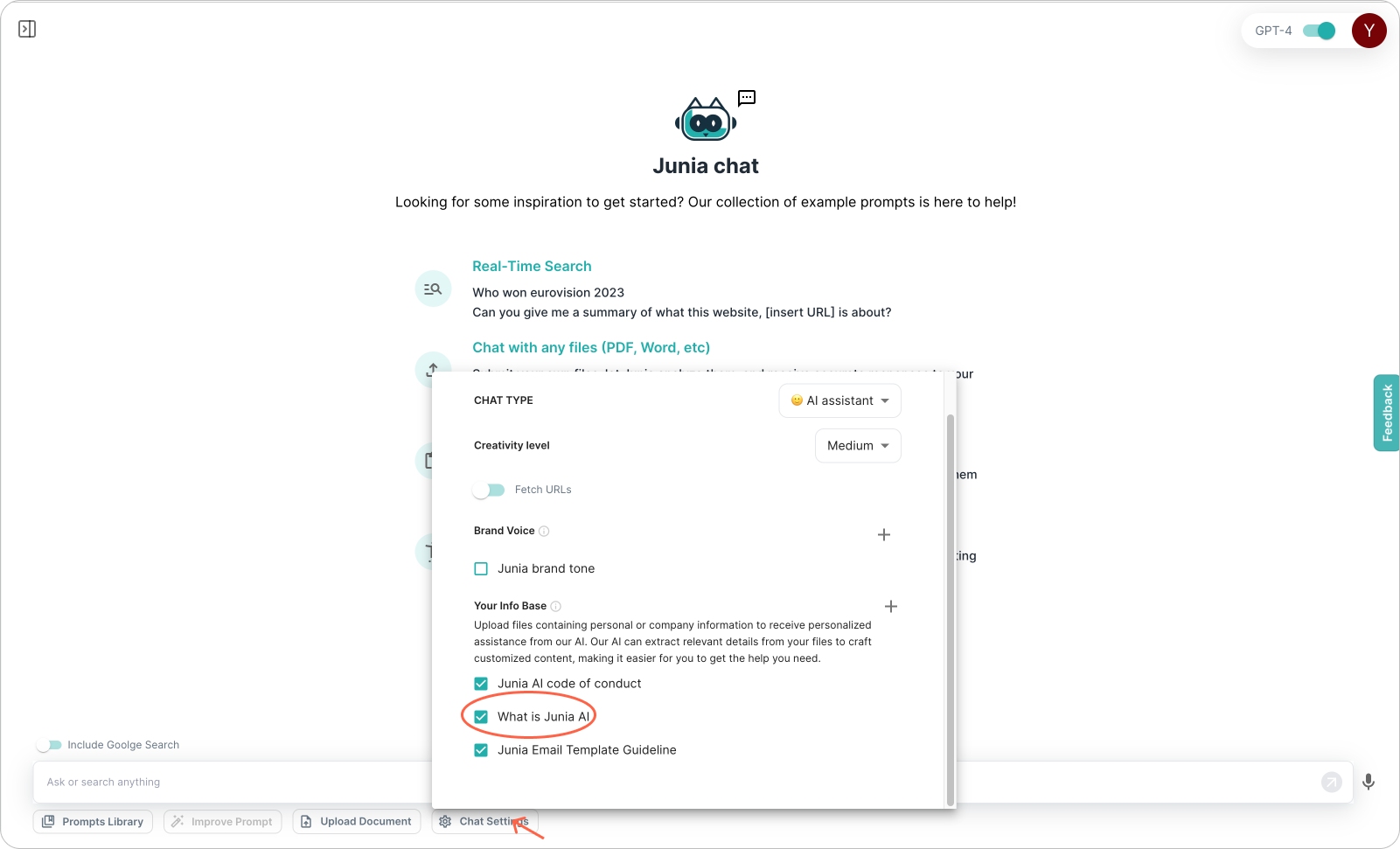
- Go to the Junia AI Chat page.
- Click on 'Chat Settings'.
- Choose the Info Base item(s) you want to apply to the chat. You can select multiple items.
- Start chatting With Junia!
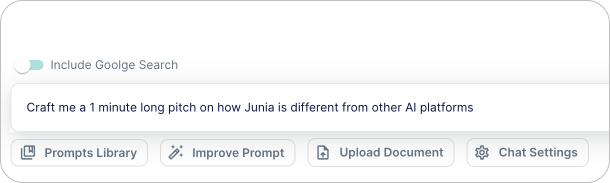
Note: Now, our AI will reference the content from your chosen Info Base items when generating responses, ensuring a more personalized and context-aware AI interaction!
For Prebuilt Content Templates, AI Editor & Blog Post Workflow:
When using any of our applications - be it prebuilt content templates, AI editor or blog post workflow - you'll find an option to select your Info Base items. Here's the process:
- Simply choose the relevant Info Base item(s) you'd like to apply.
- Proceed with crafting your content.
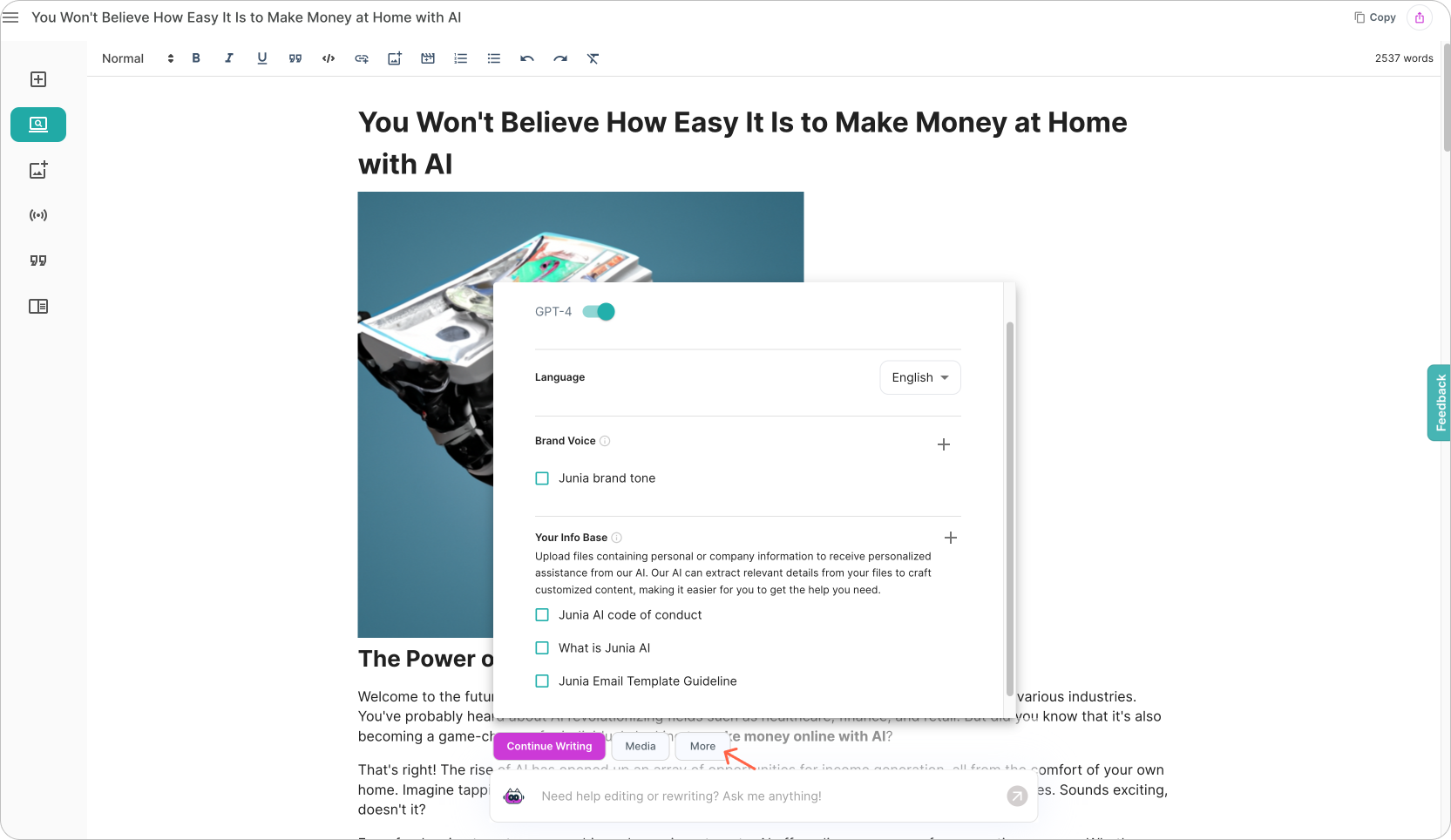
.png)
Note: By applying your Info Base items, Junia now has access to specific information that can be used to generate more accurate and personalized content across all these applications.
Remember, whether you're chatting with Junia or creating a blog post using our workflow, Info Base is your key tool for tailoring the AI's output to match your specific needs!
Frequently asked questions
- What is Junia's Info Base?Junia's Info Base is essentially the brain of our AI, packed with all the vital information to make your content creation as smooth and personalized as possible. It acts as a personal assistant who knows every detail about your brand, understands your style, and can answer any question about your business with ease.
- How does Info Base work?With Info Base, you feed Junia with documents, webpages, or any other source of information you deem important. This could include your company's history, product details, customer testimonials, or even a comprehensive style guide. It helps Junia learn what makes your brand unique and create content that reflects your brand accurately.
- Can Info Base be used for different industries?Yes, Info Base can be used for various industries. For example, if you run a vegan bakery and upload all your product details into Info Base, Junia will automatically exclude any non-vegan ingredients when creating content about new products or recipes. Similarly, fashion brands can upload their style guide to ensure Junia creates content that consistently reflects their brand voice.
- How can students benefit from using Info Base?Students working on research projects can upload research articles and notes into the Info Base. This way, Junia will have access to all the facts and data gathered and can help generate well-structured and informative research papers.
- How can job seekers utilize Info Base?Job seekers can feed Junia with details about their skills, experiences, achievements, and the kind of job they're looking for. Junia can then help craft personalized cover letters or adjust resumes to match specific job descriptions.
- What applications can Info Base be applied to?Info Base can be applied to various applications on Junia AI, including the chat, prebuilt content templates, AI editor, and blog post workflow. It enhances the functionality of these applications by providing accurate and personalized information.