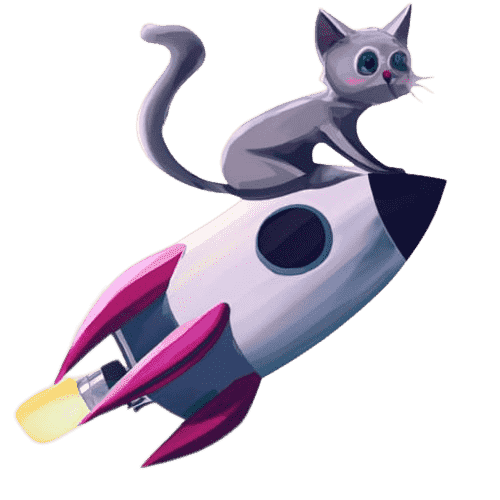Image Description Generator
Image Description Generators are important tools for making visual content more accessible and engaging in today's digital world. These tools use AI technology to automatically generate textual descriptions of images, capturing details like objects, colors, and context. This is especially beneficial for individuals with visual impairments who rely on alt text to understand image content.
Junia AI's Image Description Generator stands out among other options. It offers a free-to-use platform that effortlessly converts images into meaningful descriptions. This tool not only helps create inclusive content but also improves the effectiveness of visual storytelling across various platforms. As a result, it has become an essential resource for anyone seeking to enhance their visual content strategy.
Understanding Image Description Generators
Image description generators are powerful AI tools that turn images into detailed text descriptions. They use artificial intelligence to analyze pictures, recognize different parts, and explain them in words. This technology is not only impressive but also a valuable resource for making digital content more accessible.
How Do They Work?
AI-powered image description generators use complex algorithms and machine learning models to operate. These models learn from large datasets to identify patterns, shapes, colors, objects, and even the overall meaning of an image. When you upload a picture, the generator examines these aspects to create an accurate description.
Key Elements Analyzed by Image Description Generators:
- Objects: Identifying key objects within an image is crucial. For example, in a photo of a bustling city street, the AI might highlight cars, buildings, and pedestrians.
- Colors: Descriptions often include color details to enrich the narrative. An image of a sunset might be described with hues like orange, pink, and purple.
- Shapes: Recognizing shapes helps in differentiating between objects and understanding spatial relationships. A round table or a rectangular book can be easily identified by the AI.
- Context: Beyond mere object recognition, understanding context adds depth. A beach scene may include not just sand and water but also convey leisure or vacation vibes.
The effectiveness of these tools lies in their ability to merge these elements into coherent narratives that are not only descriptive but also engaging. Junia AI’s Image Description Generator exemplifies this, producing descriptions that are both precise and contextually relevant without human intervention.
The role of AI in generating these descriptions underscores its potential to transform how we interact with visual content across various platforms and industries.
Using Junia AI's Image Description Generator: A Step-by-Step Guide
Engaging with Junia AI's Image Description Generator is a straightforward process, allowing you to transform images into descriptive text efficiently. Here's how you can use this tool:
1. Upload Image
Start by going to the Junia AI platform. The user-friendly interface greets you with simple navigation options. Look for the upload button prominently displayed on the main page. Supported image formats include JPEG, PNG, and GIF, ensuring compatibility with most of your visual content.
2. Generate Description
Once your image is uploaded, the generator springs into action. It uses advanced artificial intelligence algorithms to analyze key elements within the image—such as objects, colors, shapes, and context—and produce an accurate description. This process is quick, usually taking only a few seconds.
3. Review Descriptions
After generation, review the description provided by the AI. The interface allows for easy modifications if necessary, ensuring that the final output aligns perfectly with your intended message or use case.
The user-friendly interface of Junia AI ensures a seamless experience for users of all skill levels. Clear instructions and intuitive design mean you spend less time figuring out how to use the tool and more time focusing on creating impactful visual content.
This step-by-step guide demonstrates not only how accessible Junia AI's generator is but also highlights its capability to enhance your workflow through simplicity and efficiency, making it an invaluable asset in digital content creation.