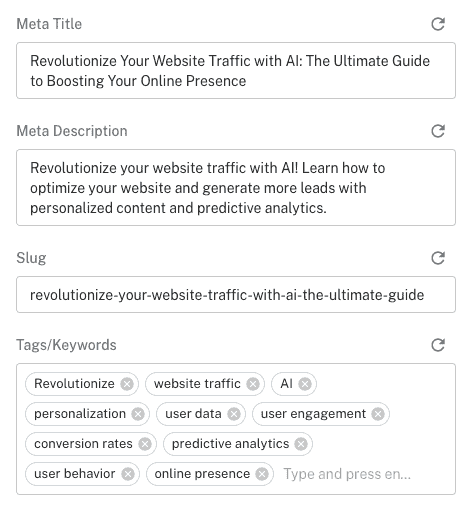Create Stunning Facebook Posts with AI

Introduction
In the fast-paced world of digital marketing, standing out on social media platforms like Facebook is crucial. Enter the Facebook Post Generator, a transformative AI-powered tool designed to elevate content creation. This innovative solution quickly generates engaging Facebook posts by analyzing selected topics and desired tones of voice, from casual to authoritative. One standout example is Junia AI's Facebook Post Generator—an advanced tool that uses AI to craft compelling content that resonates with audiences.
Key benefits of using AI for generating Facebook posts include:
- Efficiency: Produce content at an unprecedented speed without sacrificing quality.
- Customization: Tailor your message with a variety of tone options to fit your brand’s voice.
- Engagement: Create posts that are designed to capture attention and foster interaction.
- Reach: Increase visibility on Facebook, helping you connect with a wider audience.
With Junia AI's Facebook Post Generator, you're not just keeping up with the trends; you're setting them by leveraging cutting-edge technology to create impactful social media content.
Understanding the Power of AI in Content Creation
The rise of AI technology has had a significant impact on digital content creation. This is especially true for social media tools like the Facebook Post Generator. These advanced systems are not only making content creation easier; they are also changing it completely by offering unprecedented efficiency and personalization.
How AI is Changing Content Creation
Here are some ways in which AI is revolutionizing the process of creating content:
- Speed and Efficiency: AI significantly reduces the time it takes to generate posts. With a Facebook Post Generator, you simply enter your topic or keywords, and within seconds, you get a well-crafted post ready to be published.
- Consistency and Volume: Maintaining a consistent presence on social media can be challenging. AI helps by enabling you to produce a continuous flow of content without sacrificing quality.
- Data-Driven Insights: AI algorithms analyze huge amounts of data to determine what kind of content performs best. This allows the generator to create posts that are more likely to resonate with your audience.
Junia AI's Approach to High-Quality Posts
When exploring Junia AI's Facebook Post Generator, one can't help but notice the seamless integration of AI in its features:
Customization
The tool offers various tones—casual, professional, conversational—to match your brand's voice. It tailors posts to reflect this selected tone authentically.
Contextual Relevance
Leveraging natural language processing (NLP), Junia AI's generator understands context, ensuring posts are relevant and engaging.
Language Capabilities
With translation features, Junia AI expands your reach by connecting with audiences in multiple languages.
The use of AI in content creation tools like Junia AI's Facebook Post Generator is changing how brands engage with their audience on platforms like Facebook. By automating and improving the content generation process, these tools empower marketers and business owners to focus on strategy and engagement rather than getting caught up in the details of writing posts.
How to Use Junia AI's Facebook Post Generator Effectively
To make the most of Junia AI's Facebook Post Generator, follow these steps for creating engaging posts and captions:
Step 1: Access the Platform
- Go to the Junia AI website and find the Facebook Post Generator tool.
- Sign up or log in if you already have an account.
Step 2: Input Your Post Description
- Write a short description of your post. Clearly state the topic and main message.
Step 3: Choose Your Tone of Voice
- Select a tone that matches your brand's style and your audience's preferences. You can choose from casual, professional, humorous, and more.
Step 4: Incorporate Keywords
- Add relevant keywords that are important to your audience and fit with your content strategy. This will help make your post targeted and SEO-friendly.
Step 5: Customize Your Caption
- Use Junia AI's customization features to make your caption unique. You can adjust language preferences or use paraphrasing tools for different versions.
Step 6: Generate and Review
- Click on 'Generate' to get your caption.
- Take a look at the suggestions from Junia AI. Choose the one that works best for you or use it as inspiration to make edits.
Step 7: Edit and Personalize
- Make any additional changes to the caption if needed. You can include specific details, hashtags, or calls-to-action to increase engagement.
Step 8: Translate if Needed
- If you have an international audience, use the translation feature to create posts in different languages. This will help make your content more accessible.
By following these steps, you can make the most of Junia AI's Facebook Post Generator and create content that resonates with your followers. Remember, it's important to combine the power of technology with a strategic approach that fits your brand and audience.