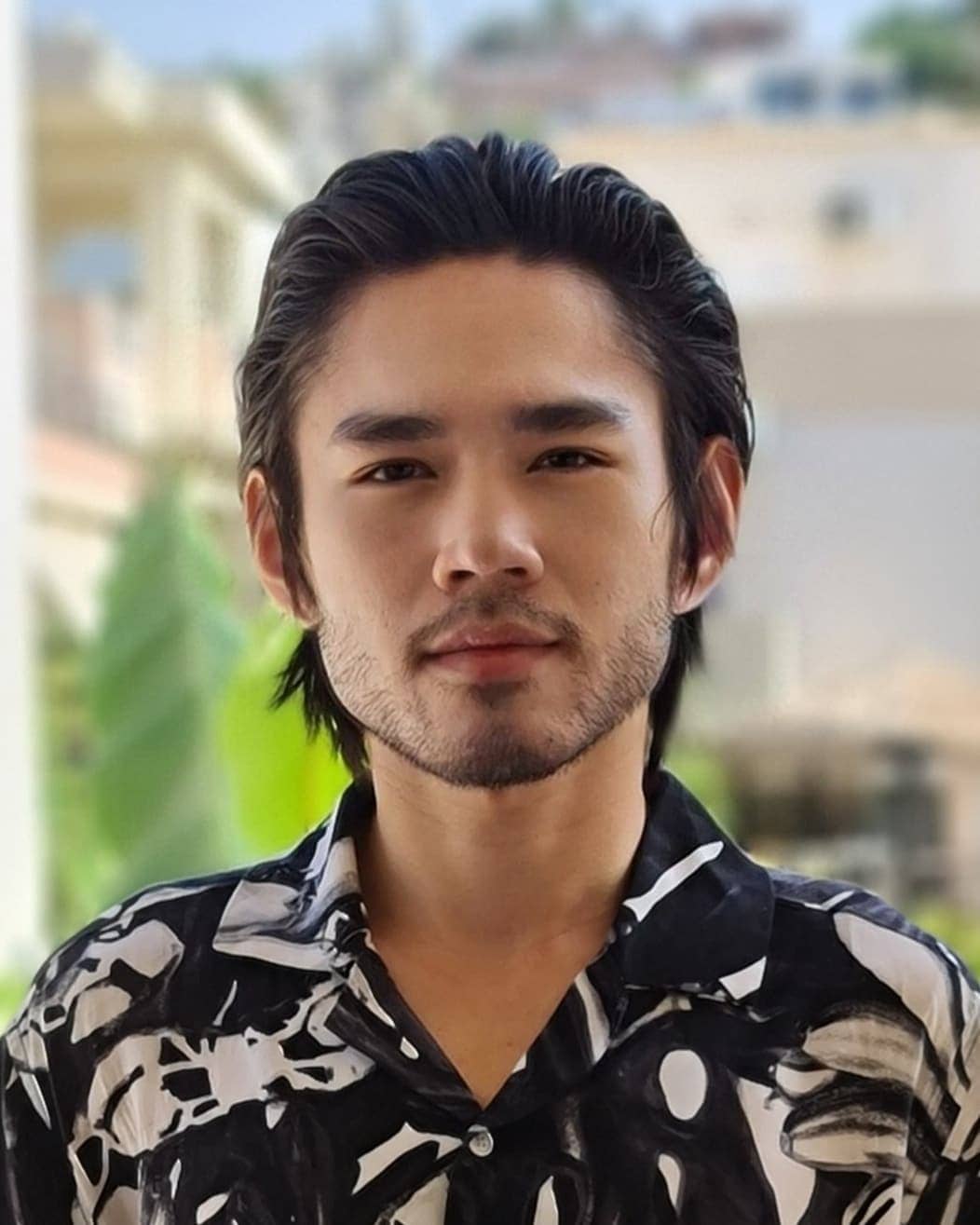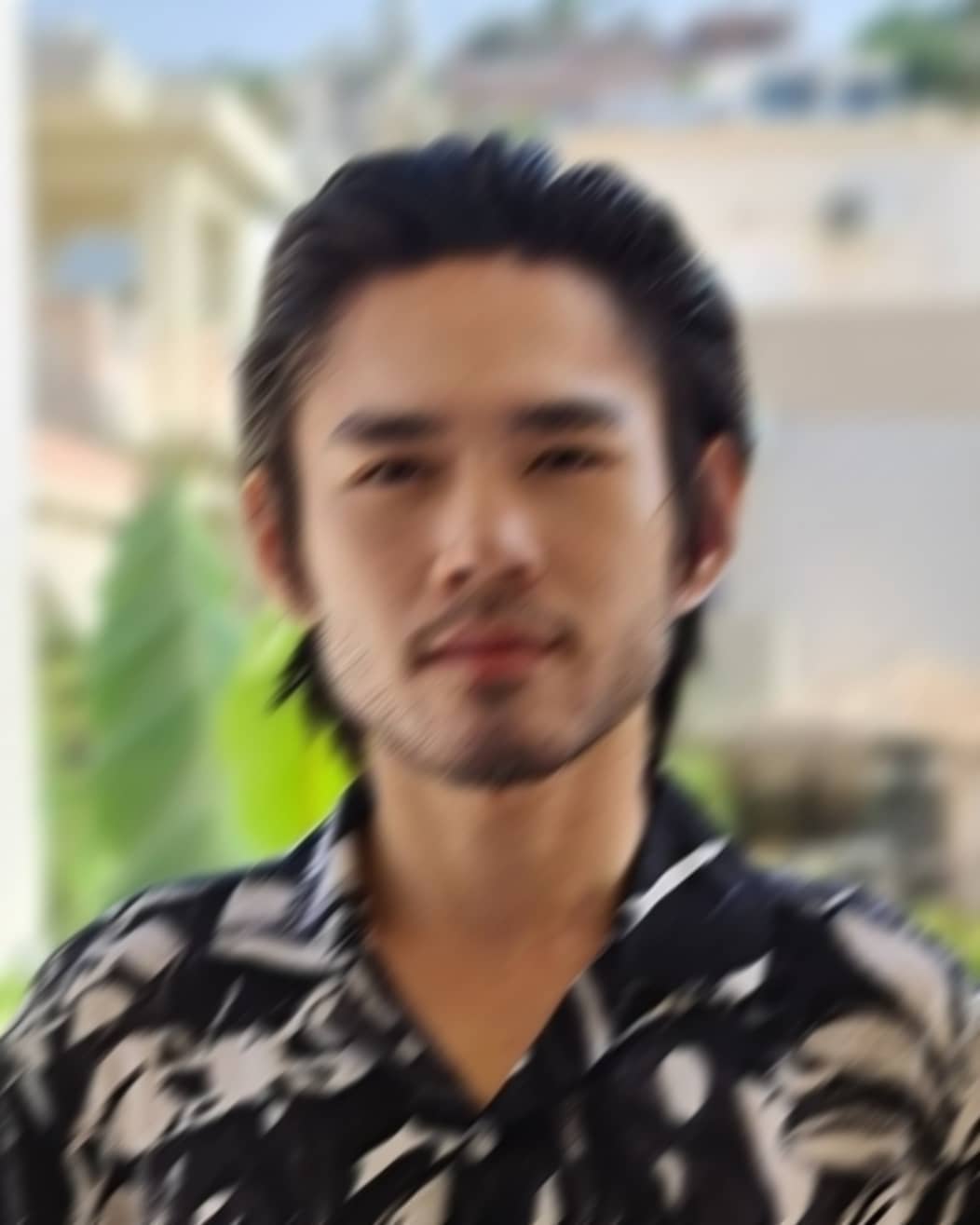Enhance the quality of face photos
Say goodbye to blurry facial images and hello to beautifully restored memories.
Before
After
How it works
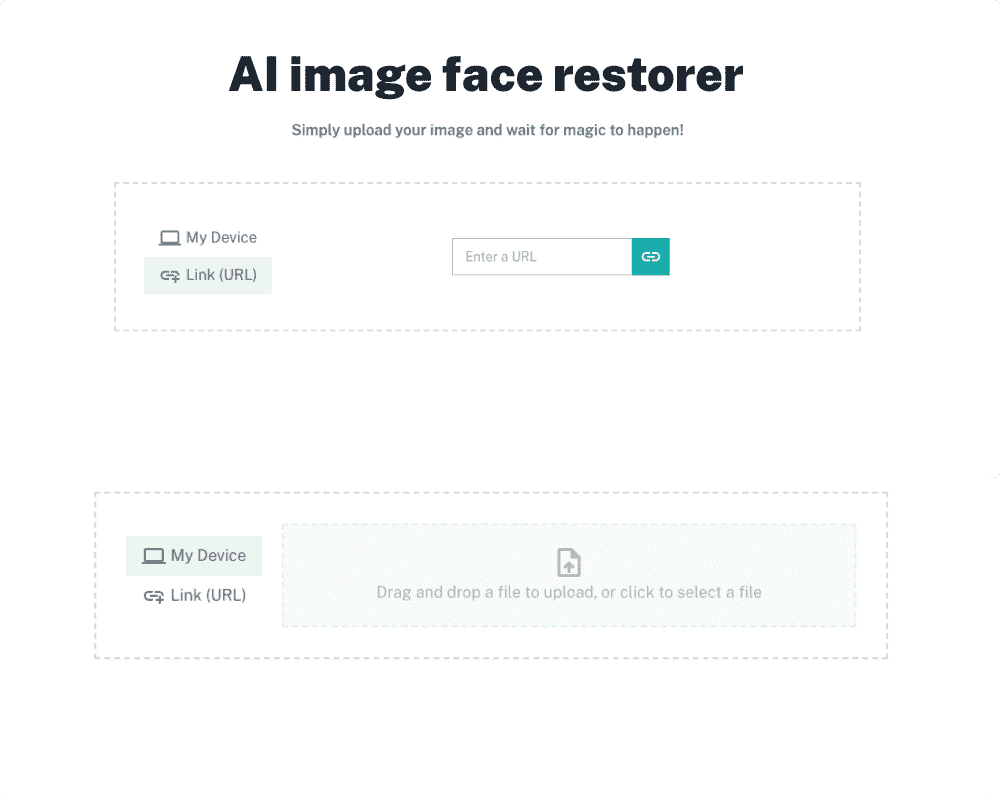
Upload your blurry or low-quality image to our AI Image Restorer by either selecting it from your device or adding the image URL.
Our AI algorithms will process your image, removing blur and restoring details to make it clearer and sharper.
Download the restored image and enjoy a better-quality version of your original photo.
Frequently asked questions
- What is AI Image Restorer?AI Image Restorer is an AI-powered tool that can restore and enhance blurry or low-quality images, bringing out more detail and improving overall image quality.
- How does AI Image Restorer work?AI Image Restorer uses advanced AI algorithms to analyze blurry or low-quality images and remove blurs while restoring details, resulting in a clearer and sharper image.
- What types of images can be restored with AI Image Restorer?AI Image Restorer works best for headshot images, such as portraits or photos with faces. It may not be as effective for images with complex backgrounds or small objects.
- Is there a limit to how many images I can restore with AI Image Restorer?The number of images you can restore with AI Image Restorer depends on your subscription plan. Please refer to our pricing page for more information.
- Can I try AI Image Restorer for free?Yes, you can try AI Image Restorer for free. Simply upload your image to the tool and it will process and restore the image for you. Note that the free version may have limitations on the number of images you can restore and the level of restoration.
- How do I use AI Image Restorer?To use AI Image Restorer, simply upload your blurry or low-quality image to the tool by selecting it from your device or adding the image URL. The AI algorithms will then process the image and restore details to make it clearer and sharper. You can then download the restored image and enjoy a better-quality version of your original photo.
- Do you keep a copy of my restored image?No, we do not keep a copy of your restored image. Your image is deleted right after restoration to ensure your privacy and security.