How to Use the Unique Content Idea Generator
Note: The ideas generated by this tool are based on user-generated content and thus may contain inaccuracies. Always fact-check and verify the information before creating and publishing your content.
In an online world filled with similar and repetitive content, standing out can be challenging. This tool is designed to help you overcome that challenge by leveraging the unique and diverse perspectives found in user-generated content on platforms like Twitter or Facebook.
Here is a short video demo on how this works:
Step 1: Input Diverse Sources
In the 'Inspiration Source' field, input diverse sources from which you'd like to generate fresh ideas. You can input:
- Twitter posts
- Comments on Twitter posts
- Facebook post comments
- Reddit comments
- Any other opinionated text
Additionally, you can leverage our infobase to store this information as reusable data items. You can then reuse them later if needed as background information for the AI to generate content.
In the example below, the "Interesting discussion about the future of AI" is a Twitter thread discussion filled with new and unique perspectives. Later, I can incorporate these perspectives into my article or a twitter post, which will further increase the uniqueness of the piece.
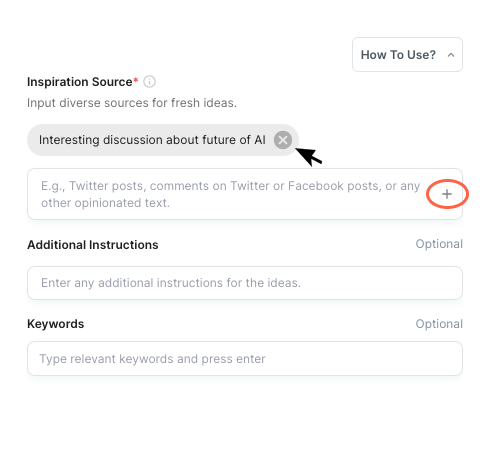
Step 2: Generate Ideas
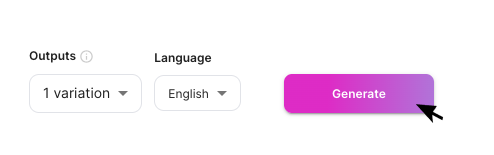
Once you've input your sources, click 'Generate' to start the process. The tool will analyze the inputs and provide a list of unique content ideas based on these fresh perspectives.
Step 3: Review and Apply
Review the generated ideas and select those that align best with your content strategy. Remember, these are not just trends but potential trendsetters! Apply these ideas to your blog or social media platform to create standout content.
Start transforming your content strategy today with our Unique Content Idea Generator.