Connect to Ghost Blog
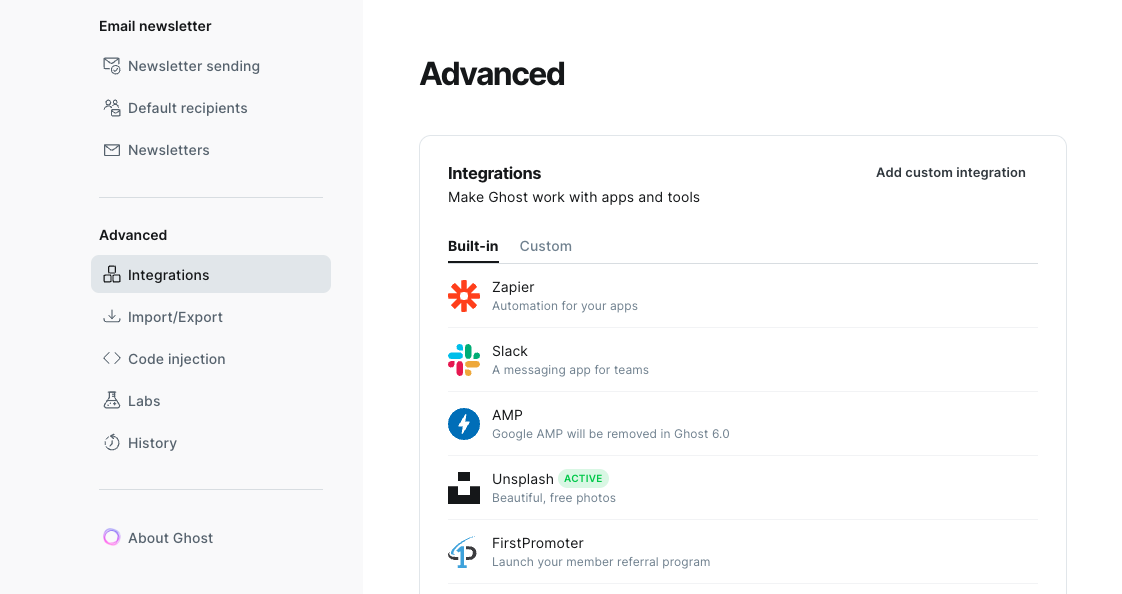
With Junia AI's Ghost Integration, you can connect to multiple Ghost blogs and choose which site to publish to. This is useful if you are managing multiple Ghost sites.
You could find your Ghost Admin API Key with URthe following steps:
- Access your Ghost Settings via your Ghost Dashboard.
- Scroll down to find the Integration Tab.
- Click on "Add Custom Integration" and add the integration.
- Copy and paste the Admin API Key and API URL into Junia's integration interface.
Troubleshooting
If you encounter errors concerning your Ghost connection, they are due to one of the following three reasons:
1. Incorrect Ghost URL
When entering your Ghost URL, make sure they are in the following format: https://your-ghost-blog-name.ghost.io
2. Your Post Is Being Edited Somewhere Else
If publishing the post failed, it could mean your post is being edited in the ghost editor in a different tab or by a different user. Make sure you save the changes, close those tabs, and edit your post in Junia instead.