
Introduction
When you enter the world of SaaS businesses, you quickly realize that standing out in a crowded digital marketplace isn't just about having a great product; it also depends on how easily potential customers can find you online. That’s where SaaS Technical SEO comes in.
This specialized branch of search engine optimization focuses on improving the technical aspects of your website to improve both search engine rankings and user experience.
This Ultimate Guide is specifically designed to break down and explain the essential strategies and best practices that differentiate between a SaaS website that gets buried in search results and one that rises to the top.
From optimizing content to claim the coveted featured snippet positions to developing a strong internal linking strategy, this guide covers everything. It provides practical tips for mobile optimization, page speed improvement, and regular site audits, ensuring your SaaS platform stands out in search results and offers an excellent user experience.
What is SaaS Technical SEO?
SaaS Technical SEO refers to the specialized strategies used to optimize the technical infrastructure of a Software as a Service (SaaS) company's website. Unlike traditional SEO, which often focuses on content and backlinking across various industries, this SEO niche requires a deeper focus on the platform's underlying technical elements to ensure optimal performance and user experience.
Why is SaaS Technical SEO Important?
1. Attracting and Retaining Subscribers
For SaaS businesses, the website is not just a digital presence; it's an integral part of the product offering. As such, ensuring that potential customers can find the site through search engines is critical for subscriber growth.
2. Facilitating Smooth User Journeys
The technical soundness of a SaaS platform directly influences the ease with which users can navigate and utilize the service. A technically optimized site reduces friction, thereby improving onboarding and long-term engagement.
3. Competing in a Saturated Market
With an ever-increasing number of SaaS providers, standing out among competitors is crucial. A well-optimized website can provide a competitive advantage by achieving higher visibility in search engine results pages (SERPs).
By focusing on technical aspects such as:
- Site architecture
- Page speed
- Mobile-friendliness
- Structured data
SaaS companies work to build a strong online foundation that supports all other marketing efforts. This ensures that when potential users are searching for solutions, a SaaS company's offerings are easily discoverable and accessible.
1. Optimizing Content for Featured Snippets
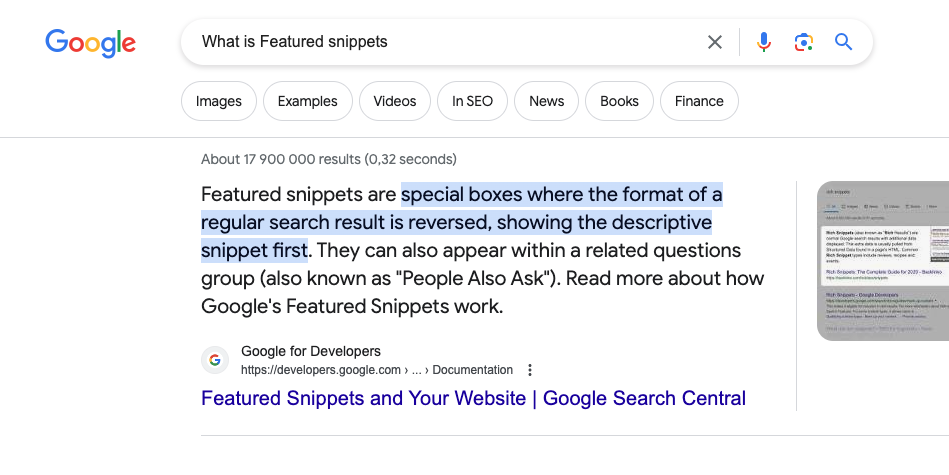
Featured snippets are direct answers to user queries, prominently displayed at the top of Google's search results. They provide a snapshot of relevant information, often lifted directly from a webpage, and can greatly enhance a site's visibility.
Why Featured Snippets Matter
Featured snippets are important for three key reasons:
- Visibility: They appear above the first organic result, in what's often termed "Position 0".
- Credibility: Earning a featured snippet can position your SaaS as an authority on the subject matter.
- Traffic: Click-through rates can soar when your content is featured, as it draws user attention.
How to Optimize Your Content for Featured Snippets
Here are some effective strategies to optimize your content and increase your chances of getting featured:
- Answer Questions Directly: Structure your content to answer specific questions that users might ask. Use questions as subheadings and provide concise answers below them.
- Use Lists and Tables: Break down complex information into bullet points or numbered lists. Google often pulls these formats directly into snippets.
- Leverage Structured Data: Implement schema markup to help search engines understand the context of your content, increasing the likelihood of it being used in a snippet.
Examples of Successful Featured Snippets
Let's take a look at how some popular SaaS companies have achieved success with featured snippets:
- Slack: By providing clear definitions and step-by-step instructions in their help center articles, Slack frequently captures snippets for queries about using their platform.
- Junia AI: Using their expertise in AI and machine learning, Junia AI has secured featured snippets for queries related to chatbot development, showcasing their authority in the field.
- Salesforce: Their comprehensive resource articles often snatch snippets by answering niche industry questions with precise details and structured formatting.
By incorporating these strategies into your content optimization efforts, you significantly boost the odds of securing that coveted spot at the top of search results.
2. Merging Pages Targeting the Same Keywords
Keyword cannibalization happens when multiple pages on your website target the same or similar keywords, competing for attention from search engines and potentially hurting your SEO efforts. This often leads to lower rankings as search engines struggle to figure out which page is most relevant for a particular search.
To fix this issue, you can take the following steps:
Step 1: Analyze Your Keywords
Start by identifying all pages that are competing for the same keywords. You can use tools like Google Analytics, SEMrush, or Ahrefs to collect data on how well your content is performing and where there's overlap in the keywords you're targeting.
Step 2: Decide What to Do with Overlapping Content
Once you have a list of pages that are targeting the same keywords, you need to decide what to do with them. Here are two options:
- Merge the Pages: Combine these pages into one comprehensive resource that covers everything related to the topic. This helps create a single, authoritative page that search engines can easily understand and rank.
- Redirect to a Single Page: If you have multiple pages that are very similar in content but target different variations of a keyword, you can choose one page as the main page and set up 301 redirects from the other pages to this main page. This tells search engines that the main page is the preferred one to show in search results.
Step 3: Optimize Your Content
When merging or redirecting pages, keep these tips in mind:
- Make sure that the final page provides a complete answer to what users are looking for when they search for those keywords.
- Include the best elements from each of the original pages - this could be unique insights, examples, or data.
- Update any internal links on your site that point to the old URLs so they now point to the new consolidated page.
- Optionally, using AI writing tools for SEO content generation can help you optimize the merged or redirected page. These tools can provide suggestions for relevant keywords, headings, and meta tags to improve the page's visibility in search results.
Step 4: Preserve Unique Features
While merging or redirecting pages, it's important to make sure that any unique features or functionality from individual pages aren't lost. For example, if one of your pages has an interactive tool or a downloadable resource, make sure it's still available on the merged page.
By following these steps, you can improve your SEO by presenting clear, authoritative content and also enhance user experience by reducing duplication and confusion. Remember, effective keyword targeting requires clarity and purpose with each page on your site.
3. Building a Strong Internal Linking Structure
Internal links are not merely navigational tools; they are pivotal in sculpting the information hierarchy of a SaaS website. They guide search engines through the site’s pages, clarifying the relationships between content and distributing page authority effectively.
Key Strategies for SaaS Internal Linking:
1. Use Descriptive Anchor Text
Use anchor text that is informative and incorporates target keywords. This practice not only supports SEO efforts but also enhances user understanding of what to expect when they click a link.
2. Create Hub Pages
Create centralized hub pages for major topics or services offered by your SaaS. Link back to these hubs from related articles or features, which can elevate their authority and provide users with a resource center for in-depth information.
3. Implement Breadcrumb Navigation
Integrate breadcrumb navigation to improve the way users trace their journey through your site. Breadcrumbs also assist search engines in understanding the structure of your website, contributing to better indexing.
Tools for Analyzing Internal Linking Structure:
Several tools can assist you in evaluating and refining your internal linking strategy:
- Screaming Frog SEO Spider: This tool crawls your website, mirroring how search engines traverse your site, providing insights into the internal linking network and potential areas for improvement.
- Ahrefs: Offers a detailed site audit feature that includes analysis of internal links, helping you identify which pages have the most internal links and where there may be opportunities to enhance connectivity.
- Google Search Console: Under the 'Links' report, you have access to data showing how pages link to each other within your site, which can be valuable in understanding your internal link structure's effectiveness.
By implementing these strategies, you empower both users and search engines to navigate your SaaS platform more efficiently. An optimized internal linking structure ensures that valuable content is discovered and that authority flows throughout the site, bolstering your overall SEO performance.
4. Mobile Optimization and Responsive Design
The majority of internet users now access web content using smartphones and tablets. This makes mobile optimization a crucial part of technical SEO for SaaS companies. It's important for SaaS websites to provide excellent experiences for mobile users, considering how important mobile devices are for attracting and engaging users.
Best Practices for Mobile Experience
Here are some key things to keep in mind when optimizing your SaaS website for mobile:
1. Responsive Design
Make sure your website is designed to work well on different screen sizes and orientations. Responsive design involves using flexible layouts, media queries, and scalable images.
2. Optimizing Load Speed
Improve loading times on mobile networks by doing the following:
- Compressing images
- Minifying CSS and JavaScript files
- Reducing server response time
3. Mobile-Specific Structured Data
Use structured data that's specifically designed for mobile users to improve your visibility in search results. This means adding special tags to your content that tell search engines how it should be displayed on mobile devices.
Tools for Testing Mobile-Friendliness
To make sure your website is mobile-friendly, you can use the following tools:
- Google's Mobile-Friendly Test: This tool lets you see how easy it is to use your website on a mobile device.
- Lighthouse: An open-source tool created by Google that helps developers measure and improve the quality of their webpages. It covers things like performance, accessibility, and mobile-friendliness.
- WebPageTest: Provides detailed information about how fast your website loads and gives suggestions for making it faster.
By following these best practices and using these tools, you can make sure your SaaS website is ready for the growing number of people who use their phones to browse the internet. This will not only help with your search engine rankings but also give your users a better experience overall.
5. Site Speed Optimization
Site speed optimization is critical for SaaS companies, as it directly influences how search engines rank pages and affects user satisfaction and conversion rates. Users expect quick, responsive interactions with web services, and delays can lead to frustration and a higher likelihood of abandoning the service for a competitor.
Techniques to Improve Website Performance
Optimize Image and Code Files
Compress images without losing quality using tools like TinyPNG or ImageOptim. Minify CSS, JavaScript, and HTML files to reduce their size and thus decrease load times.
Browser Caching
Implement caching to store elements of your site locally in users' browsers. This reduces the need to reload entire pages upon subsequent visits.
Content Delivery Networks (CDNs)
Use CDNs to distribute your content across multiple, geographically diverse servers. This brings data closer to users and decreases loading time.
Tools for Measuring Site Speed
Google PageSpeed Insights
Offers actionable insights on how to improve website performance for both desktop and mobile versions.
GTmetrix
Provides detailed reports on site performance including recommendations for optimization.
WebPageTest
Allows you to test your site speed from different locations around the world and offers a breakdown of load times for each site element.
By applying these techniques diligently and utilizing the right tools, you can ensure that your SaaS platform provides the swift experience users demand. Remember that even a one-second delay can result in significant drops in customer satisfaction, so prioritizing site speed is not just about SEO rankings—it's about delivering value to your customers efficiently.
Detecting slowdowns early through regular monitoring allows for prompt optimizations, keeping your platform competitive and reliable.
6. Regular Site Audits for Ongoing Optimization
To maintain a strong online presence, SaaS companies must ensure their websites operate flawlessly. Regular site audits serve as a critical maintenance tool to identify any technical SEO issues that could hinder performance. These comprehensive evaluations are essential for the ongoing optimization of your SaaS platform.
Common Technical Issues Uncovered by Site Audits:
- Broken Links: Having broken links on your site leads to poor user experience and can result in lost traffic as visitors encounter error pages instead of the content they seek.
- Redirect Chains: Long or improper redirect chains can confuse search engines and dilute link equity, which may negatively affect your site’s authority.
Performing an audit allows you to tackle these issues head-on, ensuring that both users and search engines can navigate your site efficiently.
Tools for Conducting Site Audits:
- Screaming Frog SEO Spider: This software crawls your website, identifying broken links, redirects, and other common technical problems.
- Ahrefs: Renowned for backlink analysis, Ahrefs also offers a comprehensive site audit feature that can highlight areas in need of improvement.
- SEMrush: This all-in-one tool not only performs site audits but also tracks various SEO metrics, giving you insights into how to enhance your site's performance.
By incorporating regular audits into your SEO strategy, you actively refine the technical foundation of your SaaS website. This proactive approach ensures that issues such as broken links and redirects are promptly addressed, paving the way for improved crawlability and user satisfaction.
7. Addressing Other Key Technical Considerations
When improving the technical SEO of your SaaS website, keep these crucial elements in mind:
Poor Page Load Time
- Strategies for Improvement: Minimize HTTP requests, optimize files, and review hosting solutions.
- Tools for Measurement: Use Google PageSpeed Insights or GTmetrix to analyze and improve load times.
Duplicate Content
- Detection Techniques: Utilize tools like Copyscape or Siteliner to find and address content duplication.
- Importance of Canonical Tags: Implement canonical tags to specify preferred URLs and manage similar content.
Unreachable Pages
- Methods for Identification and Fixing: Regularly check for 404 errors with tools such as Screaming Frog SEO Spider.
- Role of Proper Redirecting: Employ 301 redirects to maintain link equity and guide users to the correct pages.
Lack of Mobile-Friendly Pages
- Impact on Rankings and Conversions: Ensure compatibility across devices to boost rankings and user engagement.
- Solutions through Responsive Design: Adopt responsive web design practices to create adaptable page layouts.
Security Issues
- Benefits of HTTPS Implementation: Secure your users' data with SSL certificates, enhancing trust and SEO value.
- Vulnerability Monitoring: Regularly assess your site’s security with tools like Qualys SSL Labs.
Usability Issues
- User Signals and their Influence on SEO: Monitor metrics like bounce rate and time on site as indicators of user satisfaction.
- User Testing for Optimization: Conduct user testing sessions to uncover obstacles within the user journey.
By systematically addressing these issues, you reinforce the foundation of your SaaS platform's technical SEO.
8. Using Content Marketing for SEO Success
Content marketing is a powerful tool for SaaS companies aiming to improve their organic visibility and earn authoritative backlinks, which are important factors in search engine rankings. Here's how you can make the most of content marketing to boost your SEO efforts:
1. Create High-Quality Content
Your main focus should be on creating content that directly addresses the needs and interests of your target audience. This content should be engaging, informative, and valuable, whether it's in the form of detailed guides, insightful blog posts, or compelling case studies. By producing high-quality content, you increase the chances of other websites naturally linking back to your work because they find it useful and well-written.
2. Attract Authoritative Backlinks
When your content is unique and relevant, it naturally attracts links from reputable sources. These external links act as endorsements for your website, signaling to search engines that your content is trustworthy and deserving of a higher ranking.
3. Tailored Link Building Strategies
For SaaS businesses, effective link building may involve working with industry influencers who can help promote your content to a wider audience, or sharing exclusive research that provides valuable insights. These strategies can help you stand out in the SaaS industry and attract high-quality backlinks from related websites.
By incorporating these tactics into your overall SEO plan, you increase the visibility of your SaaS products in search engine results pages (SERPs), driving more traffic and potential customers to your site.
9. Using Structured Data Effectively
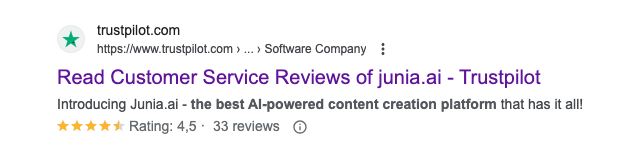
Structured data is like a translator that helps search engines understand your website's content better. It's a code format, usually Schema markup, that provides detailed information about your products and services to search engines.
By using structured data, you can:
- Give search engines clear context about your offerings
- Boost your visibility in search results with rich snippets
When it comes to implementing Schema markup for a SaaS company, here are some important steps and properties to keep in mind:
Choosing the Right Schema Types
Identify the most relevant Schema types for different parts of your website, such as:
- SoftwareApplication
- for your product pages
- FAQPage
- for your support section
Describing Your SaaS Offering
Use these properties to accurately describe your SaaS offering:
- name: The name of your product or service
- description: A brief overview of what it does
- aggregateRating: The average rating based on user reviews
Sharing Pricing Information
Incorporate pricing information with the
offers
- property, including details on:Pricing models
- Free trials (if available)
Making it Easy to Get in Touch
Structured data has shown positive results for many SaaS companies. Here are a couple of examples:
- A project management tool using structured data to highlight features like task assignments and time tracking directly in search results.
- An email marketing platform showcasing its average rating from user reviews, enticing potential customers with social proof before they even visit the site.
By implementing structured data, you not only increase the chances of getting more clicks but also ensure that the visitors who do click are more likely to find what they're looking for.
10. Monitoring and Optimizing with Google Search Console
Google Search Console is an essential tool for SaaS businesses looking to improve their website's search performance. By analyzing the data and information available through this platform, you can understand how your site appears in organic search results, identify indexing issues, and uncover important keyword details.
Key Reports and Metrics in Google Search Console
- Performance Report: This report tracks clicks, impressions, click-through rate (CTR), and average position for your website's listings. It also shows which queries are bringing traffic to your site, allowing you to optimize for those keywords.
- Index Coverage Report: Here, you can see the status of indexed pages and get information about any pages that couldn't be indexed. This report helps you troubleshoot problems like server errors, redirect errors, or pages blocked by robots.txt.
- Mobile Usability Report: As mobile usage continues to rise, it's crucial that your SaaS platform is easy to use on smartphones and tablets. This report flags potential issues such as clickable elements being too close together or content wider than the screen.
- Enhancements Reports (for Structured Data): If you've implemented structured data markup on your site (such as schema.org), these reports will validate its correctness across different pages. They'll also provide insights into how rich snippets may enhance your appearance in search results.
By regularly reviewing these reports, you can be proactive about SEO. Fixing crawl errors promptly, optimizing content based on keyword findings, and ensuring that all technical aspects align with Google's guidelines for better search visibility - all of these actions contribute towards sustainable growth of organic reach for SaaS companies amidst competition.
Conclusion
When it comes to standing out in the crowded SaaS market, a robust approach to SaaS Technical SEO is not just beneficial; it's essential. By implementing the strategies outlined in this Ultimate Guide, you stand to improve your website's search engine visibility and create a better user experience.
Remember, the path to technical SEO mastery is one of continual improvement and adaptation to the changing digital landscape.
By dedicating time to optimize your site technically, you lay a strong foundation for sustainable growth and ensure that your SaaS business remains competitive in an ever-evolving online arena.
