
Introduction to AI for PDF
In the digital era where data is king, managing and analyzing PDF documents efficiently has become an absolute necessity. Traditionally, we've relied on manual interaction with these documents - a process that can be rather time-consuming and error-prone. But fear not, technology has come to the rescue. Say hello to AI for PDF!
In this article, we're going to dive into the world of AI-powered PDF management. We will:
- break down AI's role in PDF analysis
- explore different AI tools that can turn your documents into gold mines of insights
- highlight why Junia AI is currently the best AI tool for file analysis
Key Benefits of AI in Document Management:
- Speed: AI can quickly scan, analyze, and retrieve information from a PDF document. It's like having a magic magnifying glass that can instantly find that hard-to-spot piece of information - no more searching endlessly! This speed not only saves time but also eliminates the frustration of manually searching through large amounts of data.
- Accuracy: With advanced algorithms, AI ensures top-notch accuracy in extracting and analyzing information from your PDFs. It's like having a reliable detective at your service, capable of identifying patterns and insights that might otherwise go unnoticed. This level of precision can greatly improve decision-making processes, as you can fully trust the data you are working with.
- Efficiency: Imagine being able to manage multiple documents at once - that's what AI enables you to do. With AI handling the heavy work, you can focus on interpreting the insights and applying them strategically.
- Intelligence: By learning from each interaction, an AI system improves its understanding and becomes better equipped to handle similar tasks in the future. This means your PDF management system will keep getting smarter over time!
- Scalability: As your business grows, the volume of documents you have to manage also increases. Luckily, PDF AI systems can handle this growth without a drop in performance. In fact, they may even perform better with more data!
Unlocking the Power of AI in Document Analysis with Junia AI
Junia AI, powered by advanced PDF AI technology, takes center stage!
Using AI to Analyze Financial Reports and Legal Agreements
Navigating through complex financial reports and legal agreements can be difficult. But don't worry! Junia AI is here to make this task much easier. By using AI's advanced analysis capabilities, this innovative platform can break down even the most complicated documents with precision and efficiency. The PDF AI technology gives it an advantage, allowing it to understand context, identify important points, and systematically analyze information.
"Think of it as having your own Sherlock Holmes at your disposal!"
Extracting Valuable Insights from Different File Types
Have you ever wished you could easily find important information in a sea of words? Well, Junia AI is the next best thing! Its superior information extraction abilities allow you to discover valuable insights from various file types effortlessly. With PDF AI at its core, Junia AI transforms how you interact with documents, making data mining simple and efficient. By introducing AI-powered chat functionality, Junia AI enhances accessibility and user-friendliness, enabling users to have interactive conversations with their documents. This shift from traditional methods creates a more intuitive document experience.
How Does It Work? A Step-by-Step Guide
The best part about Junia AI is its simplicity! Here's how it works:
- Upload Your PDF: Simply upload your PDF file to Junia AI. Don't worry; our PDF AI doesn't learn from your data - it merely prepares to assist you.
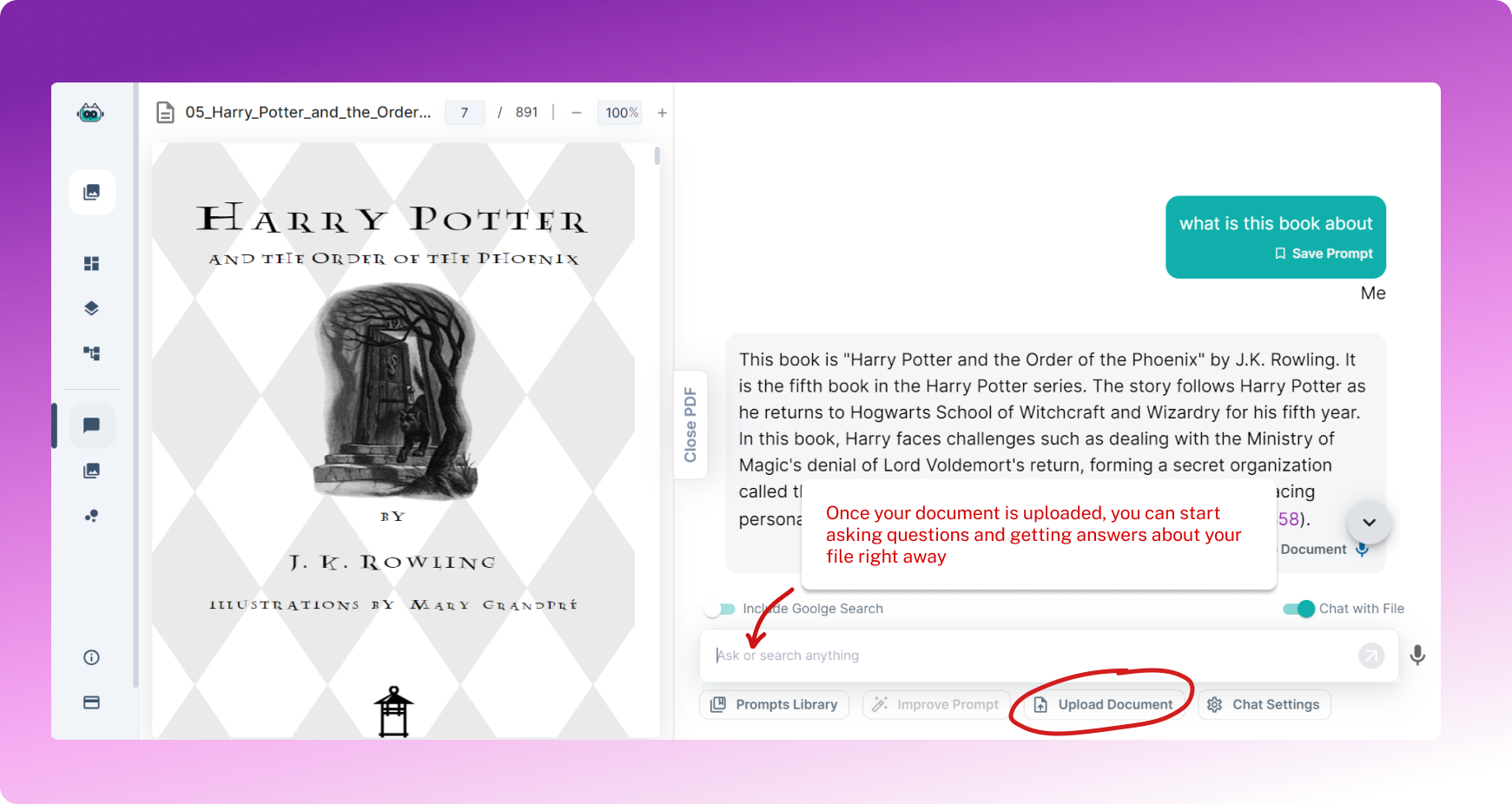
- Chat Away with Junia AI: Once your PDF is in place, you'll see it side-by-side with an interactive chat window. Now all that's left to do is start chatting with Junia AI and watch as it fetches information like a pro!
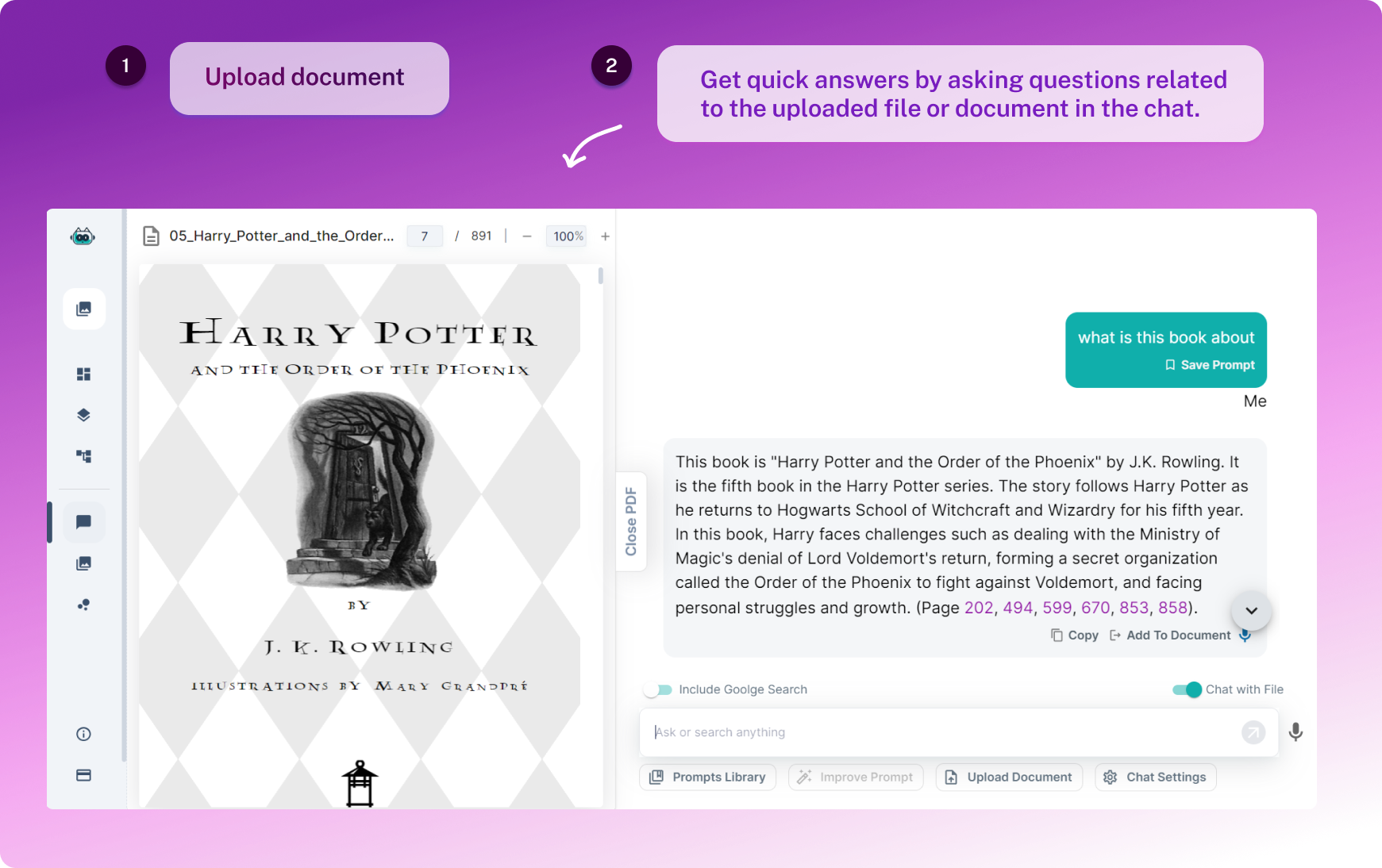
Remember, we prioritize your data privacy. You can delete your uploaded files anytime, and rest assured they are never used for training purposes.
So why wait? Give Junia AI, powered by PDF AI technology, a try and experience document analysis like never before!
A Closer Look: Junia AI vs PDF.ai and ChatPDF.com
When it comes to pdf management with the help of AI, there are several contenders in the market, but none come close to Junia AI's comprehensive capabilities. Let's delve into an in-depth comparison between Junia AI, PDF.ai, and ChatPDF.com.
Superior Accuracy in File Analysis
The accuracy of file analysis is a crucial aspect that simply can't be compromised. This is where Junia AI truly stands out. It meticulously reads through your files, ensuring unparalleled precision in every analysis.
"With Junia AI, errors are practically non-existent. It reads your files with an eagle eye, ensuring you get spot-on results every single time."
On the other hand, platforms like PDF.ai and ChatPDF.com can deliver inconsistent results with their file analysis capabilities. If you're seeking reliability and accuracy, Junia AI is undoubtedly your go-to choice!
In terms of cost-effectiveness, Junia.ai offers a more comprehensive suite of features at 12.99$ per month compared to PDF.ai's $15 per month for only AI PDF file analysis.
ChatWithPDF.com costs $5 per month but its services are limited to analyzing 2,000 pages /PDF 32 MB /PDF 50 PDFs /day 1000 questions/day.
Advanced Information Extraction Capabilities
Information extraction is key for quickly gathering essential data from your documents. With Junia AI's advanced capabilities powered by cutting-edge pdf ai technology, information extraction becomes a breeze:
- Extract key phrases
- Identify important entities
- Locate specific information
These tasks that were once tedious and time-consuming are now as simple as abc with Junia AI. In comparison, while PDF.ai and ChatPDF.com do offer some extraction abilities, they may not match up to the high standards set by Junia AI due to their lack of advanced pdf ai technology.
Support for a Wide Range of File Types and Larger File Sizes
Limitations on file types? That's not an issue with Junia AI! This versatile tool supports a wide array of file types beyond just PDFs. Whether you're dealing with Word documents or Excel spreadsheets - Junia AI has got you covered!
Moreover, unlike many other platforms that struggle with large files, Junia AI's robust infrastructure allows you to:
"Upload larger files without worrying about system crashes or slow processing times."
In contrast, both PDF.ai and ChatPDF.com have certain restrictions on file types and sizes. So if flexibility is what you seek in managing your documents, look no further than Junia AI.
To sum it up, all three platforms offer unique features but when it comes to superior accuracy in analysis, advanced information extraction capabilities powered by pdf ai technology, and support for various file types including larger ones - Junia AI takes the lead above all others including PDF.ai.
Pros of Junia AI:
- Superior Accuracy: Junia AI offers unmatched precision in file analysis, reducing the likelihood of errors.
- Advanced Information Extraction: With cutting-edge PDF AI technology, Junia AI simplifies the task of extracting key phrases, identifying important entities, and locating specific information.
- Versatility: Junia AI supports a wide range of file types and larger file sizes without compromising on performance.
Cons of PDF.ai and ChatPDF.com:
- Inconsistent Results: Both platforms can deliver inconsistent results in file analysis.
- Limited Extraction Abilities: While they do offer some extraction features, they may not match the high standards set by Junia AI due to their lack of advanced PDF AI technology.
- Restrictions on File Types and Sizes: Both platforms have certain limitations on the types and sizes of files that can be handled.
| Feature/Service | Junia AI | PDF.ai | ChatPDF.com |
|---|---|---|---|
| Pricing (per month) | $12.99 | $15 | $5 |
| File Analysis Accuracy | High Accuracy (Eagle Eye Precision) | May Deliver Inconsistent Results | May Deliver Inconsistent Results |
| Support for Various File Types/ Sizes | Available (10mb) | Available for large size on a paid plan | Available for large size on a paid plan |
Deep Dive into AI for PDF: How Does it Actually Work?
The Powerhouse of Embedding
The game-changer in AI for PDF is a distinctive technique known as Embedding. While this may sound like a piece of intimidating technical lingo, fear not! We'll decipher it for you.
In the world of AI, Embedding essentially signifies the conversion of raw data (in our scenario, PDF documents) into significant representations. These representations are subsequently discerned and interpreted by our intelligent pdf ai system.
"When we refer to training an AI tool on your custom data, we're generally speaking about using embedding. This concept applies seamlessly when utilizing pdf ai for PDF documents."
Here's an elaborated step-by-step breakdown:
- Data Input: The journey begins with uploading your PDF document into the pdf ai system. This document could range from a detailed scientific research paper to a complex legal contract.
- Training and Transformation: Post uploading, the pdf ai tool commences its training on your personalized data by fabricating an 'embedding' or representation that encapsulates crucial attributes of the input data.
- Interpretation and Interaction: Ultimately, the pdf ai employs these embeddings to comprehend and interact with your PDF document, generating concise summaries, responding to specific queries, among other capabilities.
Engaging with Your Documents Like Never Before
One of the most impressive features of PDF AI Applications is the ability to have interactive conversations with your PDFs. This means that instead of just reading through your document, you can now ask questions and get immediate answers from the app itself.
How Does It Work?
Here's a simple breakdown of how this feature functions:
- You open the PDF AI App and upload your document.
- You type in a specific question or topic that you want to know more about.
- The app uses its advanced AI algorithms to analyze your document and extract relevant information.
- The app then presents you with concise and comprehensive answers based on the content of your document.
Why Is It Useful?
This feature is incredibly useful for researchers who are looking for specific information within their documents. Instead of spending hours manually searching through pages or skimming through paragraphs, you can simply ask the app and get instant results.
"Imagine being able to have a conversation with your research papers, scientific articles, or even textbooks. You can ask them questions like 'What are the key findings?' or 'Tell me more about this method.' It's like having an expert at your fingertips!"
This not only saves time but also helps in improving productivity and efficiency when it comes to conducting literature reviews, writing research papers, or preparing presentations.
So, whether you're a student trying to understand complex concepts or a professor looking for supporting evidence, this feature can truly be a game-changer in your academic pursuits.
Conclusion
PDF AI apps are revolutionizing the way we interact with and extract information from PDF documents. With their advanced capabilities like text extraction, summarization, and question-answering, these apps are streamlining the research process and empowering users with a wealth of knowledge. Whether you're a student, researcher, or professional, incorporating a PDF AI app into your toolkit can greatly enhance your productivity and help you stay ahead in today's fast-paced world of information. So why not give it a try and experience the power of AI for yourself?
