
Introduction to Content Repurposing
Ever felt like you're on a never-ending treadmill, churning out content day after day? That's creative burnout for you. But guess what? There's a way out. A way to not only save some creative juice but also to get more bang for your buck. It's called content repurposing (a game-changer, trust me).
Picture this: You're a startup, fresh in the game, and you want traffic. Lots of it. Only catch? You've got limited backlinks and a brand new website that's practically invisible in the vast sea of the internet. What do you do? Easy, you create high-quality content across all platforms. But hold on! Doesn't that mean more work? (You already know where I'm going with this, don't you?)
Here's where the magic of content repurposing comes in. You see, every piece of content you've written over can be transformed, reinvented, and repurposed into an SEO goldmine. And just like that, your hard work has double, triple or even quadruple value!
In this article, we'll be exploring how to:
- Milk every drop of value from your existing content.
- Boost your content’s reach to the moon and back.
- Experiment with different content formats and topics, to find that sweet spot that makes your audience go "Wow!".
- Reduce creative burnout by recycling and reinventing your existing content
- Save time, resources, and energy that would have otherwise been spent on creating new content from scratch.
- Reach new audiences by tailoring your repurposed content to different social media platforms.
- Utilize AI technology for smarter and more efficient content distribution strategies.
- Reach a global audience by repurposing your content into other languages.
Benefits of Repurposing Content
The Feedback Loop: A Marketer's Best Friend
Ever wished you could peek into your audience's mind to see what really makes them tick? Well, repurposing content helps you do just that! It lays down the groundwork for building a feedback loop that can help you understand what resonates with your audience.
Consider this: You've got an epic blog post that talks about "10 Incredible Benefits of Yoga". You repurpose it into a series of Instagram posts, each focusing on one specific benefit. Now, watch closely. Which post gets the most likes, comments or shares?
That's your audience telling you, "Hey, we like this! Give us more of this!" Now isn't that valuable insight?
The Three-Step Dance to Content Repurposing
Repurposing content isn't about running in circles. It's more like a dance — a three-step groove to be precise.
- Scan for Repurposing Opportunities: Not all content is created equal. So first, identify which pieces have the potential for repurposing. Look for evergreen content or high-performing pieces — they're likely to strike gold again.
- Generate Repurposed Content: Once you've identified potential candidates, get down to the nitty-gritty of creating new content from them. This could mean turning a blog post into a video script or breaking down an infographic into bite-sized social media posts.
- Schedule, Publish and Track Results: After your new pieces are ready, schedule them for publication across various platforms and track their performance.
Repurpose Your Content into Multiple Languages

With the global reach of digital media, your audience isn't limited to those who speak your language. This is where the power of AI can truly be harnessed. By repurposing your content into multiple languages, you can connect with a wider audience and increase your brand's visibility.
Moreover, translating your content into multiple languages and targeting different geographical markets can actually result in lower SEO competition. It makes sense when you think about it - while there are countless English-language articles on virtually every topic under the sun, how many Spanish or Portuguese or Hindi articles are there for the same? The answer is: not nearly as many. So by reaching out to these non-English speaking audiences, you're venturing into less saturated markets, giving your content a better chance at ranking higher even without backlinks.
Here are some methods you can utilize AI, like Junia.AI's Multilingual Translator, to translate and localize your content:
- Translating Blog Posts: AI tools are capable of translating blog posts accurately, enabling you to reach audiences in their native language. This not only broadens your reach but also adds a personal touch to your content.
- Multilingual Social Media Posts: Tailoring your social media posts to different language-speaking audiences can result in higher engagement rates. AI can help automate this process and ensure consistency across various platforms.
- Localizing Webinar Transcriptions: Turning your webinar transcriptions into multiple languages can engage more listeners and make your content accessible to a global audience.
- Translating User Testimonials: Sharing user testimonials is powerful, but imagine the impact when potential customers from different countries read reviews in their own language! AI tools can help translate these effectively.
- Multilingual Research Reports: By making your research reports available in several languages, you're providing value to a wider audience and positioning yourself as a global thought leader.
Repurposing Blog Posts: A Game-Changer for Content Marketing
When it comes to blog posts, they can be a veritable gold mine of content just waiting to be repurposed. Let's dive in and explore how you can breathe new life into your old blog posts.
Tailoring Blog Posts for Social Media Channels: Expanding Your Reach, One Platform at a Time
Just imagine this for a moment - you've written an exceptional blog post that resonates with your audience. The words have flowed seamlessly, and the message is strong and compelling. However, why limit such brilliance to just one platform? The beauty of content repurposing lies in its potential to expand across different mediums. That insightful blog post you've written can be reimagined and reborn as bite-sized social media posts, each tailored specifically for platforms like LinkedIn, Twitter(X), or Facebook(Meta). This is particularly crucial for early-stage startups or established businesses looking to broaden their distribution channels to achieve greater reach.
Think of it as being a tailor in the world of content creation. As a tailor measures and cuts fabric to fit an individual perfectly, similarly, each social media platform is a unique individual that demands its special fit. They all have their distinct characteristics and user demographics. To truly engage with your audience on each platform, you need to cut and stitch your content accordingly.
Here's how you can customize your content for each platform:
- Twitter: Known for its brevity, Twitter is the place where less is more. A thought-provoking question or a powerful quote from your blog post could be just what you need to stir curiosity among the Twitterati. Pair it with relevant hashtags to increase visibility.
- LinkedIn: This professional networking site values substance and knowledge-sharing. An infographic summarizing the key points from your blog post would work well here. You could also share insights or data points that provoke discussions related to your field.
- Facebook: With its diverse user base, Facebook offers room for more creativity. An engaging video snippet highlighting the essence of your blog post will capture attention effectively on this platform.
By modifying your content to suit each platform's unique requirements and user preferences, you can extend your reach far beyond what a standalone blog post might achieve. Craft each piece carefully, like a tailor would do for an exquisite outfit;
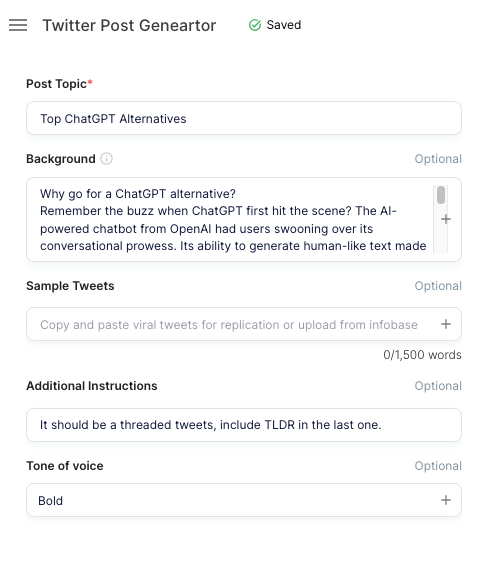
To facilitate this process, you can utilize an AI tool like Junia AI's Viral Tweet Geneartor to automatically transform your existing blog posts into tweets. Simply input the original content and let our AI handle the rest.
Summarizing and Highlighting the Core Message
Repurposing content is like a strategic game of Telephone. The goal is to keep the core message consistent across all channels. Essential steps include summarizing your articles into key points and highlighting these in your repurposed content to maintain consistency.
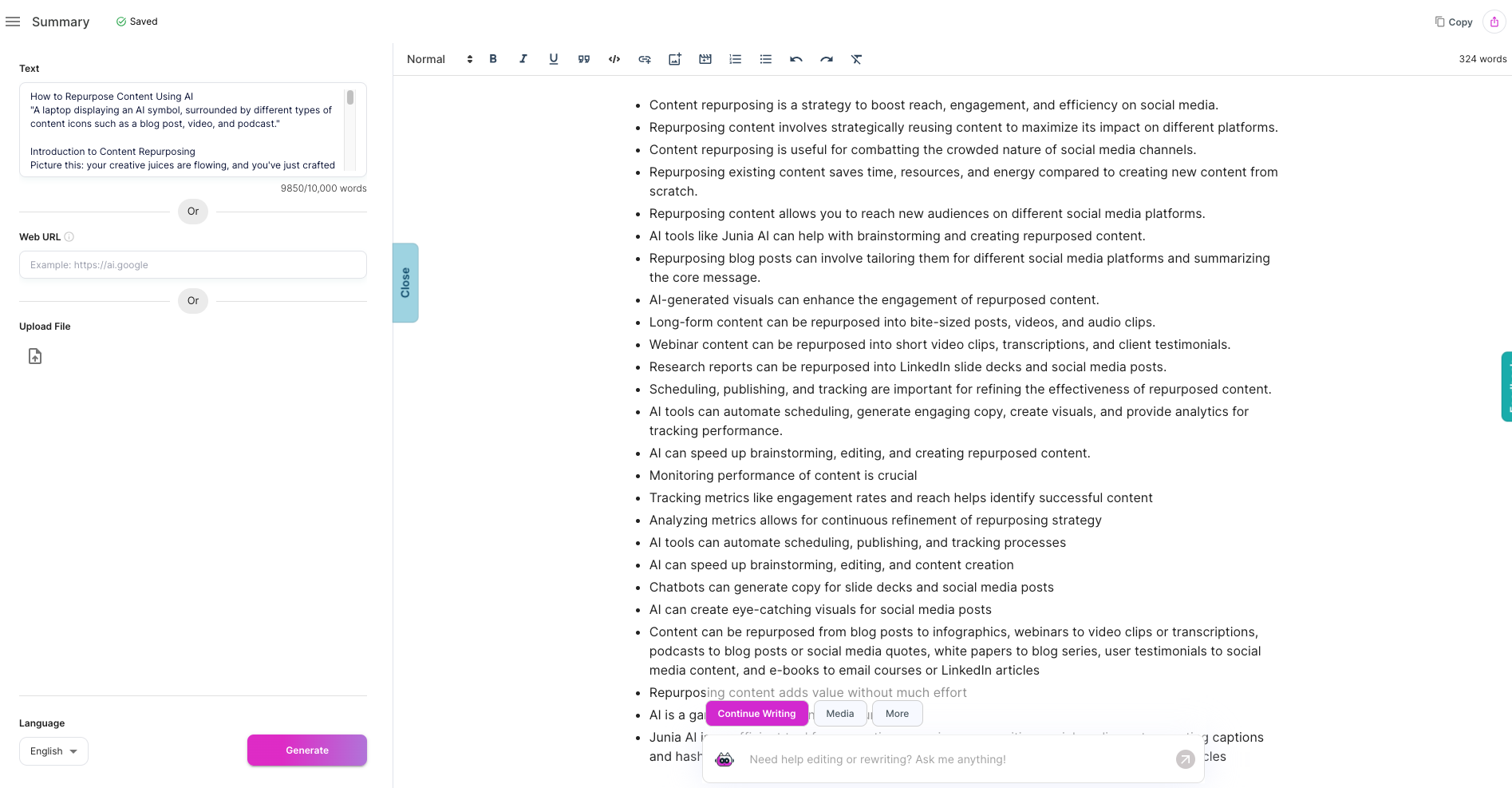
You can use a tool like Junia AI's Summarizer where you can condense a whopping 10,000 words into a list of bullet points without losing any key information. For instance, if you have a comprehensive research report on 'The Impacts of Climate Change,' instead of manually sifting through every single page to highlight important data, you can use the Summarizer tool. It will automatically identify key points like greenhouse gas emissions data, predicted climate trends, and effects on different ecosystems.
By first summarizing your content into bullet points, AI is then able to reconstruct a more concise and tailored version of the new content for that specific platform. This specificity allows the AI to understand context better and deliver more relevant outputs. For example, if you're repurposing a blog post about 'AI in Healthcare' for a medical professionals forum, being specific about your audience (medical professionals) and platform (forum) enables AI to tailor the language and tone accordingly. Thus, instead of a generic summary, you get a professionally-toned discussion starter that resonates with your target audience.
Using AI-Generated Visuals
In a world where people's attention spans are shorter than ever, innovative visuals are key in capturing your audience's focus and spurring engagement.
But what if you're not a professional graphic designer? Well, you're in luck—this is where AI-generated visuals step into the spotlight.
The Magic Behind AI-Generated Visuals
AI tools are not merely limited to text analysis; they can also transform your blog post into engaging visual content. These intelligent assistants can scan your content, pinpoint key themes and messages, and generate suitable visuals that enhance your content's appeal.
For instance:
- They can produce eye-catching infographics that encapsulate complex data in an easy-to-understand format.
- Or create captivating images that spotlight notable quotes or vital points from your blog post.
This way, you're not just telling a story—you're showing it!
Enter Junia AI's AI Built-in Image Generator
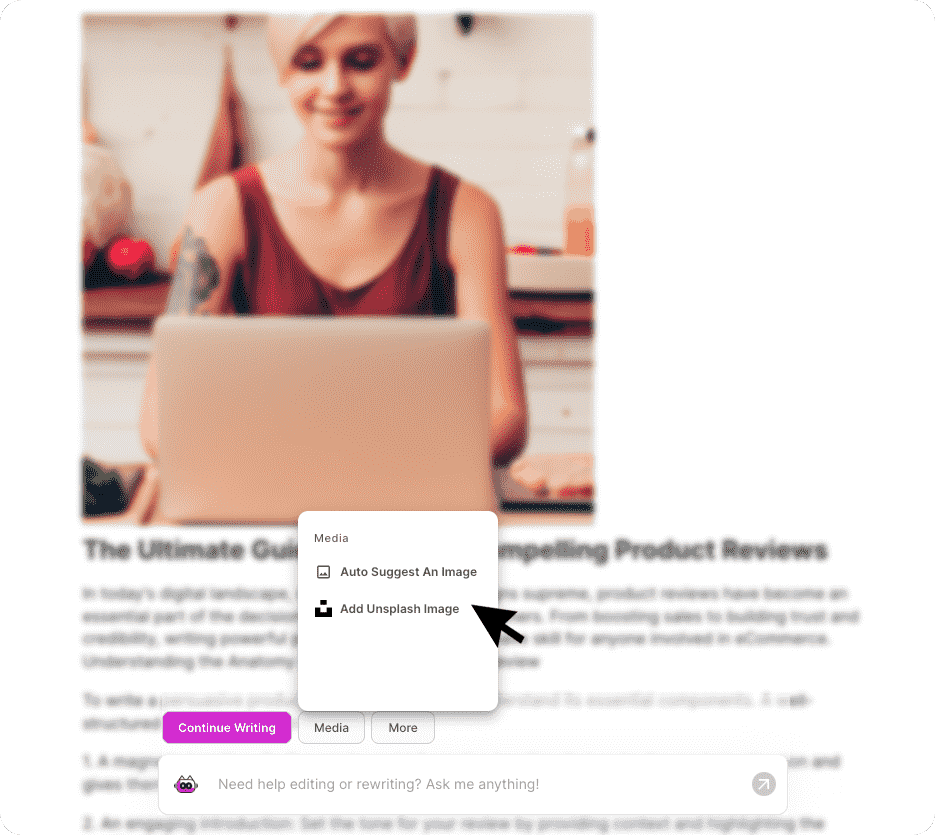
Junia AI's Built-in Image Generator in its all powerful AI Content Editor is one such tool that takes the heavy lifting out of creating engaging visual content. It simplifies the process by generating visually stunning graphics tailored to complement your blog post.
Here's how it works:
- Just input your blog post into the tool.
- It then scans your text, identifies key themes and messages.
- It generates a range of images designed specifically for your needs.
Not only does this increase its aesthetic appeal, but it also improves readability—making it easier for readers to digest and remember key information. Plus, these images can serve as standalone social media posts—further extending your reach and engagement!
Creating Bite-Sized Posts and Accompanying Graphics

Today's social media users have an insatiable appetite for digestible, bite-sized pieces of information that they can consume in a flash.
Step 1: Break Down Your Blog Post
Start by dissecting each section or idea from your blog post. This process allows you to convert each distinct thought or argument into a standalone social media post. Not only does this significantly increase the volume of content at your disposal, but it also paves the way for a more detailed exploration of specific concepts from your original article.
"Indeed, repurposing is not about recycling; it's about reimagining your content!"
Step 2: Create Engaging Graphics
The next step is to amplify your text with engaging visuals. Create graphics or infographics that mirror and complement the key messages in these mini-posts. This blend of succinct text with captivating visuals guarantees that these smaller chunks of information still deliver considerable value to your audience.
Step 3: Leverage AI Tools
In today's tech-driven world, AI tools can be game-changers in content creation. Platforms like Junia AI can assist in generating unique graphics tailored for each piece of content. These AI-powered images not only add visual appeal but can also enhance comprehension and recall among readers.
"Remember, repurposing is about giving your content a new lease on life in a new form!
Repurposing Long-Form Content
Long-form content, including e-books and whitepapers, are treasure troves of information often overlooked. By repurposing these into engaging blog posts and social media snippets, you can harness their full potential, driving more traffic to your website.
Transforming E-Books and Whitepapers into Blog Posts
Maximize each chapter or section of your e-book or white paper by transforming key points into detailed blog posts.
Steps:
- Start by identifying the key points from each chapter or section of your e-book or whitepaper. This could be a specific argument, statistical data, case study, or any other significant insight that stands out.
- Once you have identified these key points, expand on them by providing necessary context and details. Explain the concept in a simple and comprehensive manner, provide examples if necessary, and make sure that the information is easily understandable to your readers.
- Craft an engaging headline for each blog post that sparks reader interest. The headline should be compelling and give a clear idea of what the blog post is about. It's important to spend some time crafting a good headline as it's usually the first thing potential readers see.
- Utilize AI tools like a Blog Post Generator to construct a blog post based on these key points. These tools can help you structure your content effectively, ensuring that it flows well and is engaging to read.
Using this method, you can not only repurpose your long-form content into multiple detailed blog posts but also ensure that every piece of information in your e-book or whitepaper is utilized to its maximum potential.
Creating Social Media Snippets from E-Books and Whitepapers
Take advantage of the comprehensive and detailed information in your e-books and whitepapers by crafting short, impactful posts for your social media channels.
Steps:
- Carefully peruse your documents and extract significant quotes, statistics, or insights that stand out and can independently provide value to your audience.
- Once you have your key takeaways, it's time to format these snippets according to each social media platform's requirements. For instance, Twitter has a 280 character limit, while Instagram is more image-focused.
- After creating your snippets, don't forget to add a compelling call-to-action at the end of each post. This could be a direct link to the full document or an invitation to visit your website for more information.
Remember, the goal is not only to share valuable insights but also to pique interest in your longer-form content.
Turning Videos into Social Media Snippets
Maximizing the Potential of Explainer Videos with Social Media Snippets Your explainer videos are likely packed with informative, engaging content - so why not use them to their fullest potential? By creating captivating social media snippets, you can extend the reach of these videos and engage your audience in new ways.
Steps:
- Identify Impactful Clips Within Your Video: Start by reviewing your video content and identifying sections that stand out. These could be moments where a complex topic is broken down, a new concept is introduced, or a particularly compelling visual is shown.
- Trim Clips to Be Suitable for Social Media: Once you've identified potential snippets, it's time to trim them down. Aim for clips that are between 15 to 60 seconds long - short enough to hold the viewer's attention, but long enough to convey meaningful content.
- Adapt Sizes and Ratios for Different Platforms: Each social media platform has its own sizing and ratio requirements for video uploads. Make sure that you adapt your video snippets accordingly to ensure they look their best on each platform.
- Customize With Video Editing Tools Like Capcut for Added Appeal. These tools can help add animations, captions, and other enhancements that can make your content more appealing and accessible.
And finally, while you're customizing each snippet for different platforms, remember to maintain a consistent core message across all snippets. This way, no matter where your audience encounters your content, they'll receive the same key takeaways.
Expanding Reach with Audio Clips
Even small audio clips can be repurposed into audiograms using tools like Smart Highlight AI and Wavve’s Zapier integration, making them more accessible and engaging across various platforms.
By adopting these strategies, you're not just repurposing content - you're enhancing it! The core message remains consistent while resonating with a diverse audience across multiple platforms.
Turning Infographics into Carousel Posts
.png?token=eyJhbGciOiJIUzI1NiIsInR5cCI6IkpXVCJ9.eyJ1cmwiOiJ1c2VyLWdlbmVyYXRlZC1pbWFnZXMvZjJmOThkNWUtNjNjNC00MTJiLTkyY2QtZjgyNDI5NTE3YWRkL2p1bmlhLWFydC1waG90byAoNTEpLnBuZyIsImlhdCI6MTY5MDY1MjY0NiwiZXhwIjoxODQ4MzMyNjQ2fQ.KDFLE5fPefxMPedITZ0GiP7d7I9K7X3YCwSFdP5bQCM)
Before you overlook those lengthy infographics gathering virtual dust in your marketing folders, let's reimagine their potential. Those data-rich graphics can be the perfect fodder for creating engaging carousel posts on Instagram or Facebook.
What Are Carousel Posts?
For those who aren't familiar, carousel posts allow you to share multiple images or videos in a single post. Users swipe left to see the next image or video, making it an interactive and immersive experience. In other words, it's a digital storytelling technique that keeps your audience engaged as they delve deeper into your content.
The Process: Turning Infographics Into Carousel Posts
Here's how you can transform your infographics into captivating carousel posts:
- Break down the infographic: Start by dissecting your infographic into smaller segments, each able to stand alone while also contributing to the overall narrative.
- Design individual slides: Use a design tool like Canva or Adobe Spark to create individual slides that align with the aesthetic of your brand.
- Create a cohesive flow: Make sure the slides follow a logical sequence, providing a coherent story or argument as users swipe through.
- Add compelling captions: Don't forget to write captivating captions for each slide that further elaborate on the visual content.
- End with a call-to-action (CTA): Encourage engagement by ending the carousel with a CTA. Ask your followers to share their thoughts, tag friends, or click on a link in your bio.
"The best carousel posts don’t just inform; they engage."
This approach allows you to deliver value-packed information in an appealing format—a match made in heaven for social media users who love to swipe left!
The Benefits: Why Choose Carousel Posts?
By repurposing infographics into carousel posts, you're not only maximizing your content’s lifespan but also enhancing its reach and engagement levels. Here's why:
- Increased Engagement: Carousel posts are interactive and fun, which often leads to higher engagement rates.
- Detailed Storytelling: They allow for more detailed storytelling or explanation of complex concepts.
- Highlight Key Points: Each slide can highlight key points from your infographic, ensuring important information doesn't get overlooked.
- Drive Traffic: With strategic CTAs, carousels can effectively drive traffic to your website or product page.
In essence, carousel posts can be instrumental in transforming your static content into dynamic storytelling tools. They offer a unique blend of engagement, detail, and precision that fosters an enriched user experience while also driving vital traffic to your site or product page. By leveraging this format, you can ensure that your key messages are not only seen but also appreciated and acted upon by your audience.
The Magic of AI
With AI by your side, writing tailored social media posts, generating eye-catching captions and hashtags, and creating visual pairings becomes a breeze.
Repurposing Webinar Content
Picture this scenario: You've just hosted a stellar webinar that managed to captivate your audience. The engagement levels were off the charts, questions flowed in like a raging river, and the content? It was simply top-tier. But now that it's over, what's the next step? Instead of leaving all that juicy content to collect digital dust, why not flip the script and turn that incredible one-time webinar into an ever-green content goldmine?
Webinars are, without a doubt, hidden treasure chests brimming with invaluable insights, expert wisdom, and dynamic discussions. But should their influence be confined only to those who could tune in live? Absolutely not! With the power of AI at your disposal, you can breathe new life into your webinar content and extend its reach far beyond the confines of the live event.
From Full-Length Webinars to Snappy Video Clips
First up on our repurposing agenda is turning your full-length webinar into digestible short video clips. Consider these as mini versions of your webinar– compact yet packed with knowledge. They're ideal for sharing on social media platforms such as Instagram, LinkedIn or Facebook where shorter videos are king.
But how does AI fit into this picture? Here's how:
- Identifying Highlights: AI tools have the ability to analyze your video content meticulously and pinpoint key moments or points that would make for excellent standalone short clips.
- Video Editing: And it doesn't stop there! AI can also take over the often time-consuming task of video editing. Whether it's trimming down footage, adjusting aspect ratios or adding captions – an AI video editor can streamline these processes, making it delightfully simple to create engaging snippets from your webinar.
By leveraging AI in this way, you'll be able to efficiently transform your webinars into bite-sized pieces that are ripe for sharing across various platforms. This not only maximizes your content's potential but also ensures it continues to engage and inform long after the live event has ended.
Transcriptions: A Gateway to Engaging Blog Posts
Transcriptions are often overlooked when it comes to repurposing content, but they have great potential. They allow you to convert your spoken words into written form, adding another dimension to your content strategy. This is important because not everyone consumes content in the same way - some people prefer reading over watching or listening.
The Power of AI Transcription Services
AI transcription services are tools that can transcribe audio into text quickly and accurately. They offer several benefits for your content strategy:
- Speed and Accuracy: AI transcription services are designed to convert speech into text swiftly while maintaining a high level of accuracy.
- Efficiency: They save tremendous amounts of time compared to manual transcription.
- Flexibility: Some AI transcription services even have the ability to transcribe in multiple languages, making your content accessible to a global audience.
Once you have the transcript of your audio or video ready, it's time to get creative and turn it into a compelling blog post! This process not only repurposes your existing content but also ensures it resonates with readers who prefer this medium.
Remember, creating unique and niche content is key for standing out online. By using AI tools like Junia AI, you can discover fresh ideas from unconventional sources such as social media discussions or online forums - a treasure trove of unique insights.
So the next time you host a webinar or record a podcast episode, don't forget about transcriptions! By reimagining and repackaging your content, you're giving it new life and reaching audiences who might otherwise miss out on your message. And remember, AI isn’t here to replace human creativity; rather, it’s a tool designed to enhance our ability to create and share meaningful content.
Podcast Episodes
Did you know that your webinar audio can take on a new life as a podcast? That's right, your meticulously prepared webinar content doesn't have to be a one-and-done deal. By extracting the audio and converting it into podcast episodes, you're expanding the reach of your content and catering to an audience that prefers auditory learning or simply enjoys consuming content while commuting, working out, or completing mundane tasks.
The beauty of converting your webinars into podcasts lies in its versatility. A conversational-style podcast episode, for instance, offers an immersive, radio-like experience that allows listeners to delve deeper into the topic at hand. It's like eavesdropping on an enlightening conversation between experts - engaging, informative, and entertaining all at once!
Dress Up Your Podcast Episodes with Audiograms
But why stop there? Let's add a visual element to catch the eye of your potential listeners. Creating audiograms - short audio clips accompanied by an engaging waveform graphic - is a winning strategy to promote these podcast episodes on social media platforms.
Audiograms offer a sneak peek into your podcast episode, enticing social media users to click through and listen to the full episode. They're bite-sized, easily shareable, and visually appealing - perfect for capturing short attention spans and piquing interest.
You might be thinking, "Sounds great, but isn't creating audiograms time-consuming?" Not if you leverage AI tools like Headliner or Audiogram! These handy tools automate the audiogram creation process, saving you time without compromising on quality.
Here's a simple rundown of how these AI tools work:
- Upload your audio file.
- Select the part of the audio you want to feature in your audiogram.
- Choose a template or customize your own.
- The AI tool generates the waveform graphic that matches the rhythm and intensity of your selected audio.
- Download and share on any social media platform!
So next time you wrap up a webinar, consider repurposing it into a podcast episode and promoting it with attention-grabbing audiograms. Remember, every piece of content has multiple potential lives - it just takes some creative repurposing!
Client Testimonials
One of the often-overlooked goldmines of content ideas is the humble Q&A session that's a part of many webinars. Here, attendees are given a platform to voice their thoughts, and sometimes, they end up showering your products or services with praise. So why not use these natural testimonials to your advantage?
These nuggets of praise can be transformed into powerful client testimonials, adding credibility and authenticity to your brand. All it takes is a little creative finesse and, of course, permission from the client.
How do you capture this authenticity? Simple - by featuring real quotes from real customers.
Consider designing these testimonials as visually appealing social media posts. Each post could feature a quote alongside the customer's picture (with their consent). This not only adds an authentic touch but also personalizes the testimonial.
Now you might be thinking, "I'm not a designer! How do I create eye-catching graphics?" Well, that's where AI comes in.
AI-powered design tools like Canva or Crello provide user-friendly platforms that make graphic design accessible to everyone. With their plethora of templates and easy-to-use interface, you don't need any design experience to create professional-looking graphics.
Here's how you can go about it:
- Choose a template: Both Canva and Crello offer a wide range of templates designed specifically for social media posts.
- Customize your design: Add your colors, logo, or any other elements that align with your brand identity.
- Add the testimonial: Insert the customer quote and picture into the design.
- Review and download: Make sure everything looks good before downloading your final design.
And just like that, you've turned positive feedback from a webinar Q&A session into an effective marketing tool!
Sharing User Testimonials
It's no secret that user testimonials are powerful marketing tools. They provide real-life experiences of users, creating a sense of trust and authenticity that's hard to replicate with traditional marketing tactics. So why not maximize their potential by sharing these testimonials on social media?
Imagine this scenario: you've just hosted a successful webinar and received heaps of positive feedback in the Q&A session. These nuggets of genuine praise, when shared with your audience, can significantly boost your brand reputation. But how do you go about it?
Step 1: Seek Permission
Firstly, remember the golden rule of user-generated content - always seek permission from users before sharing their reviews or comments publicly. This not only respects their privacy but also builds trust with your audience.
Step 2: Transform Reviews into Visual Posts
Once you have the green light from the user, it's time to transform these testimonials into visually captivating posts that pack a punch. A clever mix of text and visuals can make your posts stand out in cluttered news feeds, thereby catching the eye of potential customers.
Enter AI: Your Content Creation Partner
Here's where artificial intelligence (AI) comes into play again. AI-powered platforms like Junia AI's Customer Testimonial Generator can help generate suitable captions and hashtags that align directly with each testimonial post. By analyzing keywords within the testimonial and understanding the context, these platforms can suggest captions that highlight key points from the review.
Moreover, they can recommend hashtags that are currently trending in your industry, thereby ensuring that each post is optimized for maximum reach and engagement.
Note: While hashtags can increase visibility, remember to use them judiciously. A barrage of irrelevant hashtags can dilute your message and deter potential followers.
By leveraging AI capabilities in this way, you can ensure that each testimonial post is not only authentic but also optimized for maximum impact on social media platforms. And all this without requiring any specialized knowledge or skills!
In essence:
- Seek permission to use testimonials
- Transform positive reviews into visual posts
- Use AI to generate suitable captions and hashtags
Sharing user testimonials on social media is a strategic way to showcase real user experiences while enhancing your brand reputation online. With AI as your ally, this process becomes simpler and more efficient than ever before!
Creating Engaging Audiograms with AI
You've just hosted a successful webinar, and now have hours of valuable audio content at your disposal. But, do you ever find yourself wondering - "How can I make the most out of this rich resource?"
The answer may lie in the creative use of audiograms! These are visually appealing videos that combine an audio waveform with a simple background or transcript. They are an excellent way to showcase memorable soundbites from your webinar and engage your audience on social media platforms.
Here's how it works:
- Identify Key Audio Segments: Start by pinpointing those golden nuggets of wisdom hidden within your webinar audio. This could be a powerful statement made by a guest speaker, a compelling Q&A exchange, or an insightful summary by the host.
- Extract the Audio Clips: Once you've identified these valuable segments, extract them using any standard audio editing tool.
- Transform into Audiograms: Now comes the fun part! Use an AI-powered tool to turn these audio clips into eye-catching audiograms. Many of these tools offer automated transcription services and provide attractive waveform graphic options.
- Share Across Social Media Platforms: Finally, share these audiograms across various social media platforms like Facebook, Twitter, Instagram, or LinkedIn for enhanced engagement.
Pro Tip: Customize your audiogram's design to match your brand identity using the AI tool's customization options (if available). This can include adjusting colors, fonts, or even adding your logo!
By following these steps, you're not just recycling content but breathing new life into it! You're creating bite-sized pieces of information that can be easily consumed and shared, increasing your online visibility and engagement rates.
Making the Most of Your Research Reports
Have you ever been left with a detailed research report that's full of valuable insights, but doesn't get the recognition it deserves? These informative documents often get overlooked on a cluttered website. So how can we fix this? Simple - repurpose them! With a bit of creativity and some help from AI, you can turn these hefty reports into engaging content for LinkedIn presentations and social media posts.
Giving Your Reports a New Lease on Life
Think about taking your data-filled report and turning it into an exciting slideshow or creating attention-grabbing social media posts based on key findings. By repurposing your research reports, you're catering to different audience preferences and ensuring greater visibility for your content.
LinkedIn Presentations: A Platform for Thought Leadership
LinkedIn presentations aren't just for sharing slides - they're an avenue for demonstrating thought leadership. LinkedIn has become an invaluable tool for B2B businesses. Your research report can be the key to leveraging this platform.
A research report is essentially a story around data and insights. This narrative structure fits perfectly into a slide deck. Here's how you can transform your report into a LinkedIn presentation:
- Find your main message or key discoveries: These will form the basis of your presentation.
- Split this message into smaller parts: Each slide should contain one part of the overall story.
- Use striking visuals to illustrate each part: Charts, graphs, infographics - anything that effectively summarizes your findings.
- There you have it, an engaging LinkedIn presentation!
Each slide can either stand alone as a piece of micro-content or work in conjunction with other slides to tell a larger story.
By sharing these unique insights, you not only increase your reach but also establish yourself as an industry expert.
Scheduling, Publishing, and Tracking
When it comes to a successful content repurposing strategy, imagine yourself as a captain sailing the high seas. The stages of scheduling, publishing, and tracking your repurposed content are like setting your sails, launching your ship, and then steering it towards the golden horizon of success. These three stages form the backbone of refining your strategy over time and amplifying the ripple effect of your efforts.
What if you've poured your heart into creating a visually stunning graphic from an insightful blog post, but you ended up posting it when your audience was busy catching up on their beauty sleep? The creativity, the brainstorming sessions, the meticulous design... all might fade into oblivion. A bit dramatic, isn't it? But that's precisely why scheduling is so crucial!
The Power of Scheduling
A well-timed post can be a game-changer. Scheduling ensures that your painstakingly crafted infographic or that captivating LinkedIn slide deck doesn’t vanish into the social media black hole because it was posted during off-peak hours.
So, how do you catch this elusive 'right time'? The secret sauce is a blend of deep understanding of your audience's behavior and the strategic use of a content calendar.
Your Trusty Sidekick: The Content Calendar
Navigating the vast ocean of social media can be daunting. But fret not! A content calendar is like a trusty compass that keeps you on track. It aids in planning when to release what type of content on which platform. Make use of various AI tools available today to schedule all your repurposed content in advance.
For example, if you've converted a comprehensive research report into an engaging LinkedIn slide deck, schedule it for mid-week when professionals are likely to engage with thought-leadership pieces. Or if you've morphed a webinar into bite-sized video clips, queue them up for publishing throughout the week on Instagram during peak user activity.
Beyond Publishing: Engage and Connect!
Once you've scheduled and published your posts, remember - this isn't 'mission accomplished' yet! Interacting with your audience post-publication is paramount. Respond to comments promptly, engage in discussions, ask questions – foster an environment where your audience feels heard and valued.
The Art of Tracking: Refine and Repeat
If there were ever a part where Sherlock Holmes' skills would come handy - it's tracking! Once your repurposed content is sailing across the vast virtual sea, monitoring its performance becomes crucial.
Key Metrics to Monitor:
- Engagement rates: Number of likes, shares, and comments
- Reach: Number of impressions
The answers lie hidden within these key metrics. Unraveling these insights will help pinpoint which types of repurposed content strike a chord with your audience.
Regular analysis of these metrics paves the way for continuous refinement of your repurposing strategy. If certain posts consistently perform well, consider creating similar types of content more often. Conversely, if some formats don't seem to resonate despite numerous attempts, perhaps it’s time to bid them adieu.
Remember this golden rule: each data point is a stepping stone towards improvement!
Time For Action
In essence, mastering scheduling, publishing and tracking can make or break the effectiveness of your repurposed content strategy. So roll up those sleeves and dive into the exciting world of data-driven decision making!
But hey! Don't worry about doing this all alone. AI tools are here to lend a helping hand by automating these processes and providing insightful analytics.
Conclusion
We've seen how repurposing content is not just an option, but an absolute necessity in today's bustling digital world. By breathing new life into existing content, we can amplify our reach, engage more effectively with our audience, and make the most of our content creation efforts. It's about working smarter, not harder.
Remember, repurposing content is not a one-time activity. It's an ongoing process that requires continuous learning and optimization. By staying curious, being open to experimentation, and embracing a data-driven mindset, you can unlock new levels of success in content marketing.
