
Introduction
Readability in a blog post refers to how easily and smoothly the content can be read and understood by the audience. It is crucial to prioritize readability when crafting blog posts, as it directly impacts both search engine optimization (SEO) and user experience.
For SEO, readable content is more likely to rank higher in search results, leading to increased visibility and traffic. Additionally, prioritizing readability enhances the overall user experience, making the content accessible and engaging for a wider audience.
1. Write for Clarity and Simplicity
When it comes to improving readability, one of the key factors to consider is writing for an 8th-grade reading level. By using simple sentence structures and shorter sentences, you can ensure that your content is easily understood by a wide range of readers. Here are some practical tips to achieve clarity and simplicity in your writing:
Use concise language
Avoid using unnecessary words or phrases that can make your sentences longer and more complex. Stick to the point and convey your message in a clear and straightforward manner.
Avoid jargon and technical terms
Not all readers will be familiar with industry-specific terminology, so it's important to use plain language that everyone can understand. If you need to include technical terms, make sure to explain them in simple terms or provide definitions.
Break down complex ideas
Complex ideas can be overwhelming for readers, so it's helpful to break them down into smaller, more manageable chunks. Use shorter sentences and paragraphs to present information in a clear and organized way. This allows readers to digest the content more easily and follow the flow of your thoughts.
By focusing on clarity and simplicity in your writing, you can greatly improve the readability of your blog posts. Remember, the goal is to make your content accessible and engaging for all readers, regardless of their background or level of expertise.
2. Enhance Readability with Formatting Techniques
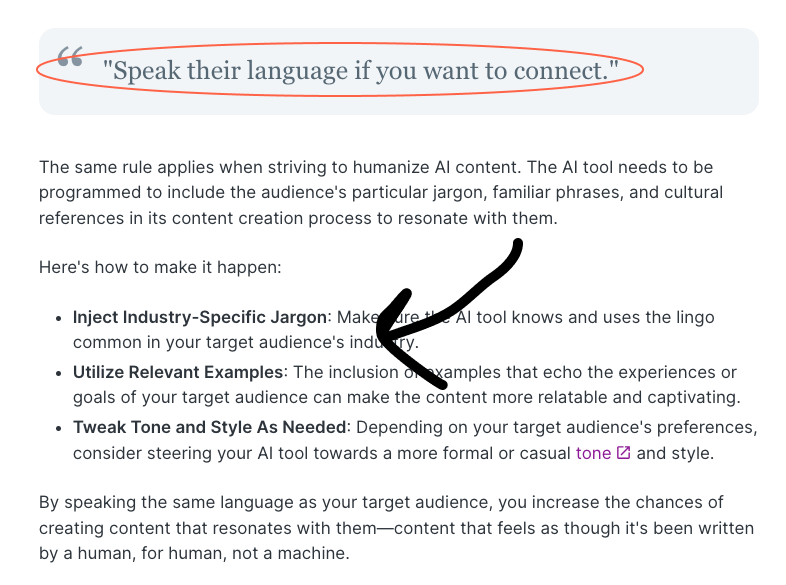
Visual Elements Impacting Readability
The visual elements of a blog post play a crucial role in enhancing its readability. Choosing the right font size and style is essential to ensure that your content is easily legible. Large fonts (16-18 point) can improve readability, especially for online content where readers may be scanning through the text quickly.
Descriptive Headings and Subheadings
Descriptive headings and subheadings act as signposts that guide readers through the content. They provide a clear overview of the topics being discussed and help readers navigate the article effectively. When readers can easily scan for information using headings, it enhances the overall readability of the post.
Formatting Options for Improved Scannability
Utilizing formatting options such as numbered lists or bullet points can significantly enhance scannability. Breaking down information into concise, bulleted points makes it easier for readers to grasp key ideas at a glance, thereby improving the overall readability of the blog post.
3. Engage Your Audience with a Conversational Writing Style
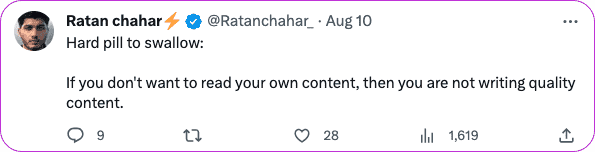
When it comes to writing a blog post, adopting a conversational tone can have numerous benefits. Not only does it help build rapport with readers, but it also makes the content more relatable and engaging. Here are some key points to consider when using a conversational writing style:
Building Rapport
Writing in a conversational manner creates a sense of intimacy between the writer and the reader. It helps establish a connection and makes the readers feel like they are having a conversation with the writer. This can lead to increased engagement and a stronger bond with your audience.
Relatability
Using a conversational tone allows you to communicate in a way that feels natural and relatable. It humanizes your content and makes it easier for readers to connect with the message you are trying to convey. By using everyday language and avoiding overly formal or technical terms, you create an inclusive environment that welcomes readers from all backgrounds.
Incorporate Personal Anecdotes
One effective way to engage your audience is by sharing personal anecdotes or case studies within your writing. These stories add depth and interest to your content, making it more memorable for your readers. By sharing your own experiences or those of others, you provide real-life examples that readers can relate to and learn from.
For example, if you're writing a blog post about time management tips, you could include a personal anecdote about how you struggled with time management in the past and share the strategies that helped you overcome those challenges. This not only adds credibility to your advice but also gives readers something they can connect with on an emotional level.
By adopting a conversational writing style and incorporating personal anecdotes, you can create blog posts that are not only informative but also enjoyable to read. Remember, the goal is to engage your audience and make them feel like they are part of a conversation rather than just passive readers. So, don't be afraid to let your personality shine through in your writing and create a connection with your readers.
4. Enhance Readability with Visuals
Visuals are essential for making your blog post easy to read. They not only add variety to the text but also appeal to those who prefer visual learning. Here are some important things to keep in mind when using visuals in your blog posts:
Break Up the Text
Long paragraphs can be overwhelming for readers. By including images throughout your blog post, you create visual breaks that make the content more digestible and engaging.
Optimize Image Files
It's crucial to optimize your images for web performance. Large image files can slow down your website, which leads to a poor user experience. Resize and compress your images without compromising their quality to ensure fast loading times.
Use Descriptive Alt Text
Alt text is used to describe an image for users who can't see it, either due to visual impairments or disabled images on their browsers. Including descriptive alt text not only improves accessibility but also helps search engines understand the context of the image.
For example, instead of using generic alt text like "image123.jpg," opt for descriptive alt text such as "A woman working on a laptop in a coffee shop." This provides valuable information to visually impaired users and search engines alike.
Choose Relevant Images
When selecting images for your blog post, make sure they are relevant to the content and support your message. Irrelevant or generic stock photos can detract from the readability and authenticity of your post.
Additionally, consider using screenshots, infographics, or graphs to visually represent data or complex concepts. These visuals can help readers grasp information more easily and make your blog post more engaging.
By enhancing readability with visuals, you break up the text, cater to visual learners, and provide extra context through descriptive alt text. Remember to optimize image files for web performance and choose relevant visuals that support your content.
5. Polish Your Writing with Editing and Proofreading
Editing and proofreading are crucial steps in improving the readability of your blog post. These processes help to refine your writing, eliminate errors, and enhance the overall quality of your content. Here are some tips to help you polish your writing:
Take a Break
After finishing your draft, it's a good idea to step away from it for a while before revisiting it for editing purposes. Taking a break allows you to gain a fresh perspective and approach your writing with a critical eye.
Read Aloud or Seek Feedback
Reading your post aloud can help you identify any awkward sentences, grammar issues, or spelling errors that may affect readability. It allows you to hear how the content flows and whether it sounds natural. Alternatively, you can ask someone else to review your post and provide feedback. Another person's perspective can often uncover areas for improvement that you may have missed.
Check for Clarity and Conciseness
During the editing process, pay close attention to the clarity and conciseness of your writing. Make sure each sentence has a clear purpose and is easy to understand. Eliminate unnecessary words or phrases that might confuse or bore readers.
Correct Grammar and Spelling Errors
Grammar and spelling mistakes can significantly impact the readability of your blog post. Use proofreading tools or read through your work carefully to catch any errors. Additionally, be mindful of common grammar mistakes such as subject-verb agreement, punctuation errors, and incorrect word usage.
Maintain Consistency
Consistency is key when it comes to readability. Ensure that you maintain consistent formatting throughout your blog post, including headings, font styles, bullet points, and indentation. Inconsistencies can distract readers and make your content appear unprofessional.
By following these editing and proofreading tips, you can improve the overall readability of your blog post. Taking the time to refine your writing will enhance the reader's experience and make your content more engaging and enjoyable to read.
Conclusion
Throughout this article, we have discussed various strategies and techniques to improve the readability of your blog posts. It is crucial to remember that readability plays a significant role in engaging your audience and delivering your message effectively.
By following the tips and suggestions provided, you can ensure that your blog posts are clear, concise, and easy to understand. Writing for clarity and simplicity, enhancing readability with formatting techniques, adopting a conversational writing style, incorporating visuals, and polishing your writing through editing and proofreading are all essential steps in improving the readability of your content.
While search engine optimization (SEO) is important for driving traffic to your blog posts, it is essential to remember that real people are reading your content. Prioritizing readability not only enhances the user experience but also helps build trust and credibility with your audience. By focusing on creating valuable content that resonates with readers, you can establish yourself as an authority in your niche.
Happy writing!
