
Introduction
Imagine this scenario: You've spent hours, maybe even days, crafting the perfect blog post. Your writing is crisp, engaging, and chock full of valuable information. Yet your bounce rate is high - readers are visiting but not sticking around. The culprit? Lack of compelling visuals.
In our rapidly evolving digital landscape, a wall of text no longer cuts it. Readers crave visual stimulation to enrich their reading experience. A relevant, high-quality feature image can set the tone for your entire blog post. And adding complementary images throughout your content can further enhance reader engagement.
As we are approaching 2026, Google has been turning up the heat on low-quality content - penalizing those who don't provide value to their readers. We used to say 'content is king', now we might add 'and visuals are queen'. Including stunning images in your blog posts adds that extra human touch and visual boost needed to stand out in today's crowded blogging space.
But let's be real - finding or creating the right imagery can be time-consuming and downright challenging! That's where AI-powered image generators come in handy. They're like having a personal graphic designer at your fingertips - ready to create custom visuals tailored to your content.
So without further ado, let's explore together the top 7 image generators for blogs that we've personally tested and reviewed for you:
- Junia AI: Best Image Generator for Blog Posts
- DALL-E 2: Revolutionary Image Generation Technology
- OpenArt: Your Creative Vision, Elevated and Realized by AI
- Adobe Photoshop (Firefly): Integrating AI-Generated Images into Photos
- Jasper Art: Creating Images in Different Styles
- Midjourney: Enhancing Blog Visuals with AI-Generated Images
- StarryAI: AI-Powered Image Generation for Blogs
From features and capabilities to pros and cons, we'll dive deep into each option to help you make an informed decision. Gear up for a visual feast, folks - the future of blog image generation is here, and it's powered by AI!
1. Junia AI: Best Image Generator for Blog Posts
Junia AI's Blog Images Generator is a top-tier image generator for blog posts. Born from a fusion of art and technology, this platform empowers bloggers, creatives, and marketers with the ability to bring their visions to life in stunning visual format.
Features and Capabilities of Junia AI
- AI-Powered Image Generation: The heart of Junia AI is its robust artificial intelligence engine. Capable of creating unique images based on your specific input, it continually learns and improves with every use.
- Customizable Outputs: Want to tweak your generated image? No problem! Junia allows you to modify elements like color scheme, style, and composition until you're satisfied with the final product.
- SEO-optimized Image Caption(Alt text): Not only does Junia AI produce visually stunning images, but it also helps you optimize them for search engines. It generates SEO-friendly captions (also known as alt text) that describe the content of your image, aiding in improved visibility and ranking in search engine results.
- User-Friendly Interface: Even if you’re not tech-savvy, navigating through Junia's platform is a breeze. Its intuitive design allows you to generate images effortlessly.
Using Junia AI's Blog Images Generator
Now that we've talked up its features, let's guide you through using Junia AI for blog image generation:
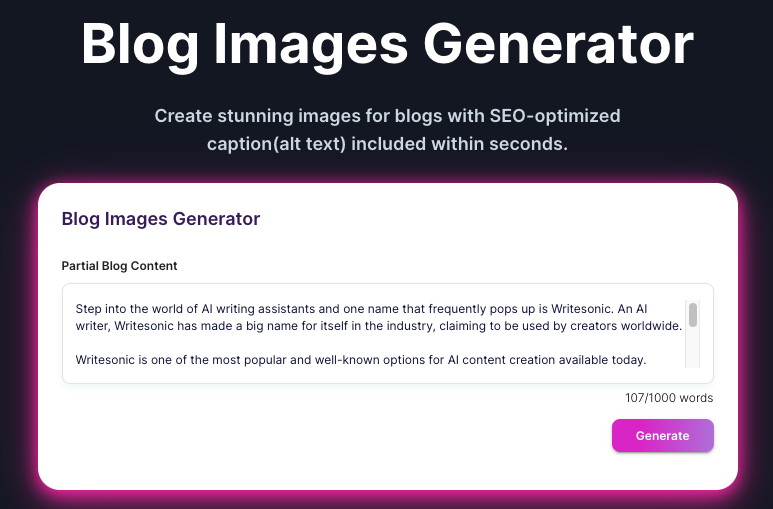
- Input your partial blog content: Begin by entering a section or summary of your blog content into Junia's input field. This allows the AI to understand the context and themes of your blog post, which it will use as a base for generating relevant images.
- Let the AI work its magic: Hit 'Generate' and watch as Junia creates an array of unique images.
- Download and use: Once satisfied, download your creation and breathe life into your blog post.
Benefits of Using Junia AI for Blog Image Generation
There's a reason why Junia AI is a game-changer for bloggers:
- Saves Time: No need to scour stock image libraries or coordinate with graphic designers. Generate custom images in minutes.
- Enhances Engagement: High-quality, relevant images can boost engagement, keeping readers on your page longer.
- SEO-optimized: Junia AI not only generates images but it also optimizes them for search engines. This is achieved through the inclusion of relevant alt tags and metadata, thereby helping to improve your blog's visibility in search engine results.
- Tailored Imagery: Instead of relying on generic stock photos, you can now have images specifically tailored to your content. This greatly increases the relevance and appeal of your visuals.
- Unleashes Creativity: With limitless options at your disposal, you can truly make each image your own.
So, there you have it - a comprehensive look at what makes Junia AI a potent ally in creating visually enticing blog posts.
2. DALL-E 2
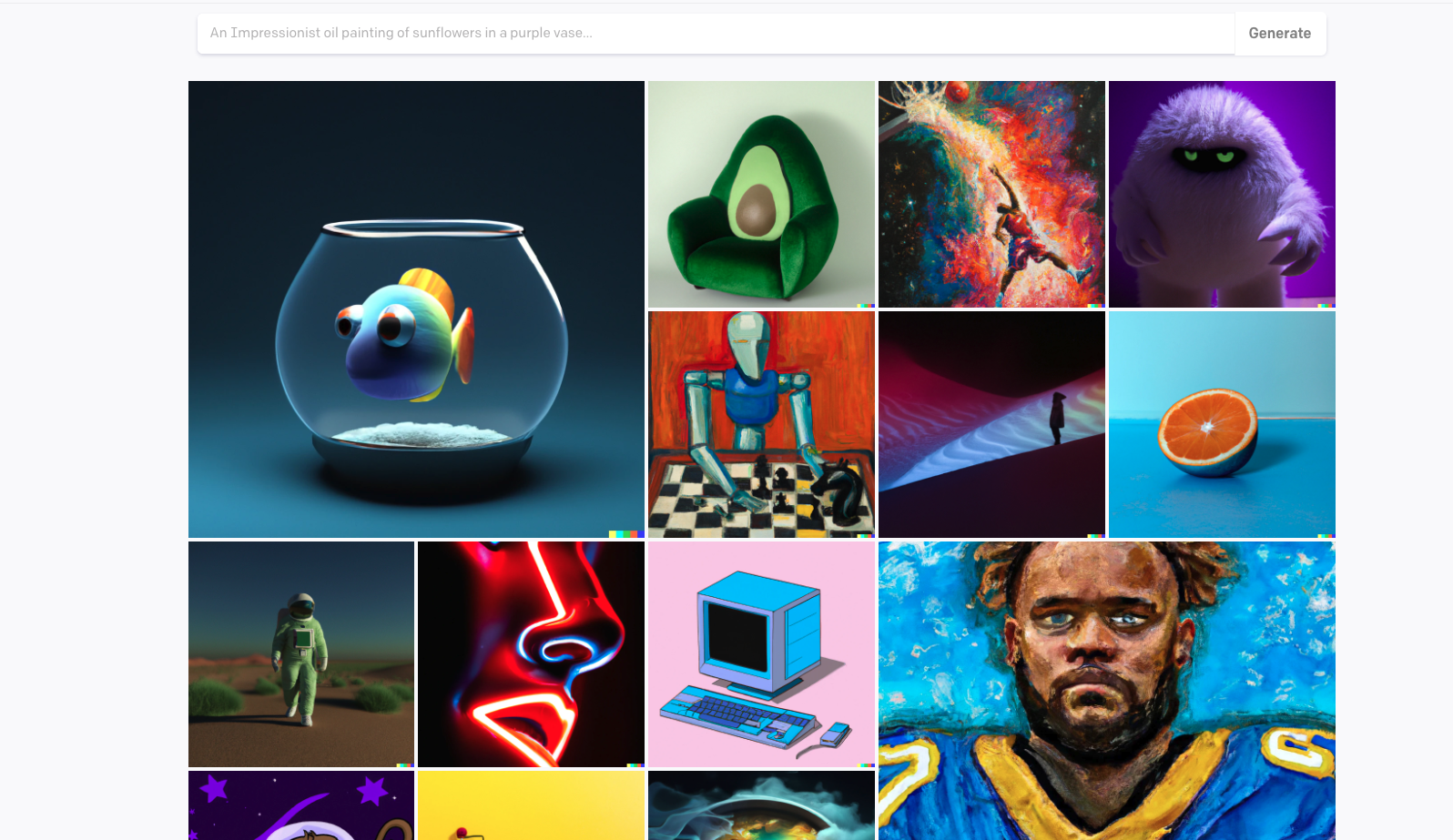
In the world of image generation for blogs, DALL-E 2 takes center stage as an avant-garde technology. A brainchild of OpenAI, DALL-E 2 is a sophisticated AI model capable of creating unique images from text descriptions. This innovative technology is not just a game-changer but a complete paradigm shift in how we approach visual content.
"A picture is worth a thousand words, but with DALL-E 2, you can paint a thousand pictures with just a few words!"
Harnessing the capabilities of DALL-E 2 for blog image generation is like having your personal graphic designer on standby. Specify your requirements in words – from a "sunset over Paris with a flying unicorn" to an "enchanted forest filled with glowing mushrooms", and watch as DALL-E 2 conjures them into existence. The outcome? Unique, high-quality images that resonate with your content and captivate your audience.
Beyond its creative prowess, using DALL-E 2 in blogs comes with its distinct strengths and challenges. On the plus side:
- Unique Visuals: Every generated image is one-of-a-kind, adding exclusivity to your blog.
- Time and Cost Efficient: No need for stock photos or hiring graphic artists.
- Customizability: Tailor-made visuals based on your specific textual instructions.
However, it's not all sunshine and rainbows:
- Learning Curve: Mastering the text-to-image specifications can be challenging initially.
- Unpredictability: The AI may interpret instructions differently than intended.
Here's how to get the best out of DALL-E 2:
- Practice with different phrasing and keywords to achieve desired results.
- Experiment with abstract concepts and let AI's creativity surprise you.
- Always align the generated images with your blog's theme and content.

During our testing phase, DALL-E 2 impressed us with its ability to create high-quality and diverse images. We tried a variety of instructions, from straightforward to abstract, and the results were nothing short of extraordinary.
In our review, DALL-E 2 emerged as a potent tool for bloggers seeking to add a unique visual flair to their content. It may take some getting used to, but the learning curve is worth climbing for the visual magic that ensues.
So, while Junia AI serves as a fantastic image generator for your blog posts, let's not put DALL-E 2 on the back burner. Its innovative approach can breathe life into your blogs with unique visuals crafted from your own words.
3. OpenArt
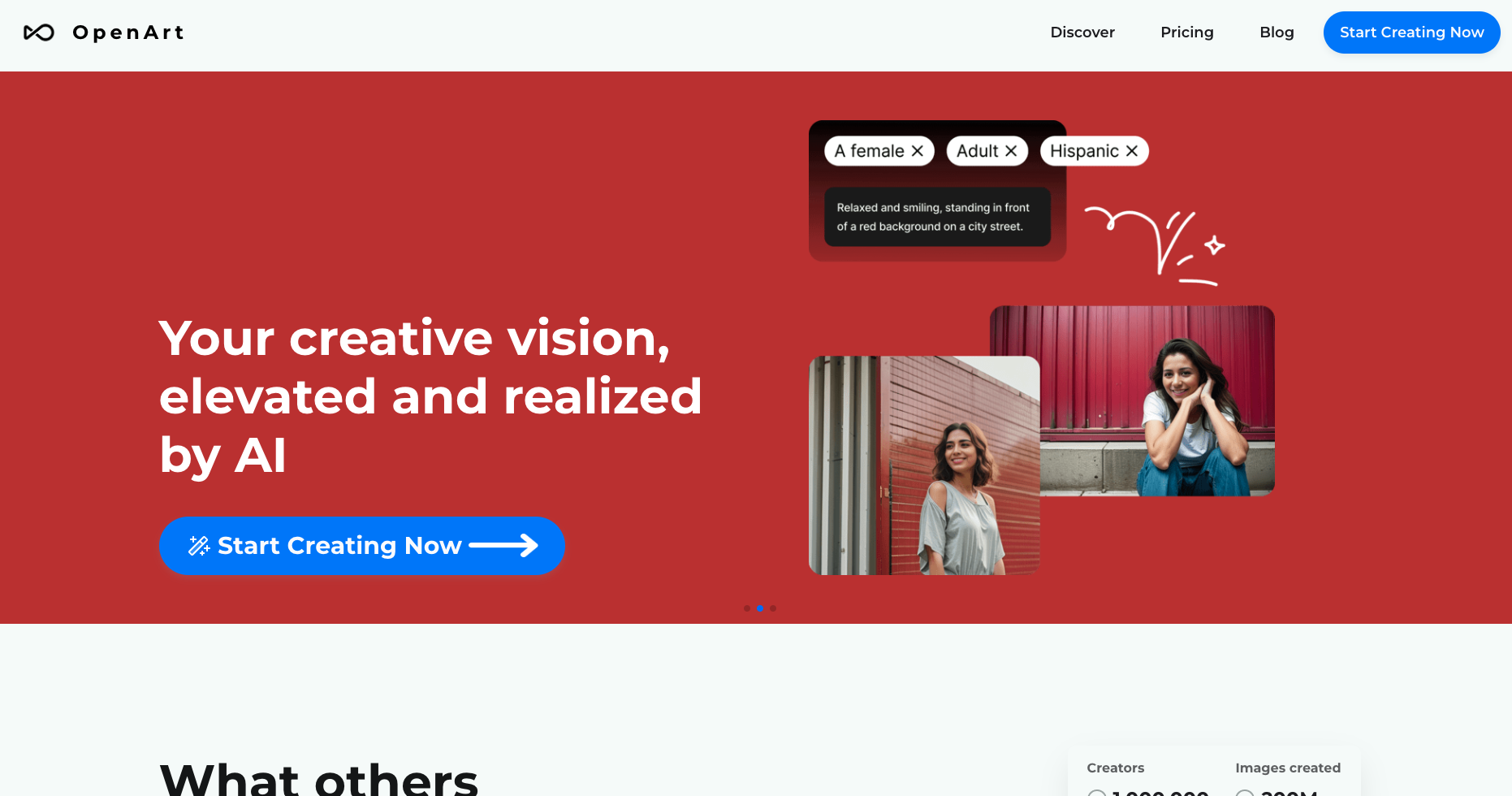
Imagine having an AI that takes your creative vision to the next level -- that's OpenArt for you. This open-source image generator harnesses the power of artificial intelligence to turn your abstract ideas into compelling visual content for your blogs.
Key Features and Functionalities of OpenArt
- Customizability: With OpenArt, you're not bound by preset templates. You decide how you want your blog images to look like, and OpenArt does all the heavy lifting.
- Ease of Use: The user-friendly interface makes it easy even for non-designers to generate professional-looking images.
- Diverse Image Presets for Various Use Cases: Transform sketches into images, create variations, or convert stock images.
Advantages and Limitations of OpenArt as an Image Generator
OpenArt comes with a promise of endless creativity, but like any tool, it has its strengths and limitations:
Strengths
- Versatility: From complex infographics to simple blog banners, OpenArt can do it all.
- Time-Saver: No more searching the internet for suitable images or struggling with complicated design tools.
- Cost-Efficient: Being open-source, it's free to use.
Limitations
- As much as AI has advanced, it still cannot fully replicate a human designer's creativity.
- The quality of the generated images depends heavily on the input given. Vague inputs may lead to less desirable results.
During our testing phase, OpenArt impressed us with its ability to understand the provided input and generate relevant images. While there is a slight learning curve in terms of providing precise inputs, once mastered, it can become a blogger's best friend.
In terms of image quality, OpenArt managed to produce high-resolution images that added visual appeal to our blogs. However, keep in mind that the output is only as good as the input. The more detailed and explicit your instructions, the better the result.
OpenArt: It's where your writing meets art. It's where your creativity comes to life. And it's where AI takes on the role of your personal designer, ready to turn your ideas into stunning visuals for your blog posts.
4. Adobe Photoshop (Firefly)
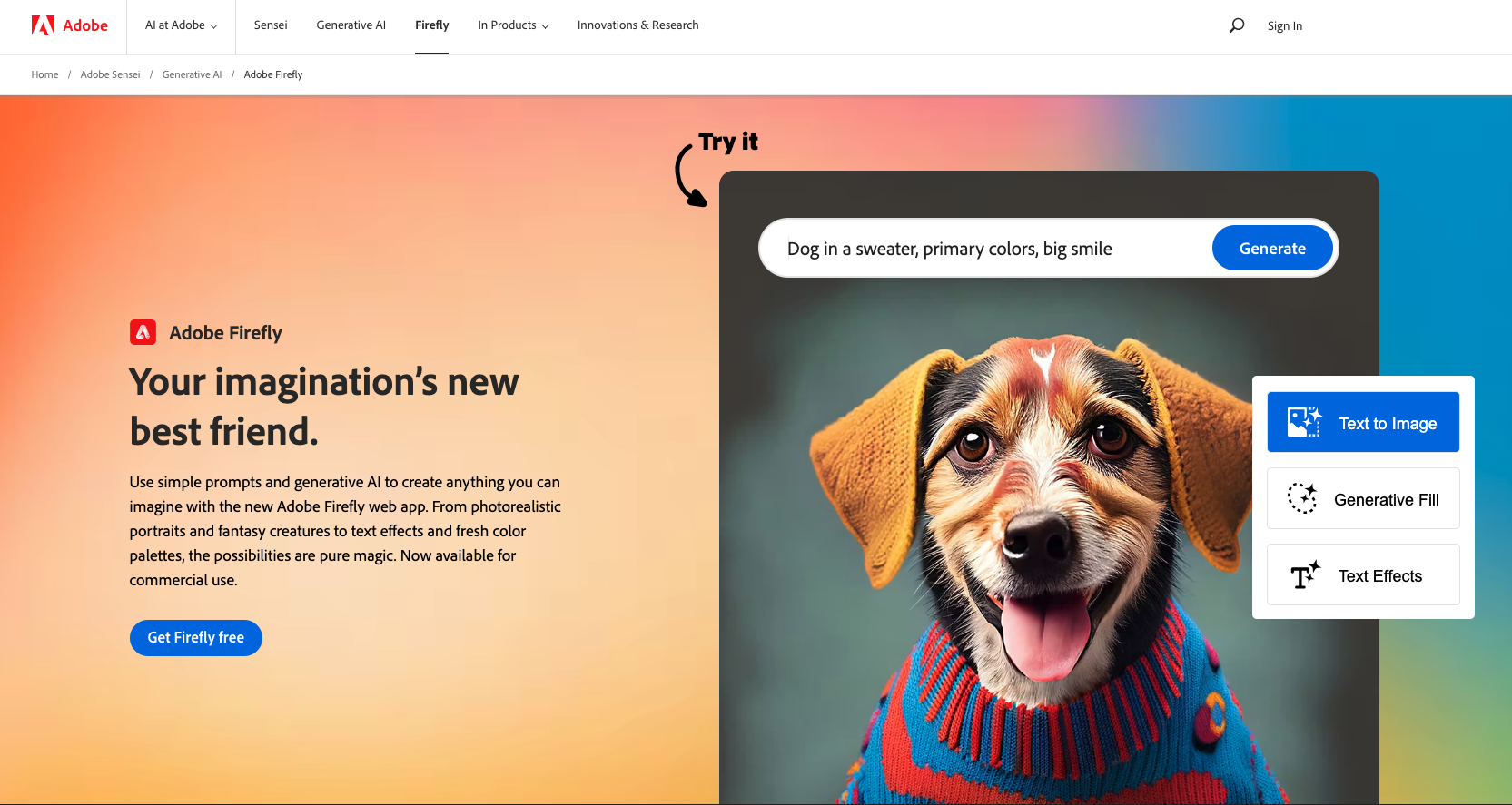
Meet Adobe Photoshop's latest marvel, Firefly, a tool that effortlessly integrates AI-generated images into photos. Adobe Photoshop, the long-standing king of photo editing software, has always been known for its versatility and advanced capabilities. Now it takes a leap forward with Firefly, using AI to take your blog visuals to the next level.
Imagine having the power to manipulate a photo in any way you want. With Firefly, this dream becomes reality as it allows you to integrate AI-generated images into your blog photos seamlessly. The process is simple yet powerful. You start by selecting an image for your post, then use Firefly's robust AI tools to introduce new elements or modify existing ones. Voila! You have an enhanced and personalized image ready for your blog.
The magic lies in Firefly's deep learning algorithms. These smart technologies analyze every aspect of your image, from colors and textures to styles and patterns. This information is then used to generate new images or modify existing ones in a way that maintains consistency across the entire picture.
Firefly also offers a plethora of tips and tricks for optimizing your blog visuals. For instance, you can use its Smart Selection tool to identify and select specific objects within an image accurately. This feature is particularly useful when you want to introduce new elements into a picture without disturbing its overall composition.
But every tool has its strengths and weaknesses, and Adobe Photoshop (Firefly) is no exception. Its biggest strength lies in its ability to create unique and personalized visuals that can significantly enhance the aesthetic appeal of your blog posts. However, it does come with a learning curve which may be challenging for beginners.
In our testing, we found Firefly's capabilities truly impressive. It not only allows you to create stunning blog visuals but also gives you unparalleled control over every aspect of the image editing process. One of its most striking features is its ability to generate images that blend seamlessly with the original photo, thereby maintaining a natural and cohesive look.
In essence, Adobe Photoshop (Firefly) is an excellent tool for creating eye-catching blog visuals. Its advanced AI capabilities allow you to manipulate your photos in ways that were previously unimaginable. While it may require some getting used to, the results are certainly worth the effort. So go ahead, give your blog posts the visual boost they deserve with Firefly!
5. Jasper Art
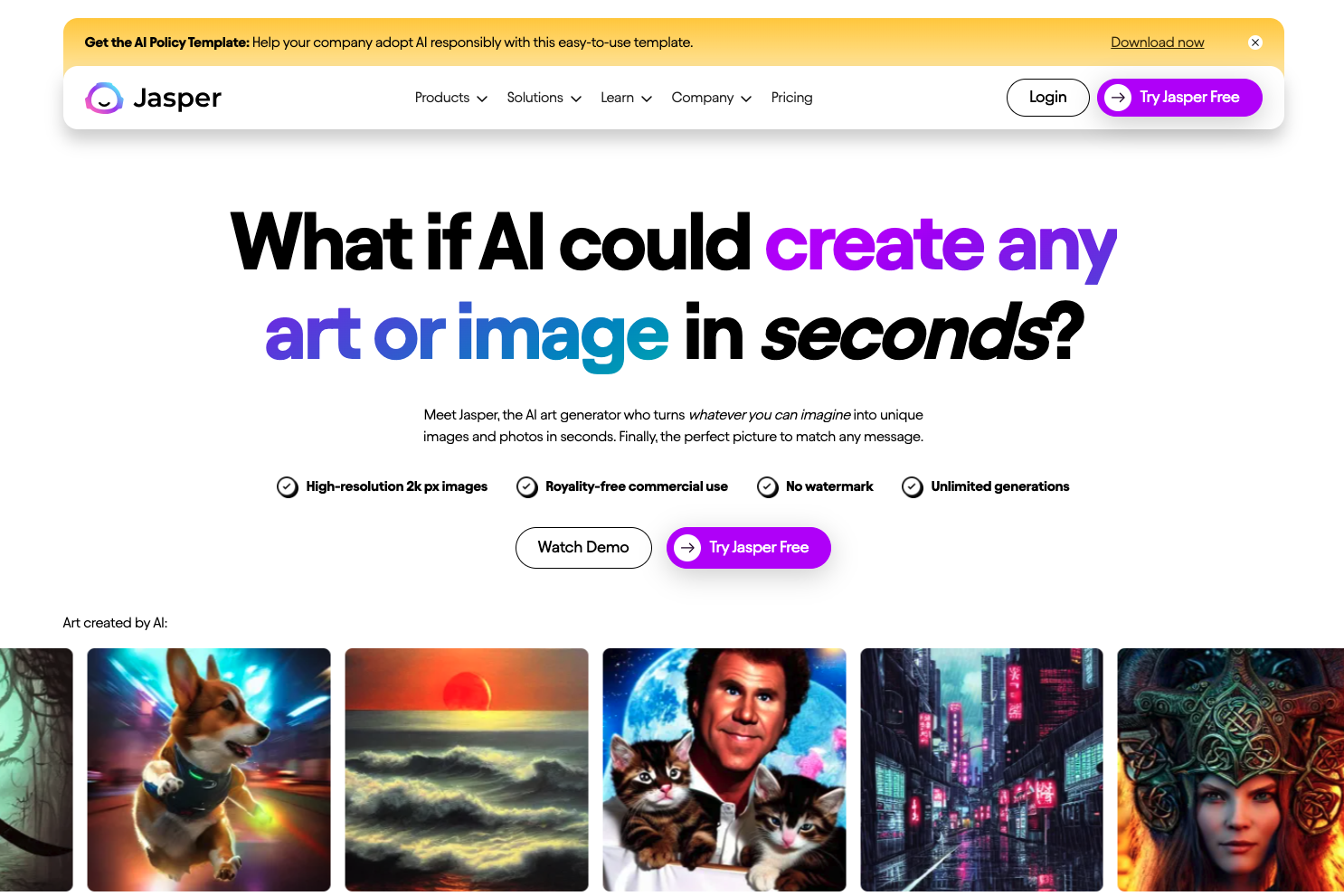
Jasper Art is a tool that has made a huge impact in the world of blogging. It is an offering from Jasper AI that provides bloggers with an easy way to create eye-catching images for their posts. With its wide range of style options and user-friendly interface, Jasper Art is leading the pack when it comes to innovative image creation.
Why Use Jasper Art for Blog Images?
As a blogger, visuals play a crucial role in engaging your audience. They help break up text, convey information quickly, and make your content more shareable on social media platforms. That's where Jasper Art comes in handy.
Here are some reasons why you should consider using Jasper Art for your blog images:
- Unique Styles: Jasper Art offers an extensive collection of styles ranging from watercolor landscapes to geometric designs. This wide variety allows you to find the perfect match for your content and stand out from the crowd.
- Easy to Use: Creating images with Jasper Art is a breeze. Its intuitive interface makes it simple for even non-designers to produce professional-looking visuals.
- Tailored Visuals: With Jasper Art, you have full control over customizing your images. You can adjust colors, add text overlays, and incorporate your branding elements to ensure that the visuals align perfectly with your blog's theme.
Tips for Using Jasper Art in Blog Image Creation
To make the most out of Jasper Art and create stunning visuals for your blog, here are some tips:
- Experiment with Different Styles: Don't be afraid to step out of your comfort zone and try out new styles offered by Jasper Art. You might discover unexpected combinations that resonate well with your audience.
- Consider Your Blog's Aesthetic: While it's essential to explore various styles, it's equally important to choose ones that match your blog's overall look and feel. This consistency helps create a cohesive visual experience for your readers.
Pros and Cons of Jasper Art
Like any tool, Jasper Art has its strengths and weaknesses. Here's a breakdown of what you can expect:
Pros:
- Impressive range of style options
- User-friendly interface
- Customization features for personalized visuals
Cons:
- Inconsistent image quality at times
- Overwhelming number of choices for some users
After thorough testing, we can confidently say that Jasper Art is a solid choice for blog image generation. Despite its minor flaws, it consistently produces visually appealing images that enhance our blog posts.
We were particularly impressed with the variety of styles available, which allowed us to elevate our content visually while staying true to our brand identity. The intuitive layout of the platform further enhanced our experience, making it a pleasure to create images with Jasper Art.
6. Midjourney
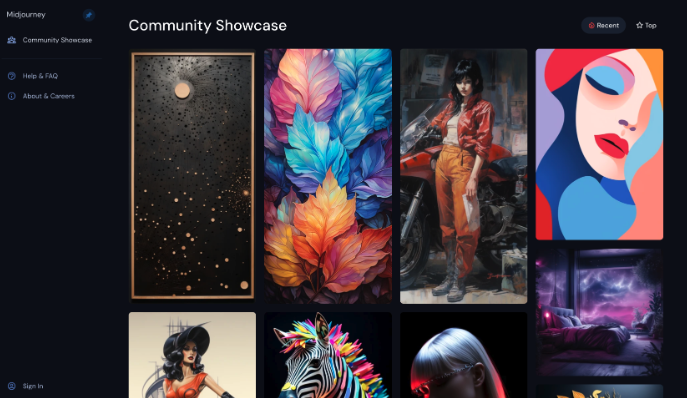
Midjourney is another well-known AI image generator, specializing in enhancing blog visuals. With its combination of technology and creativity, this platform is an invaluable resource for bloggers seeking to enhance their content.
Visuals that Speak Volumes
Midjourney's strength lies in its ability to create compelling and eye-catching images that truly resonate with readers. Its AI-powered engine generates visuals based on your blog content, aligning the imagery perfectly with your subject matter. This seamless integration of text and visuals results in a more cohesive blog design, keeping readers engaged from start to finish.
Key Features and Functionalities
Midjourney comes packed with features that help create stunning blog images:
- AI-Powered Design: The heart of Midjourney is an advanced AI engine that understands your blog's content and generates relevant images.
- User-Friendly Interface: Despite its advanced capabilities, Midjourney sports a simple and intuitive interface, making it easy even for beginners to create stunning visuals.
- Customization Options: With an array of customization options at your disposal, you can tweak the generated images to match your blog's aesthetics.
Incorporating Midjourney into Your Blog Design
Adding Midjourney's AI-generated images to your blog is a breeze. Simply input your blog's text into the platform, let the AI do its magic, customize the generated image as needed, and integrate it into your blog layout. And voila! You've got an engaging visual that complements your written content perfectly.
Pros and Cons of Using Midjourney
Just like any other tool, Midjourney has its strengths and shortcomings. On one hand, its advanced AI engine, ease of use, and customization options make it an excellent choice for bloggers. It practically takes the guesswork out of creating appealing visuals, saving you precious time and effort.
On the flip side, Midjourney's AI-generated images can sometimes miss the mark in terms of relevance to the blog content. While this is a rare occurrence, it is something to keep in mind when using this platform.
As we journey through the realm of AI-generated imagery, Midjourney proves itself a worthy companion. Its capability to enhance blog visuals not only adds aesthetic value but also enriches reader engagement, making it a tool worth considering for your blogging needs.
7. StarryAI
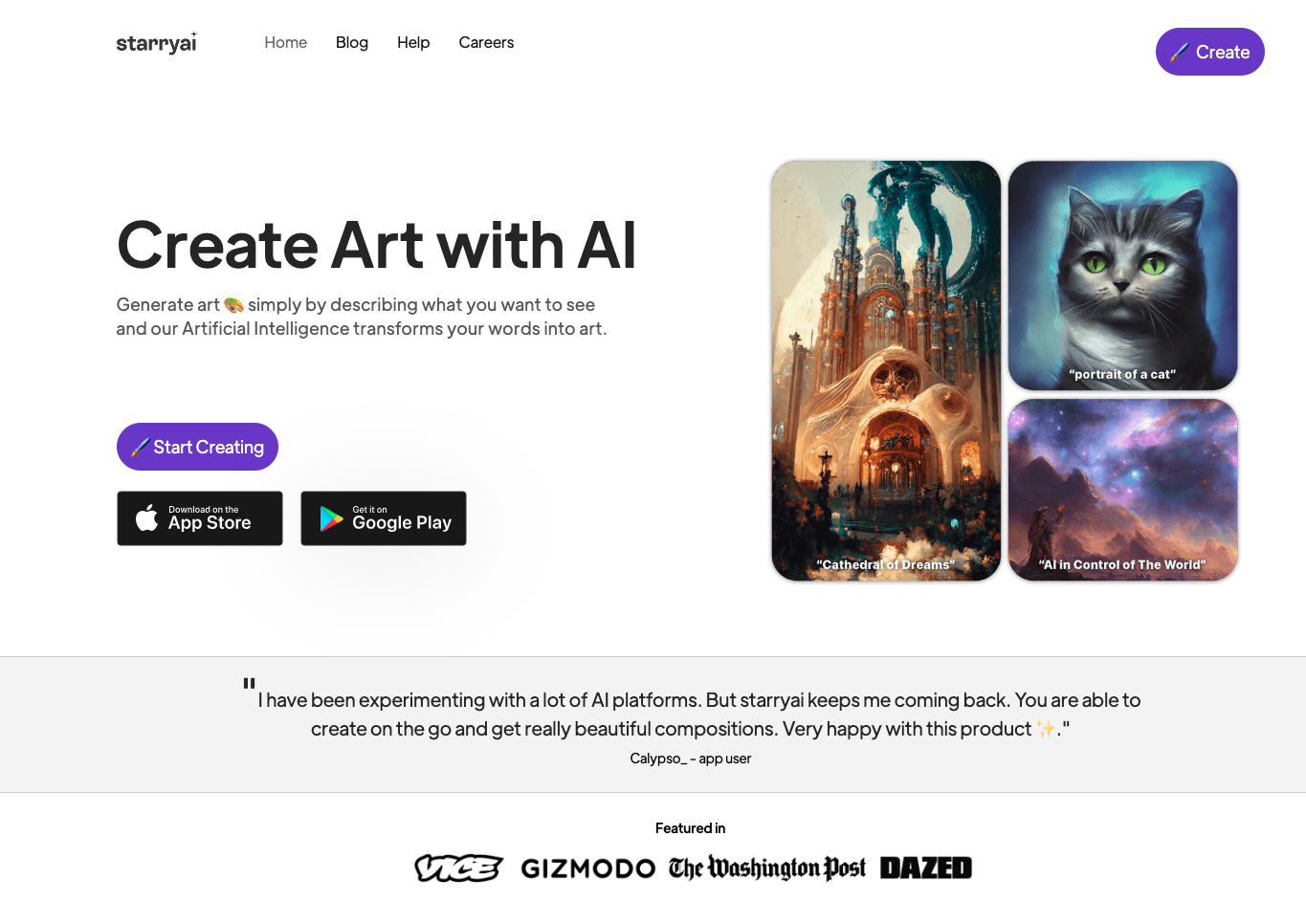
StarryAI is a powerful tool that utilizes artificial intelligence to produce exceptional images for blogs, revolutionizing the world of visual content.
With its wide array of features and tools, StarryAI offers an all-in-one solution for your image needs. Its advanced AI algorithms are capable of generating various and captivating visuals, making it feel like you have your very own graphic designer who understands your preferences and surprises you with unique design outcomes. This is complemented by its extensive collection of images, icons, and graphics, ensuring that you never run out of choices.
Tips for Maximizing StarryAI's Potential
To make the most out of StarryAI, here are a few tips that could be useful:
- Know Your Audience: Understanding what type of visuals resonate with your readers will serve as a helpful guide when using StarryAI.
- Explore Different Features: Don't hesitate to try out different features to discover unexpected yet delightful results.
- Maintain Visual Consistency: Ensure that your visuals align with the overall tone and style of your blog to create a cohesive reader experience.
The Strengths of StarryAI
Like any tool, StarryAI has its strengths and weaknesses. Its greatest advantage lies in its ability to generate high-quality images quickly and effortlessly. On the downside, it might require some time to familiarize yourself with all its features; however, once you do, there's no turning back!
Our Experience with StarryAI
To put StarryAI to the test, we extensively utilized it for our blog posts on one of our experimental websites over the course of a month. The results were impressive - we observed an increase in engagement rate and a decrease in bounce rate, clear indications that our audience embraced the new visuals. The tool itself was a pleasure to use, thanks to its user-friendly interface and informative guides that made it accessible even for individuals without design background.
Conclusion
The world of AI-generated images has grown significantly, with notable advancements in efficiency. We've explored the capabilities of seven impressive image generators, each with its own strengths and specialties.
Our Top Pick: Junia AI
Among the various options available, our recommendation for the best image generator for blog posts is Junia AI. Here's why:
- User-Friendly Interface: Junia AI is designed with bloggers in mind, making it incredibly easy to use.
- High-Quality Images: The output from Junia AI consistently delivers exceptional image quality.
- Customization Options: With Junia AI, you have a wide range of choices to personalize your images according to your preferences and brand style.
Remember, Variety Is Key!
While we recommend Junia AI as our top choice, it's important to note that different projects may require different approaches. Don't hesitate to explore other image generators based on your specific needs and goals.
