
Introduction to AI Text Editors
In the digital age, writing has evolved beyond the simple pen and paper. AI Text Editors have emerged, transforming the way we write and edit content. These smart tools utilize artificial intelligence to enhance your writing process, making it more efficient and effective.
What are AI Text Editors?
AI Text Editors are advanced writing tools that leverage artificial intelligence technology to improve your writing experience. They offer a wide range of features designed to assist you in creating high-quality content.
Examples of AI Text Editor features:
- Grammar and Spelling Correction: They can identify and fix mistakes in grammar, spelling, and punctuation.
- Clarity Check: They analyze your text for readability and suggest improvements to make it more understandable.
- Passive Voice Elimination: They help you avoid using passive voice excessively, which can make your writing less engaging.
- Synonym Suggestions: They provide alternative word choices to avoid repetition and enhance variety in your writing.
- Plagiarism Detection: They can detect instances of copied content from other sources.
- Tone Adjustment: They allow you to adjust the tone or style of your writing to match your intended audience. This can be particularly useful when you're writing for different purposes, such as academic or casual content.
- Word Prediction: They can predict the next word or phrase you're going to type, saving you time and effort.
- Sentence Restructuring: They can suggest alternative sentence structures to improve clarity and flow in your writing.
- Contextual Vocabulary Suggestions: They offer suggestions for more precise or appropriate word choices based on the context of your writing.
- Real-time Citation: They can provide instant citations for the sources you reference in your text, helping you avoid plagiarism and ensuring accurate credit to the original authors.
- Auto-save and Version Control: They automatically save your work and allow you to access previous versions, so you never have to worry about losing your progress.
- Collaboration Tools: They facilitate collaboration among multiple users, allowing for seamless editing and feedback exchange.
- Real-time SEO improvement Suggestions: They can provide suggestions to optimize your content for search engines, helping you improve your website's visibility and attract more organic traffic.
- Language Translation: They offer instant translation services, allowing you to easily translate your content into different languages.
- Writing Analytics: They provide insights into your writing habits, such as word count, reading time, and readability scores, helping you track your progress and improve your writing skills.
Benefits of Using an AI Text Editor
Opting for an AI text editor for content editing can bring several benefits:
- Higher Accuracy: By eliminating human errors, these editors ensure greater precision in your content.
- Time Savings: They reduce the need for manual proofreading, freeing up more time for creative writing.
- Improved Readability: Through suggestions on sentence structure and word choice, they enhance the overall flow and clarity of your text.
- Insights into Writing Style: AI text editors can analyze your writing patterns and provide valuable insights on areas where you can improve.
- Enhanced Language Skills: With access to extensive language databases, these editors can suggest synonyms, idioms, and phrases that can enrich your writing.
- Consistency in Tone and Style: AI text editors can help maintain a consistent tone throughout your document, ensuring cohesive and professional brand voice.
- Cost-Effective Solution: Compared to hiring a professional editor, AI text editors offer a more affordable option without compromising on quality.
- End Writer's Block: Another advantage of using an AI text editor is that it can help overcome writer's block. With features like automatic sentence generation and topic suggestions, these editors can provide inspiration and ideas when you're stuck. This can be especially beneficial for content creators who need to produce a high volume of content on a regular basis.
- Boosted Productivity: By streamlining the writing and editing process, AI text editors enable writers to work more efficiently, increasing their productivity. This is particularly advantageous for businesses or individuals with tight deadlines or heavy workloads.
- Error Prevention: AI text editors not only identify grammatical and spelling errors but also flag potential issues like wordiness, vague language, or inconsistent tenses. This helps prevent mistakes and ensures a polished final piece.
- Suitable For Long-form content creation: AI text editors are particularly useful for long-form content creation. These tools can analyze and improve the structure, flow, and coherence of lengthy articles or reports, saving writers valuable time in the editing phase.
So, if you're looking to elevate your writing game, investing in an AI Text Editor might be just what you need. In this article, we will explore some of the best AI Text Editors available in the market today.
Best AI Content Editors: Our Top Picks
| Ranking | Top AI Text Editor | Key Features |
|---|---|---|
| 1 | Junia AI's AI Text Editor | Contextual understanding, multilingual support (30+ languages), rich text editing, real-time SEO optimization, auto internal linking, structured data creation |
| 2 | Grammarly's AI Content Editor | Comprehensive writing assistant, suggestions for spelling, grammar, style improvements, vocabulary enhancements, punctuation corrections, readability scores |
| 3 | Microsoft Editor | AI-powered text editor for business and academic writing, precision and clarity, seamless integration with various platforms |
| 4 | Isaac Editor | AI-powered academic writing tool for researchers and scholars; proofreading, reference management, plagiarism check |
| 5 | Asterix Writer | Automatic summarization, paragraph formatting, tone changes, design editing |
| 6 | Jenni AI's AI Content Editor | Generates factual citations automatically, provides real-time feedback |
| 7 | WordTune's AI Content Editor | Contextual understanding, rewriting assistance, enhanced vocabulary |
1. Junia AI's AI Text Editor
.png?token=eyJhbGciOiJIUzI1NiIsInR5cCI6IkpXVCJ9.eyJ1cmwiOiJ1c2VyLWdlbmVyYXRlZC1pbWFnZXMvZjJmOThkNWUtNjNjNC00MTJiLTkyY2QtZjgyNDI5NTE3YWRkL3VubmFtZWQgKDIpLnBuZyIsImlhdCI6MTY5ODMwMjQ3MiwiZXhwIjoxODU1OTgyNDcyfQ.7-fFLKGGx--C3lmeIJ50u3iOruXj6K8nNHXzUqZgB0s)
Among the various AI writing platforms with text editors included, Junia AI'sText Editor stands out as the best AI-powered text editor, offering advanced features and capabilities to enhance your writing process.
What Makes Junia AI's Text Editor the Best?
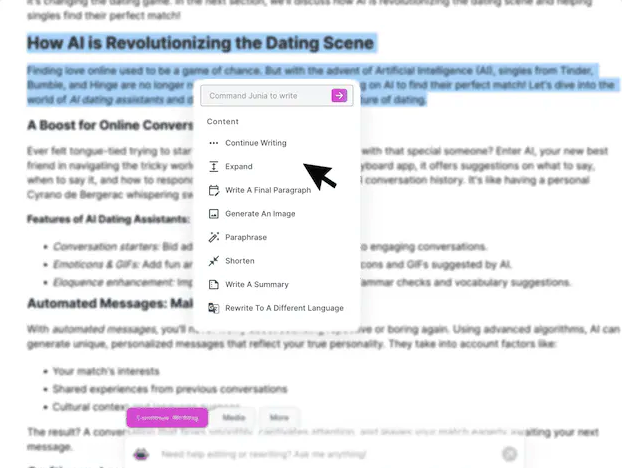
The Junia AI Text Editor sets itself apart from other editors in several key ways:
- Contextual Understanding: While many editors focus solely on grammar and spelling, Junia AI's editor goes beyond that. It analyzes the context of your writing and adjusts its suggestions to match your unique style and voice.
- Multilingual Support: With support for over 30 languages, this editor breaks down language barriers, allowing you to create content in multiple languages effortlessly.
- Rich Text Editing: Unlike traditional text editors, Junia AI's editor offers a rich text editing experience. It provides tools for formatting, organizing ideas, expanding your text and expressing yourself effectively.
- Real Time SEO Optimization: Junia AI's Text Editor includes a built-in SEO optimization feature that helps you improve your content's search engine visibility. It suggests relevant keywords, analyzes your content's readability, and provides recommendations to enhance its SEO performance.
- Built-In Auto Internal Linking: Another standout feature of Junia AI's Text Editor is its built-in automatic internal linking functionality. This feature scans your content automatically and suggests relevant internal links to other pages on your website, thereby improving your site's navigation and SEO.
- Built-In Structure Data Creation: Junia AI's Text Editor also includes a built-in AI-powered structured data creation feature. This allows you to easily add structured data markup to your content, which can boost your website's visibility in search engine results pages and improve click-through rates.
How Junia AI's Text Editor Benefits You
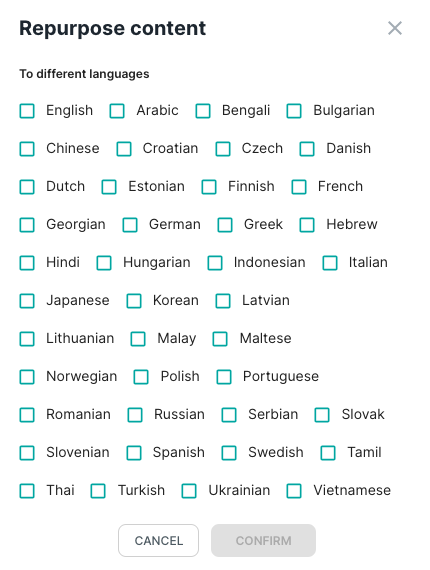
By using Junia AI's Text Editor for your content editing needs, you can enjoy several advantages:
- Improved Content Quality: The editor helps ensure that your content is accurate and error-free, enhancing its overall quality.
- Time Savings: Thanks to its contextual understanding feature, you'll spend less time on revisions and edits.
- Expanded Audience Reach: With multilingual support, you can cater to non-native English readers and broaden your audience.
Is Junia AI's Text Editor Right for You?
While Junia AI's Text Editor excels in many areas, it may not be the perfect fit for everyone. Here are some factors to consider:
Pros:
- Advanced AI capabilities
- Contextual understanding
- Multilingual support
Cons:
- Subscription-based model might not be suitable for all users
My Experience with Junia AI's Text Editor
As someone who writes regularly, I've had the opportunity to try out Junia AI's Text Editor myself. And I must say, it has exceeded my expectations. Here's why:
- Accuracy: The editor caught errors that other tools missed, ensuring that my content was polished and error-free.
- Writing Style Preservation: Unlike generic editors, Junia AI's editor understood and respected my writing style. It offered suggestions that aligned with my voice, allowing me to maintain my unique tone.
- Productivity Boost: With its intuitive interface and helpful features, the editor streamlined my writing process, enabling me to work more efficiently.
- Able to cater my content to a global audience: The multilingual support feature was particularly valuable to me as it allowed me to easily translate my content into different languages, helping me reach a wider audience and expand my readership.
Who Should Consider Using Junia AI's Text Editor?
If you're involved in content creation in any capacity, whether as a professional writer, blogger, or business owner maintaining a website, Junia AI's Text Editor is definitely worth considering. It caters to various needs and can benefit individuals in the following situations:
- Writing blog posts or articles
- Creating marketing materials
- Editing website content
- Drafting social media posts
By leveraging the power of AI technology, this editor empowers you to produce high-quality content with ease and precision.
2. Grammarly's AI Content Editor
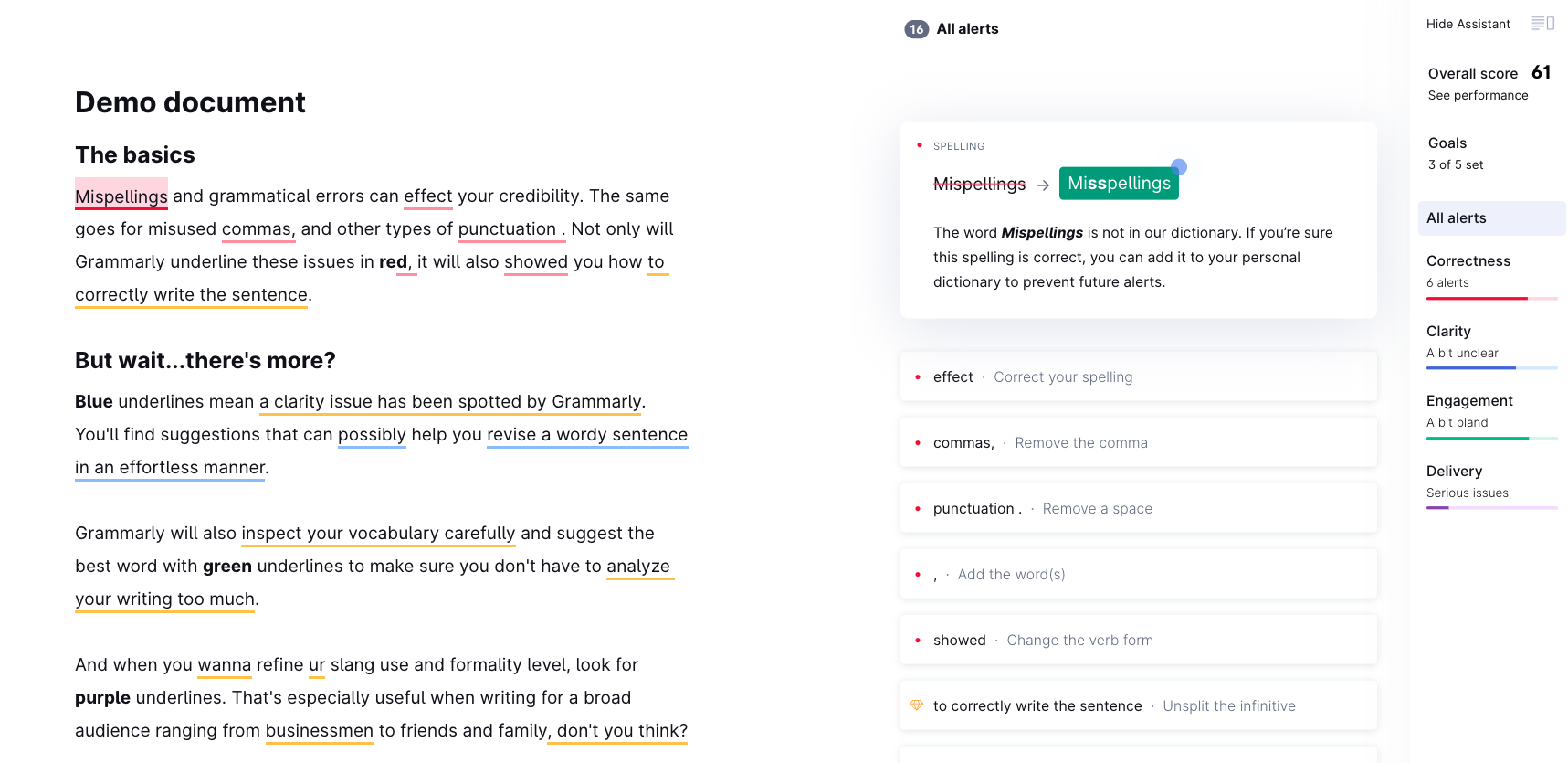
Grammarly's AI-powered text editor is another tool that often comes up when we talk about AI writing assistance. With a wide range of features designed to help writers produce polished, error-free content, it has become an essential tool for many.
Overview and Features
Grammarly's AI text editor is more than just an AI text editor; it's a comprehensive writing assistant that provides real-time suggestions to optimize your text. The functionality extends beyond the basics of spelling and grammar checks. It offers style improvements, vocabulary enhancements, punctuation corrections, and even readability scores.
The Grammarly editor uses advanced AI algorithms to analyze your text for potential issues and suggests improvements. For instance, it can provide synonyms for overused words, rephrase awkward sentences, and highlight wordy or unclear passages.
Additionally, Grammarly's browser extension allows you to get suggestions directly in your web browser as you type on various online platforms such as emails or social media posts.
Suitability for Personal and Casual Writing
While Grammarly is powerful enough to handle professional texts, its ease of use makes it equally suitable for personal and casual writing. Whether you're composing a social media post, drafting an email to a friend, or simply jotting down some notes, Grammarly ensures your writing is clear and mistake-free.
It eliminates the need for manual proofreading, saving precious time which can be redirected to focus on creating engaging content.
Benefits of Proofreading During the Drafting Phase
One standout feature of Grammarly is its ability to assist with proofreading during the drafting phase. As you type, Grammarly underlines potential errors in red. When you hover over the highlighted text, it shows a pop-up box explaining the issue and suggesting fixes.
This immediate feedback allows you to correct errors on-the-go rather than waiting until the end of your writing process. It's a learning experience that trains you to avoid making the same mistakes in the future, thus improving your writing skills over time.
Comparative Analysis, Pros and Cons, and Personal Experiences
Grammarly offers both free and premium versions. The free version covers basic spelling, grammar, and punctuation checks, while the premium version offers additional features like style improvements, vocabulary enhancements, and plagiarism checks.
Here are some of the pros and cons:
Pros:
- Real-time grammar and spelling checks
- Easy integration with various platforms
- Learns from your writing style
Cons:
- The free version has limited features
- Some suggestions may not always be accurate
My personal experience with Grammarly has been quite positive. As a writer, I find it extremely helpful for catching those pesky typos that can slip through even after multiple rounds of proofreading. The real-time suggestions also come in handy when I'm struggling with phrasing or need to diversify my vocabulary.
However, it's important to remember that while Grammarly is an excellent tool, it's not infallible. Always review its suggestions carefully before accepting them.
Recommendations on Using the Tool Effectively
For best results with Grammarly:
- Use it as you write: Make use of its real-time suggestions to catch errors early.
- Review suggestions: Don't blindly accept all corrections; ensure they make sense in the context.
- Customize settings: Adjust your grammar preferences according to your writing style and audience.
With Grammarly as your AI-powered writing assistant, you can focus more on expressing your ideas creatively rather than worrying about grammatical correctness. Whether you're a casual writer or a professional content creator, Grammarly offers value by enhancing your text and refining your writing skills.
3. Microsoft Editor
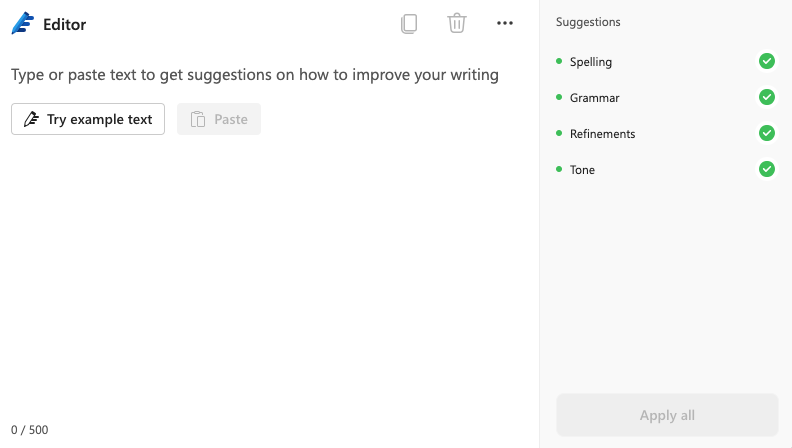
Microsoft Editor ranks third on our list as a top AI-powered text editor. It focuses on business and academic writing, ensuring precision, clarity, and professionalism. It strikes the perfect balance between these essentials, providing a comprehensive solution for both business and academic writers.
Features and Integration Options of Microsoft Editor
One of the biggest advantages of Microsoft Editor is its seamless integration with various Microsoft products and applications. Whether you're drafting an email in Outlook, working on a report in Word, or creating a post on LinkedIn, the AI tool is just a click away.
Microsoft Editor also extends its features to non-Microsoft platforms like Gmail and Google Docs. This cross-platform functionality makes it a versatile choice for writers who use multiple platforms for creating content.
Here are some prominent features that set Microsoft Editor apart:
- Spelling and Grammar Checks: Identifies common spelling errors and grammar mistakes.
- Writing Style Suggestions: Provides suggestions for improving sentence structure, eliminating passive voice, reducing wordiness, avoiding clichés, etc.
- Refinement Options: Offers an array of customization options to refine your content according to your specific needs.
- Language Support: Supports more than 20 languages, making it suitable for a global user base.
Suitability of Microsoft Editor for Business and Academic Writing
Business correspondence requires clear communication while academic writing demands adherence to specific style guidelines. Microsoft Editor excels in both these areas.
The software's spelling and grammar checks ensure error-free content. Its style suggestions help establish a clear voice in your writing while avoiding clichés and redundancies — common pitfalls in business communications.
For academic writing, Microsoft Editor's customizable refinement options come into play. The tool can be tailored to adhere to specific style guides – an invaluable feature when drafting papers that require strict compliance with academic conventions.
Customizable Refinement Options Offered by Microsoft Editor
Unlike many other AI text editors, Microsoft Editor allows users to customize their refinement settings. This means you can choose to focus on areas where you need the most help.
For example, if you struggle with passive voice or wordiness, you can prioritize these areas in the settings. The AI tool will then highlight these issues more prominently in your drafts.
Comparative Analysis, Pros and Cons
Microsoft Editor's integration with various platforms gives it an edge over other AI text editors. This versatility, combined with its customizable features, makes it an excellent choice for both business and academic writing.
However, it's worth noting that some advanced features are only available in the paid version. Here's a quick look at the pros and cons:
Pros:
- Seamless integration with multiple platforms
- Customizable refinement options
- Supports more than 20 languages
Cons:
- Advanced features require a subscription
- Limited offline capabilities
Personal Experience and Recommendations on Using Microsoft Editor Effectively
As a past frequent user of Microsoft Editor, I find it particularly helpful for drafting professional emails and academic papers. Its ability to detect subtle nuances in language and style has significantly improved my writing efficiency.
To maximize the benefits from this tool, I recommend exploring all the customization options and making adjustments according to your specific needs.
In terms of suitability, Microsoft Editor is a strong contender for anyone involved in business or academic writing. Its unique blend of features enables users to produce high-quality content that meets specific guidelines and communicates effectively.
4. Isaac Editor
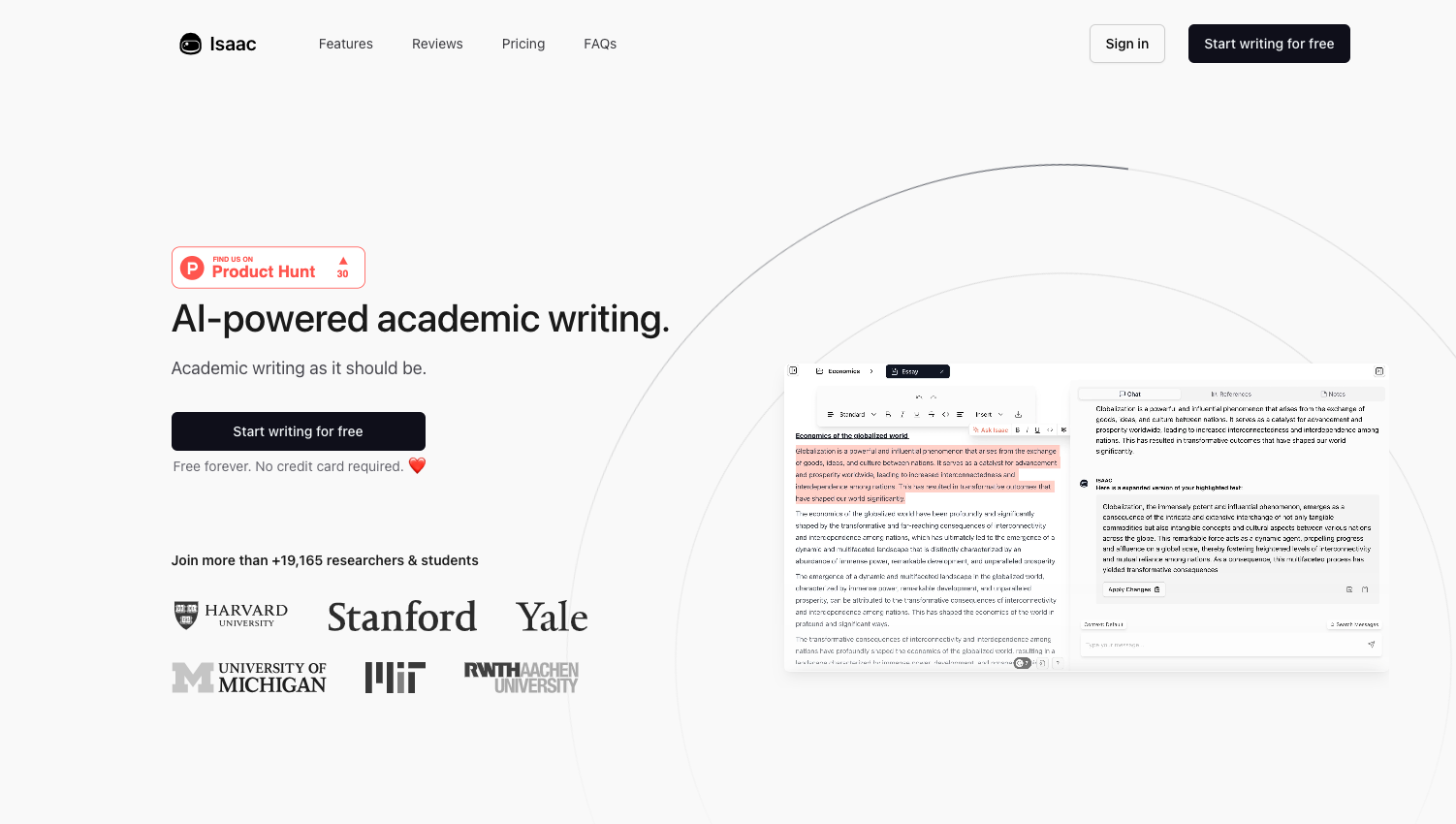
Isaac Editor stands out as another promising solution tailored specifically for academic writing. Catering to a target audience that comprises researchers, scholars, and students, this AI tool offers a comprehensive suite of features designed to enhance the academic writing process.
How Isaac Editor Enhances Academic Writing
Primarily, Isaac Editor improves the academic writing experience by employing AI technology to handle various aspects of writing efficiently. It provides constructive feedback on your drafts, suggesting improvements to the structure, clarity, and style of your text. The editor also ensures compliance with academic writing standards and formatting guidelines.
Unique Features of Isaac Editor for Academic Writers
What truly sets Isaac Editor apart for academic writers are its unique features:
- AI-Powered Proofreading: This feature automatically identifies and corrects grammatical errors and typos in your drafts. It also adjusts sentence structures for clarity and coherence.
- Reference Management: Isaac Editor simplifies the process of citing references in your work. It automatically formats citations according to the chosen citation style (APA, MLA, Chicago, etc.)
- Plagiarism Check: The built-in plagiarism checker scans your text against millions of sources online. This allows you to avoid unintentional plagiarism and maintain academic integrity.
- Document Templates: Isaac Editor offers various templates for different types of academic documents like research papers, dissertations, essays, etc., making it easier to adhere to specific formatting guidelines.
Pros and Cons of Using Isaac Editor
While the pros of using Isaac Editor are manifold, there are a few considerations that need to be acknowledged:
Pros:
- Comprehensive set of features designed specifically for academic writing
- Streamlined reference management saving time and effort
- Built-in plagiarism checker ensuring original content
- Variety of document templates catering to different academic requirements
Cons:
- May have a slight learning curve initially
- Subscription-based model might not be affordable for all users
Tips for Using Isaac Editor Effectively
In terms of using the tool effectively, it is recommended to take advantage of all the unique features Isaac Editor has to offer. Use the AI-powered proofreading feature regularly during your writing process to keep your drafts polished. Make sure to utilize the reference management feature for accurate and hassle-free citations.
Beyond Academic Writing: Who Can Benefit from Isaac Editor?
Isaac Editor's suitability extends beyond just academic writing. It can also be a useful tool for anyone involved in extensive writing tasks that require meticulous attention to detail, such as technical writers or content developers working on educational materials.
Standing Out in the Landscape of AI Text Editors
In comparison with other AI text editors, Isaac Editor carves out its own niche by focusing exclusively on academic writing. This specialization allows it to provide a tailored experience that few other tools can match, making it an indispensable asset for any academic writer's toolkit.
5. Asterix Writer
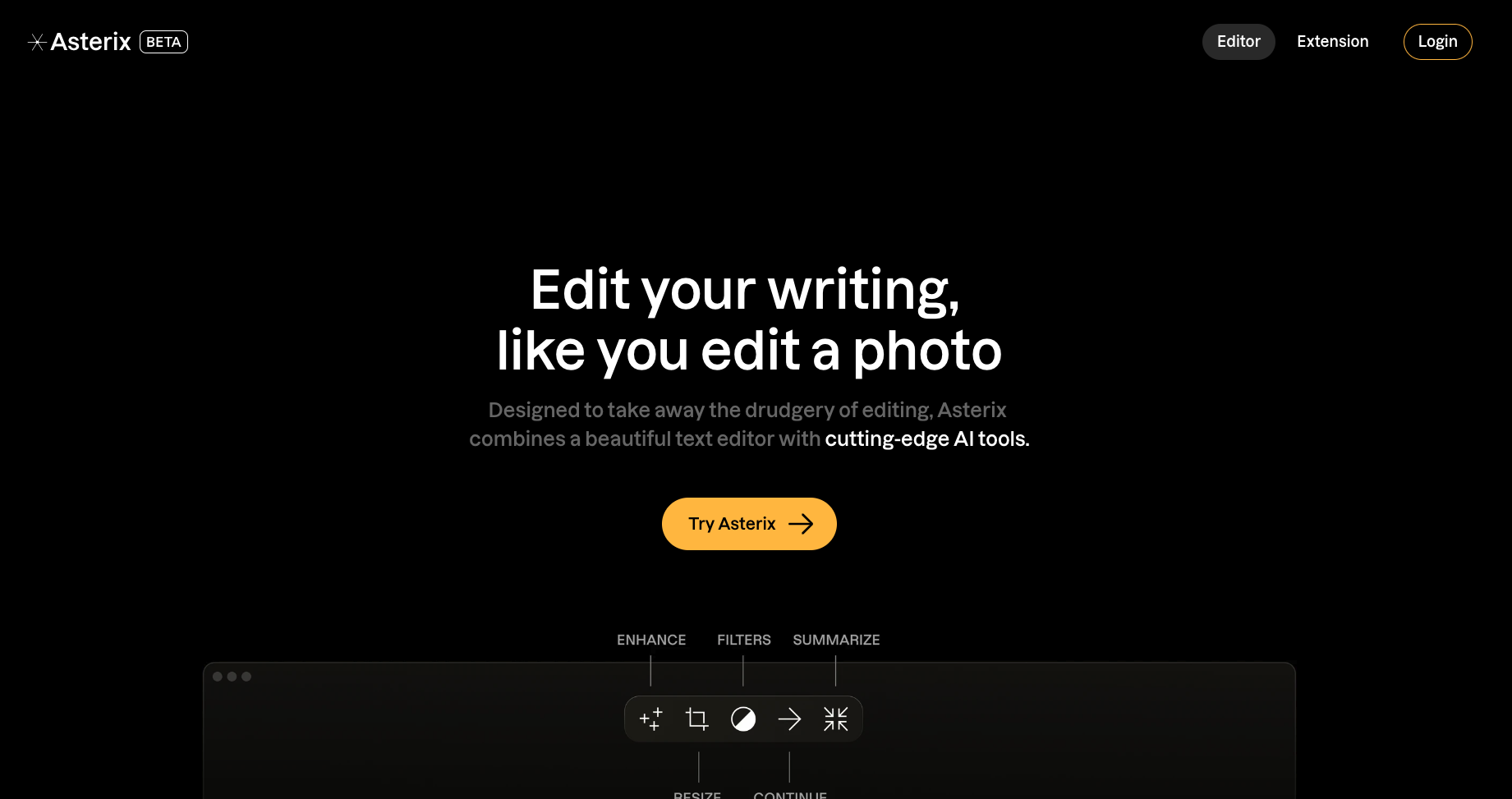
Asterix Writer is another innovative text editor that we strongly recommend at Junia AI. It offers a wide range of features that elevate the content creation process. Boasting functionalities such as automatic summarization, paragraph formatting, and tone changes, it caters to a wide range of writing needs.
Features Offered by Asterix Writer
- Automatic Summarization: Simplifying the process of condensing lengthy texts, this feature proves invaluable for crafting concise summaries without missing out on key details.
- Paragraph Formatting: Providing structure to your content, paragraph formatting ensures that your ideas are well-organized and easy-to-follow.
- Tone Changes: Adjusting the tone of your writing is made effortless with this feature. Whether you need to sound formal for a business proposal or casual for a blog post, Asterix Writer adapts accordingly.
- Design Editing: Beyond text, Asterix Writer also allows for easy editing of photos and designs. This integrated approach makes it an all-in-one solution for content creation.
As an AI-powered tool, it learns from your input and gets better at predicting and suggesting improvements over time. This results in not only grammatically correct text but also engaging, well-structured content.
Use Cases for Automatic Summarization and Paragraph Formatting
Asterix Writer shines in situations where you're dealing with extensive documents that require summarizing or reformatting. For instance:
- Research Papers: The automatic summarization can help distill lengthy research findings into brief abstracts.
- Business Reports: Paragraph formatting comes handy when preparing comprehensive business reports that need clear section demarcation.
Enhancing Photos and Designs with Asterix Writer
Asterix Writer goes beyond traditional text editors by allowing users to edit photos and designs within the platform. This eliminates the need to switch between multiple tools, enhancing productivity.
Recommendations on Using the Tool Effectively
To make the most of Asterix Writer:
- Use the automatic summarization for long pieces of text.
- Leverage the paragraph formatting to structure your content efficiently.
- Experiment with tone changes to match your writing style to your audience.
- Utilize the design editing feature for an integrated content creation experience.
However, despite its impressive features, Asterix Writer may not be ideal for everyone. Its strengths lie in summarizing and reformatting text, making it perfect for academic and business writing but potentially less suited for casual or creative writing.
Pros:
- Wide range of features.
- Supports both text and design editing.
- Learns from user input over time.
Cons:
- May not be suited for all types of writing.
- The learning curve associated with understanding and effectively using all features.
- Currently in Beta testing phase, so users may encounter occasional bugs or glitches.
Based on personal experiences, Asterix Writer offers a seamless user interface that's easy to navigate. Its automatic summarization is particularly handy when working on extensive documents. However, mastering all its features might take some time.
Asterix Writer is a versatile AI text editor offering a wealth of features. Whether you're looking to summarize lengthy documents, format paragraphs, or edit designs, it's worth considering as part of your content creation toolkit.
6. Jenni AI's AI Content Editor
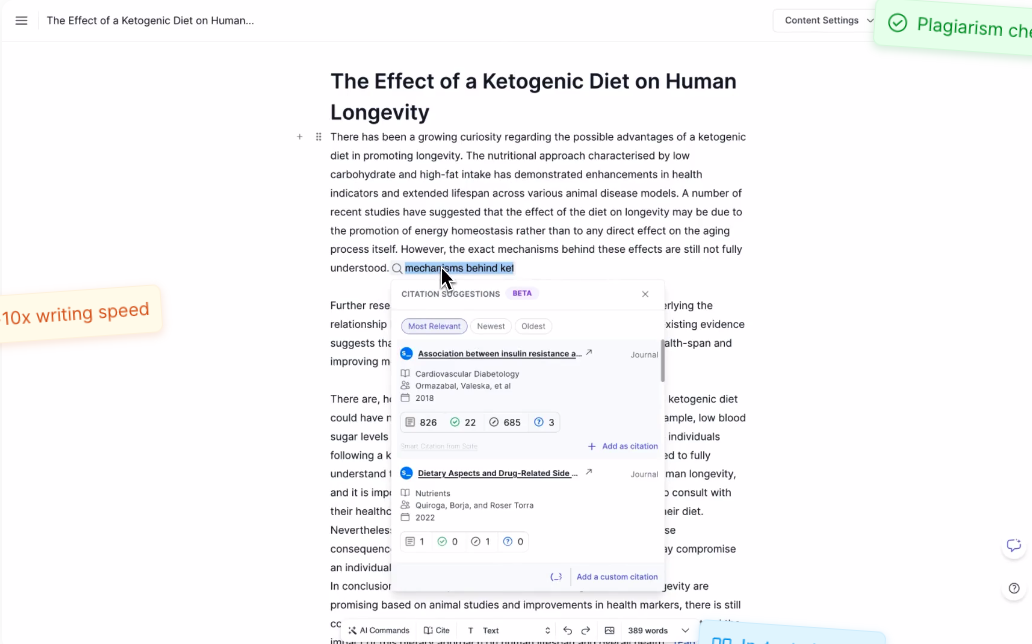
When it comes to research or academic writing, you need a tool that not only assists in crafting your content but also aids in generating accurate citations. That's where Jenni AI's AI Content Editor steps in as a reliable ally.
Features and Capabilities
With an array of features designed to enhance your research writing experience, Jenni AI's Text Editor stands as an impressive tool for academic pursuits. Its capabilities include but are not limited to:
- Generating factual citations automatically as you type
- Streamlining the content editing process with its advanced AI algorithms
- Providing real-time feedback on your writing
- Enhancing the overall quality of your text by identifying and correcting grammatical errors
Stand-Out Qualities
What sets Jenni AI's Text Editor apart from others is its unique ability to generate factual citations automatically, a feature researchers will find immensely useful. This automatic citation generation allows for the seamless integration of references into your work, saving time and ensuring accuracy.
Additionally, this AI Content Editor leverages sophisticated technology to provide real-time assistance during the writing process. It understands context, adapts to your unique writing style, and provides tailored suggestions for improvement.
Comparative Analysis: Pros and Cons
Weighing the pros against the cons always helps in making an informed decision.
Pros:
- Efficient citation generation
- Real-time feedback mechanism
- Context-aware assistance
Cons:
- May require a learning curve for first-time users
- Limited features other than an Editor
- Citation could be inaccurate in certain cases
While Jenni AI's Text Editor does have a learning curve, especially for those not accustomed to using AI-based tools, the benefits it offers outweigh this minor drawback.
Personal Experience and Recommendations
While i haven't used Jenni that much myself, but I can attest that Jenni AI's Text Editor significantly enhances research writing from others' reviews. Its automatic citation feature has saved me countless hours typically spent manually inserting references. Plus, the real-time feedback mechanism has made my writing more accurate and coherent.
For effective use of this tool, I recommend starting with shorter pieces to familiarize yourself with its functionalities. Once you are comfortable, gradually move on to longer, more complex texts.
Jenni AI's Text Editor is particularly suitable for research writing where factual citation is required. It can also prove beneficial for academic writing and any content creation that requires extensive referencing.
7. WordTune's AI Content Editor
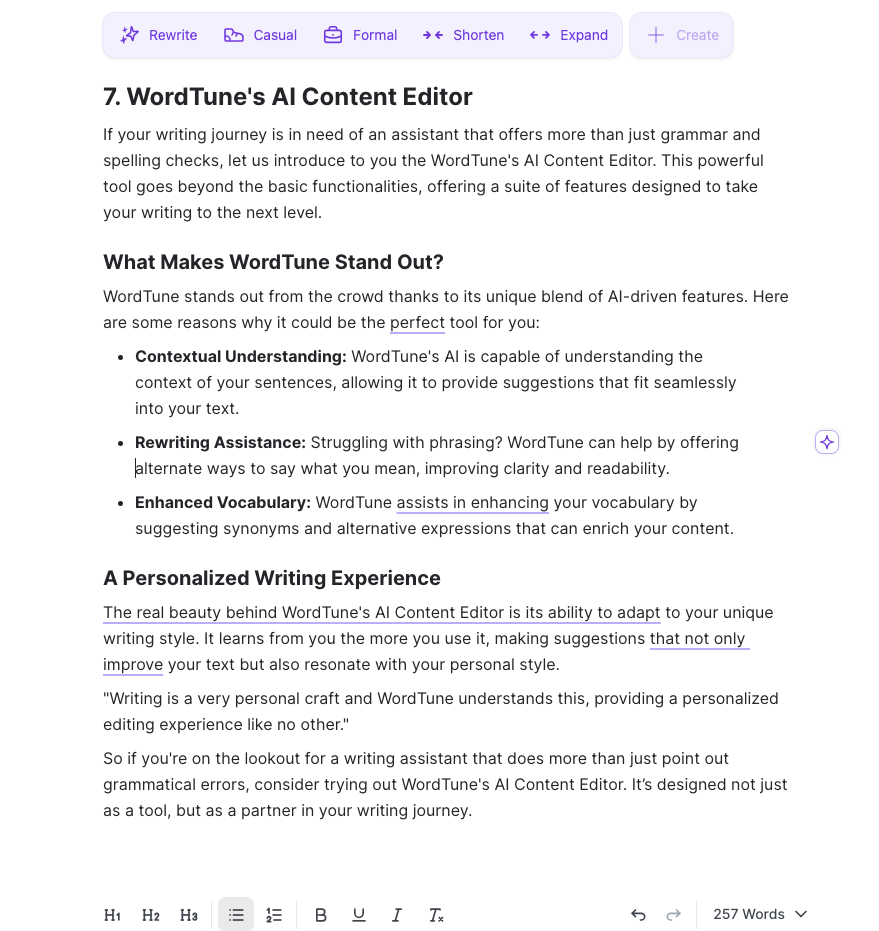
If your writing journey is in need of an assistant that offers more than just grammar and spelling checks, WordTune's AI Content Editor is a great option. This powerful tool goes beyond the basic functionalities, offering a suite of features designed to take your writing to the next level.
What Makes WordTune Stand Out?
WordTune stands out from the crowd thanks to its unique blend of AI-driven features. Here are some reasons why it could be the perfect tool for you:
- Contextual Understanding: WordTune's AI is capable of understanding the context of your sentences, allowing it to provide suggestions that fit seamlessly into your text.
- Rewriting Assistance: Struggling with phrasing? WordTune can help by offering alternate ways to say what you mean, improving clarity and readability.
- Enhanced Vocabulary: WordTune assists in enhancing your vocabulary by suggesting synonyms and alternative expressions that can enrich your content.
A Personalized Writing Experience
The real beauty behind WordTune's AI Content Editor is its ability to adapt to your unique writing style. It learns from you the more you use it, making suggestions that not only improve your text but also resonate with your personal style.
"Writing is a very personal craft and WordTune understands this, providing a personalized editing experience like no other."
So if you're on the lookout for a writing assistant that does more than just point out grammatical errors, consider trying out WordTune's AI Content Editor. It’s designed not just as a tool, but as a partner in your writing journey.
The Power of AI Text Editors
As we enter the world of content creation, we've delved into the wide range of AI text editors available. Each tool offers its own set of features, focusing on different aspects of editing.
Tailoring to Different Needs
These tools aren't designed for everyone. They're created with specific purposes in mind. Here's a breakdown:
- Junia AI's Text Editor: The Best Overall AI-Powered Content Editor for Editing Your Text.
- Grammarly: Offers grammar and spelling checks.
- Isaac Editor: Provides AI-powered academic writing assistance.
- Asterix Writer: Stands out with its automatic summarization and paragraph formatting features.
- WordTune's Text Editor: Provides benefits for content editing despite its limited feature set.
- Microsoft Editor: Offers comprehensive features and integration options for business and academic writers.
Ultimately, the decision is yours. Assess your needs, try out different tools, and select the one that best suits you.
But keep in mind, regardless of which tool you choose, the main objective remains unchanged - to craft compelling, mistake-free content that captivates your reader and effectively conveys your message.
So go ahead and achieve your content goals with your chosen AI text editor by your side!
