
Introduction
AI headshot generators are cutting-edge tools that use artificial intelligence to create professional portraits from source photos. These advanced systems analyze facial features and can generate models or recreate faces with amazing accuracy, producing realistic images. They offer a variety of options for clothing style, hairstyle, and camera angles, allowing for a personalized touch.
When you need a professional portrait for your LinkedIn profile, company website, or personal branding, AI headshot generators are the best choice for high-quality images. These tools save you time and money compared to a traditional photoshoot while still providing similar results.
In this article, we'll explore the top 10 AI headshot generators available today. Whether you're looking for privacy, attention to detail, affordability, or unique styling options, this guide will help you find the perfect AI assistant to create your ideal professional portrait easily.
1. Headshot Pro

Headshot Pro is one of the best photo generators available today. It was created by popular Indie hacker Danny Postma.
In an age where privacy concerns are important, Headshot Pro stands out with its commitment to user data protection. This AI generator takes a privacy-focused approach by making sure your uploaded images and personal information are secure. Notably, it deletes all uploaded images after seven days, minimizing any potential data misuse.
How Headshot Pro Protects Your Privacy
Here's how Headshot Pro ensures your privacy:
- Automatic deletion of all uploaded images after seven days: This helps to safeguard your data by removing it from the platform after a certain period.
- Stringent security measures: Headshot Pro implements robust security protocols to protect your images and personal information from unauthorized access.
- Privacy policy: The company has a clear and transparent privacy policy that outlines how they handle user data.
Delivering High-Quality Images
High on the agenda for Headshot Pro is providing exceptional quality pictures. The company uses advanced image processing technology to achieve this goal. Users can expect high-resolution images, even up to 4K, showing the platform's dedication to superior quality.
Key Features:
- Privacy-focused: Automatic deletion of all uploaded images after seven days.
- High-Quality Images: Provides images with up to 4K resolution.
- Variety of Styles: Offers a wide range of styles for unique headshots.
Pros:
- Strong commitment to privacy and data protection.
- High-resolution photos ensure clarity and detail in every headshot.
- Wide variety of styles offers options for every user's preference.
Cons:
- Turnaround time may be longer due to high-quality image processing.
- The privacy features may limit the ability for users to access their past photos.
Is Headshot Pro Right for You?
With Headshot Pro, you get a tool that places importance on both user privacy and picture quality. Its strong stance on data protection combined with its ability to generate high-quality pictures makes it an appealing choice for those who want assurance in both image quality and security.
2. Aragon AI
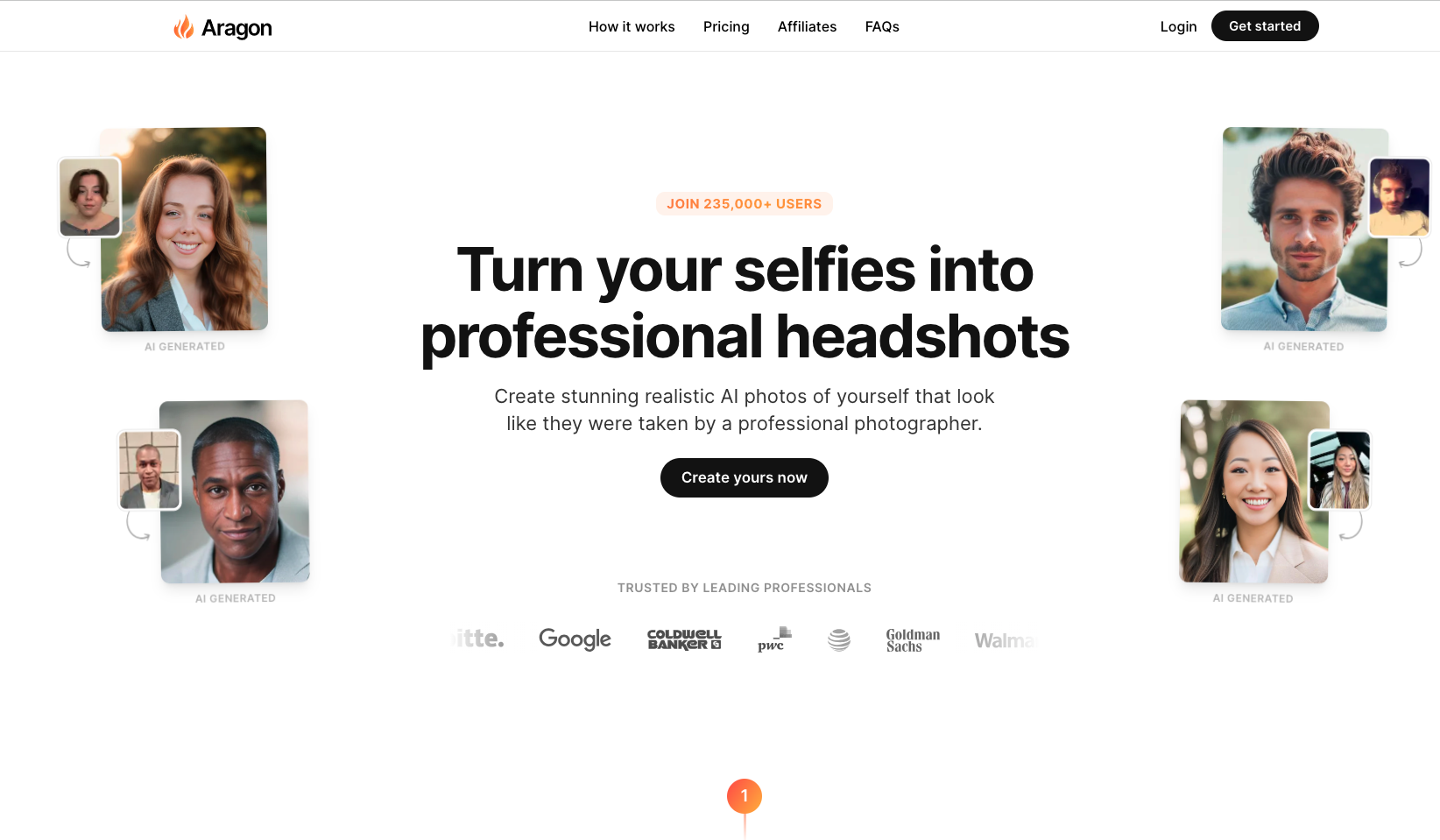
When you need a professional portrait, Aragon AI is a versatile solution. This platform uses artificial intelligence to transform your snapshots into high-quality headshots.
Key Features:
Here are some of the key features that make Aragon AI stand out:
- Styling Options: Choose from a wide range of clothing styles, hairstyles, and angles to create a headshot that matches your personal brand or professional field.
- Customization Capabilities: Personalize your headshot using Aragon AI's tools to get the look you want.
- Quick Turnaround Time: Get your finished headshots within 60 minutes, so you can meet tight deadlines.
- Money-Back Guarantee: If you're not satisfied with the results, you can get a full refund within 30 days.
Pros:
Here are some advantages of using Aragon AI for your headshots:
- Swift delivery of professional headshots
- More than 20 styling options available for customization
- No-risk trial with the money-back guarantee
Cons:
Here are a few things to consider before using Aragon AI:
- Requires a subscription starting at $39/month
- Limited number of headshots per month under the base plan
Aragon AI not only produces high-quality portraits but also focuses on making sure their customers are satisfied. Whether you need a new LinkedIn profile picture or a professional image for other platforms, this tool can help you quickly and effectively meet your needs.
3. YouCam Perfect
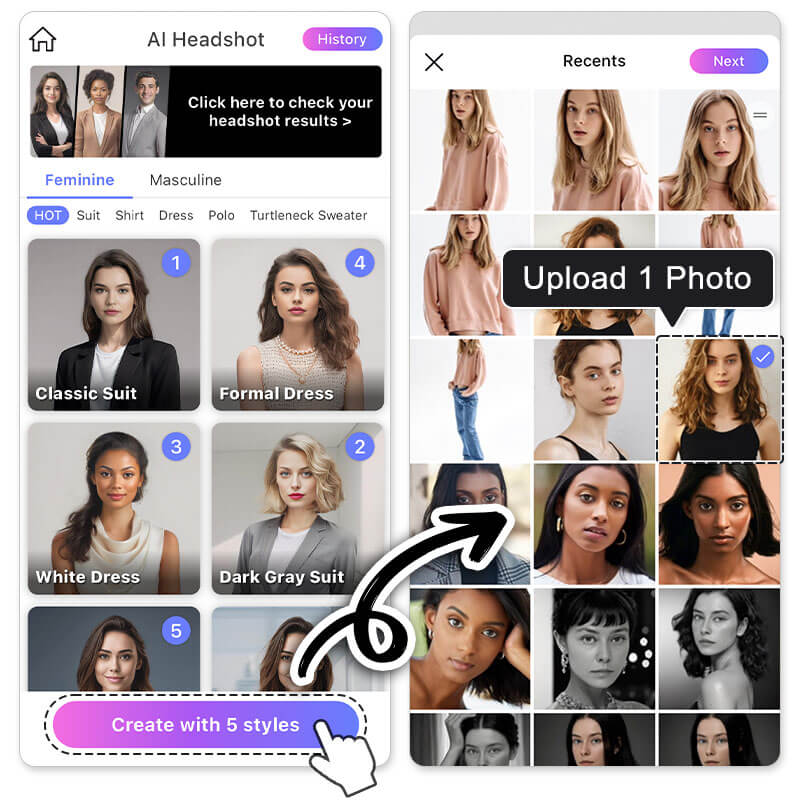
YouCam Perfect is an excellent all-in-one solution for creating natural-looking, high-resolution headshots effortlessly. It outperforms other tools in its category by offering customization options that allow users to create headshots in different poses and with various outfit colors in diverse styles.
This powerful tool also gives users complete control over their images. Whether you want to adjust the lighting for perfect brightness, remove any imperfections for a flawless look, or add filters and effects for a creative touch, YouCam Perfect has everything you need.
Key Features
YouCam Perfect stands out with its wide range of features designed to help users create professional-quality headshots:
- High-Resolution Output: Produces clear and sharp images that will look great on any platform.
- Various Styles: Users can choose from a wide range of styles and poses, ensuring their headshot reflects their professional image.
- Lighting Adjustments: Allows you to fine-tune the lighting in your photos for optimal brightness and contrast.
- Blemish Removal: With this feature, you can easily get rid of any imperfections in your photo.
- Filters and Effects: Offers a variety of filters and effects that can be applied to enhance the overall look of your headshots.
Pros
YouCam Perfect offers several benefits that make it a popular choice among users:
- Ease of Use: The simple interface makes it easy to navigate and use, even if you're new to photo editing.
- Wide Range of Tools: It provides a diverse selection of editing tools, giving you more options for customization.
- Quality Results: The advanced AI technology ensures high-quality, natural-looking results every time.
Cons
Despite its many advantages, there are a few things to consider with YouCam Perfect:
- Premium Features Require Subscription: Some advanced features are only available with a premium subscription.
Is YouCam Perfect Right For You?
Overall, YouCam Perfect is still a highly recommended tool for anyone who wants professional, high-quality headshots. Its extensive features and user-friendly design make it suitable for all your headshot needs.
4. Multiverse AI
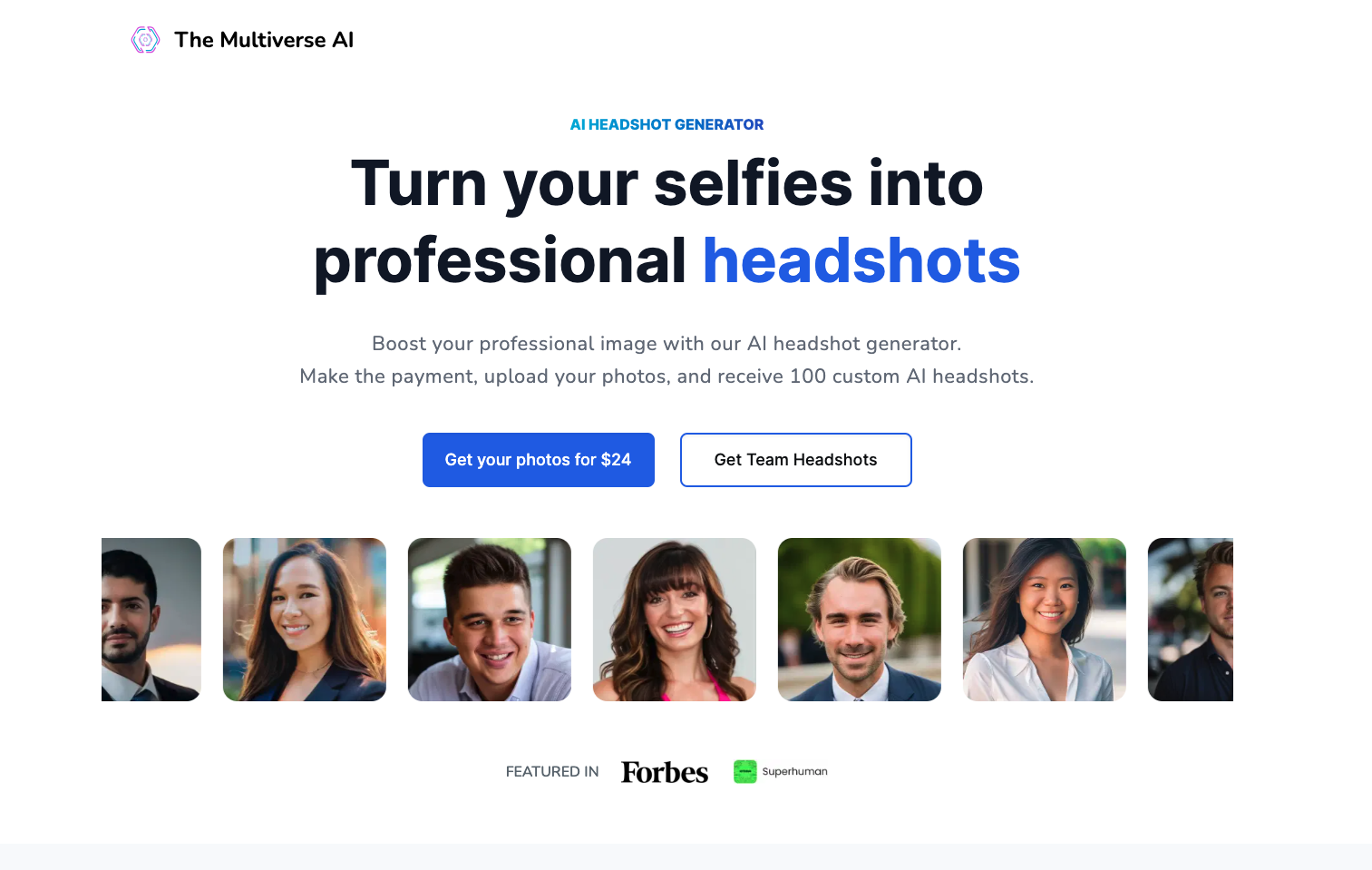
When it comes to creating accurate headshots, Multiverse AI is the go-to tool. It uses advanced algorithms and facial analysis to craft highly precise portraits that truly capture your professional persona.
Trusted by Industry Leaders
Multiverse AI has earned recognition from top players in various industries. It has received endorsements from companies like Google and McKinsey, which speaks volumes about its quality and reliability.
Key Features:
Here are some of the standout features of Multiverse AI:
- Advanced Facial Analysis: This tool leverages state-of-the-art AI technology to analyze facial features in great detail, resulting in lifelike headshots.
- Customization Options: Multiverse AI allows you to personalize your headshots by offering a range of stylistic choices that align with your preferences or brand requirements.
- High-Quality Output: You can expect crisp and clear images from this tool, perfect for professional use on various digital platforms.
- Fast Processing: Despite its attention to detail, Multiverse AI is designed to deliver quick results without compromising on quality.
Pros:
Here's why Multiverse AI stands out among its competitors:
- Endorsed by Industry Leaders: The fact that big names in the industry trust and use Multiverse AI speaks volumes about its reliability.
- Cutting-Edge Technology: With its advanced algorithms, this tool excels at replicating human features with precision.
- Customization Options: Multiverse AI understands the importance of personal or corporate branding, allowing users to tailor their headshots accordingly.
Cons:
However, there are a couple of things worth considering before using Multiverse AI:
- Steep Learning Curve: Due to its advanced features, it may take some time to fully grasp all the capabilities of this tool.
- Higher Pricing: Compared to simpler AI headshot solutions, Multiverse AI may have a higher price point.
By focusing on accuracy and attention to detail, Multiverse AI positions itself as an invaluable tool for professionals who strive for perfection in their online presence.
5. Secta AI
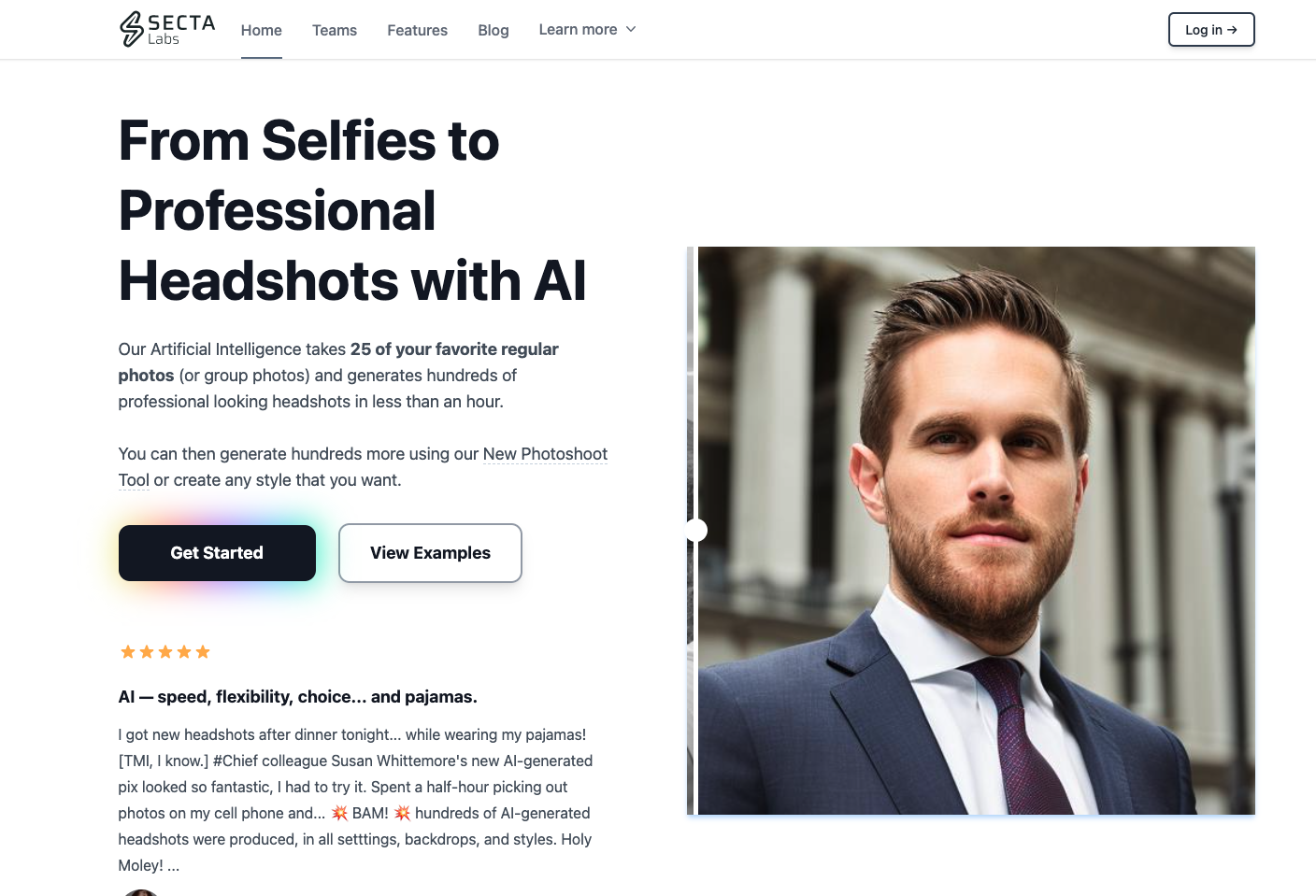
When it comes to getting a headshot that truly represents who you are, Secta AI is a top choice. This AI-powered generator pays close attention to the smallest details, resulting in headshots that are incredibly lifelike and tailored to your preferences.
Customize Your Headshot with Secta AI
One of the things that sets Secta AI apart is its ability to let you customize your headshot in various ways. Here's how it works:
1. Specify Style or Mood
Using specific commands, you can tell Secta AI what style, mood, or even outfit you want for your headshot. This level of control ensures that the final image matches your vision.
2. Use the Prompt Text Box
Secta AI features a unique prompt text box that allows you to provide detailed instructions to the AI. This way, you can guide the generator in creating a headshot that truly reflects your personal brand.
Key Features of Secta AI
Here are some key features that make Secta AI stand out:
- High-Resolution Headshots: The generated images by Secta AI are not only realistic but also high in resolution, making them suitable for professional use.
- Attention to Facial Details: Thanks to its advanced AI algorithms, Secta AI excels at capturing subtle facial nuances, resulting in highly lifelike portraits.
- Customization through Text Prompts: Unlike other headshot generators, Secta AI allows you to provide input through text prompts, giving you more control over the final outcome.
Pros and Cons of Using Secta AI
Before deciding whether or not to try Secta AI, consider these pros and cons:
Pros
- Advanced customization options using textual prompts
- Focus on fine details for incredibly realistic outputs
- Private gallery access for convenient sharing of your headshots
Cons
- Requires a minimum of 25 images to achieve optimal results
- Higher price compared to some other competitors
Is Secta AI Right for You?
Secta AI offers a level of customization and attention to detail that is hard to find elsewhere. If you're looking for a headshot that goes beyond a simple likeness and truly captures your personality through subtle details and expressions, Secta AI could be the perfect choice. With its prompt text box feature, this generator ensures that each headshot is as unique as the person it represents.
6. Profile Picture AI
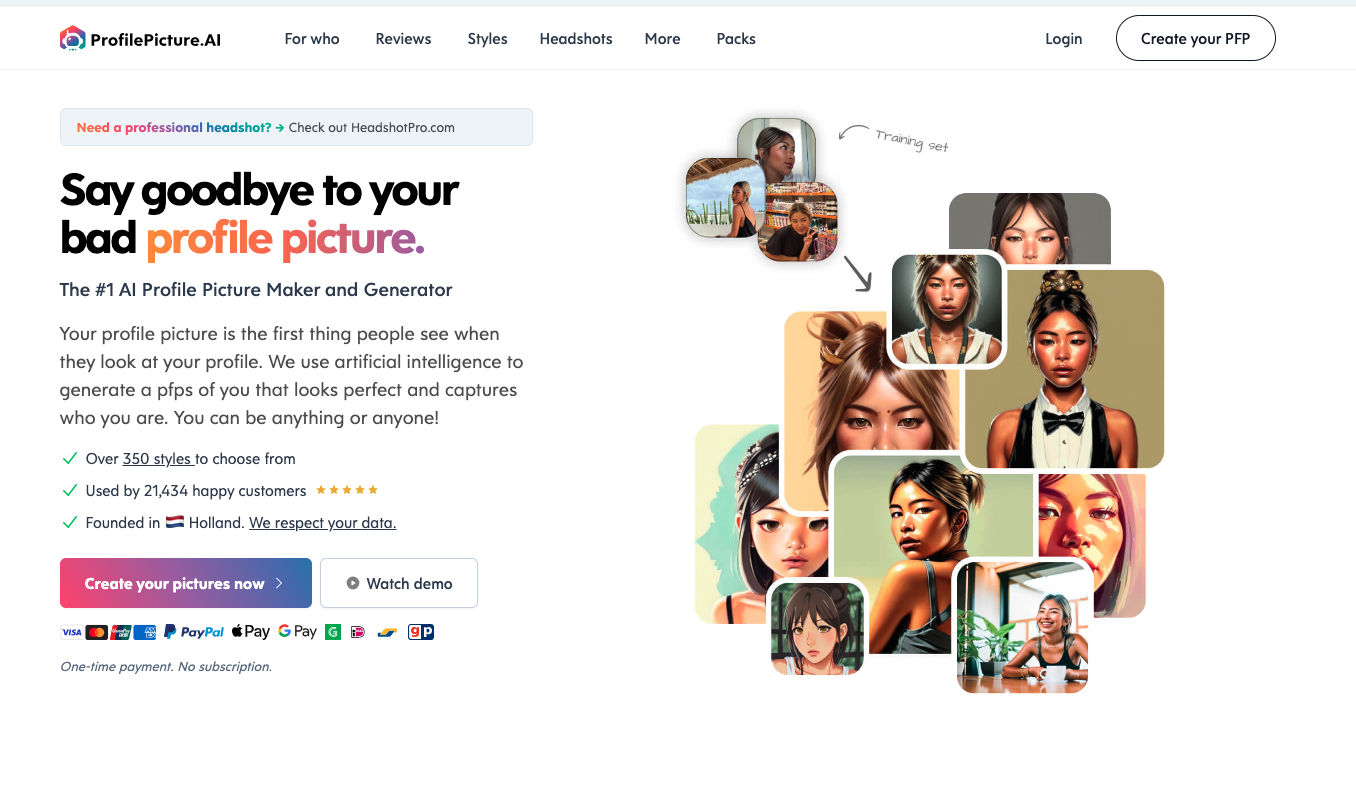
If you're looking for an AI generator that offers a range of styles, Profile Picture AI is the way to go. This tool stands out with its ability to produce professional-level formal shots. These are ideal for business profiles and corporate websites, where a polished and professional image is crucial.
But the versatility of Profile Picture AI goes beyond just formal headshots. The platform also offers a selection of alternative styles. If you want your profile to have a unique edge, you can opt for an anime or cyberpunk style portrait. This feature allows you to stand out in a sea of conventional headshots, giving your profile a distinctive look.
Key Features
Here are some key features that make Profile Picture AI worth considering:
- Wide Range of Styles: From formal business shots to alternative anime or cyberpunk styles.
- Professional Level Quality: High-quality headshots suitable for business profiles and corporate websites.
- Flexible Packs: Provides packs specifically designed for LinkedIn/Tinder use.
Pros
Here are some advantages of using Profile Picture AI:
- Variety of styles caters to different tastes and needs.
- Delivers high-quality images suitable for professional use.
- Offers specific packs designed for popular social media platforms.
Cons
Here are some potential drawbacks of Profile Picture AI:
- Pricing might be on the higher side compared to other tools.
In essence, Profile Picture AI provides a flexible solution for those seeking both conventional and alternative style headshots. Whether you need a formal shot for your LinkedIn profile or an avant-garde anime style portrait, this tool has got you covered.
7. Studio Shot AI
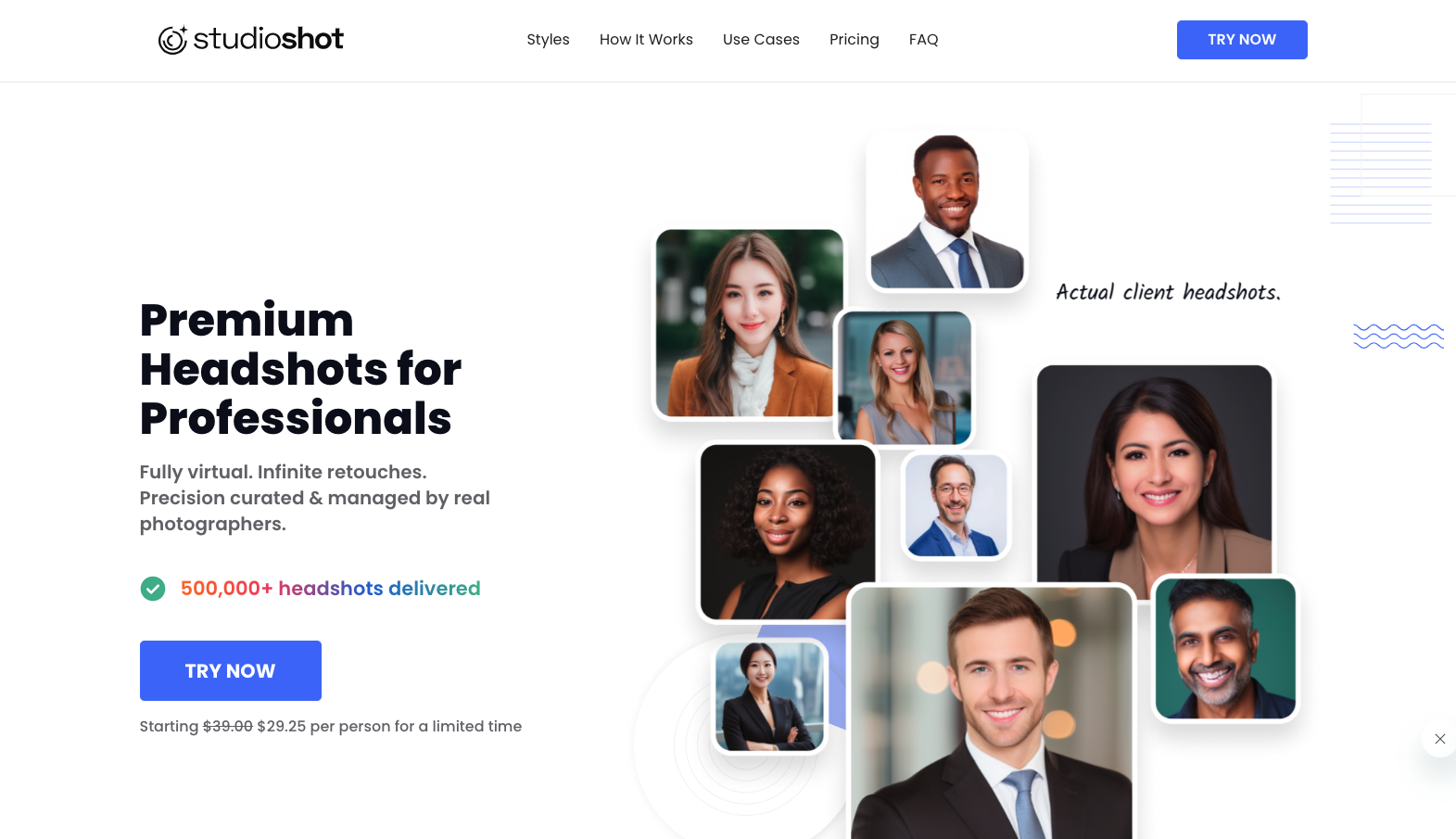
Studio Shot AI stands out in the crowded field of AI headshot generators with its distinctive blend of technology and human expertise. The platform offers a unique service where artificial intelligence creates the initial headshot, which is then refined by professional retouchers. This combination ensures that each portrait not only benefits from the efficiency and accuracy of AI but also from the creative insight of a human artist.
Key Features:
- Human Touchups: After AI generates the initial headshot, professional retouchers step in to add the finishing touches that make each image truly stand out.
- Simplified Setup Process: With user-friendliness in mind, Studio Shot AI provides a streamlined setup that can be completed in minutes.
- Various Styles: Users can select from multiple styles such as executive, corporate, or dramatic black to match their personal or professional branding.
- Pricing Packages: Affordable options cater to different group sizes, with infinite touchups included to ensure complete satisfaction.
Pros:
- Human element adds a layer of quality assurance
- Quick and efficient process suitable for users of all technical backgrounds
- Diverse styling choices accommodate a wide range of preferences
- Transparent pricing structure with options for teams of various sizes
Cons:
- May have a higher cost compared to fully automated solutions
- Turnaround time might be longer due to manual review
- Limited retries could be a drawback for those seeking perfection
The service is designed with simplicity in mind, ensuring that even those without prior experience in photo editing or photography can achieve photorealistic portraits. With Studio Shot AI, users gain access to a tool that marries the scalability of AI with the nuanced judgment of skilled professionals. Whether you're looking to populate a corporate website or create imagery for personal branding, this platform's dual approach aims to deliver superior results every time.
8. Headshots by AI

Headshots by AI stands out for its simplicity and efficiency. Designed with professionals in mind, it demands minimal effort from the user, making it a go-to choice for those with packed schedules or limited photography skills. By uploading your image, you delegate the task of creating a professional headshot to the capable hands of AI.
With Headshots by AI, consistency is key. It employs Stable Diffusion Technology to ensure high-quality results in every generated portrait. This technology guarantees that each generation is as good as the last, providing you with consistent and reliable headshots every time.
Key Features of Headshots by AI
- Effortless Generation: Upload your image and let the AI work its magic.
- Stable Diffusion Technology: Consistent high-quality output across all generated portraits.
- 24-hour Auto-deletion: Your source images are automatically deleted after 24 hours, ensuring your data's security.
- E-business Card: Offers a free e-business card generation feature.
Pros of Headshots by AI
- User-friendly interface requiring minimal input.
- Reliable and consistent results with Stable Diffusion Technology.
- Prioritizes user privacy with automatic deletion of source images.
Cons of Headshots by AI
- Limited customization options compared to other generators.
- No human touch-ups available.
Bringing together simplicity, efficiency, and top-notch technology, Headshots by AI provides an ideal solution for busy professionals needing high-quality portraits without the hassle of traditional photoshoots. Its straightforward approach eliminates any unnecessary complexities while ensuring consistent results with each use. With this tool in your arsenal, generating professional headshots becomes as easy as clicking a button.
9. Prophotos AI
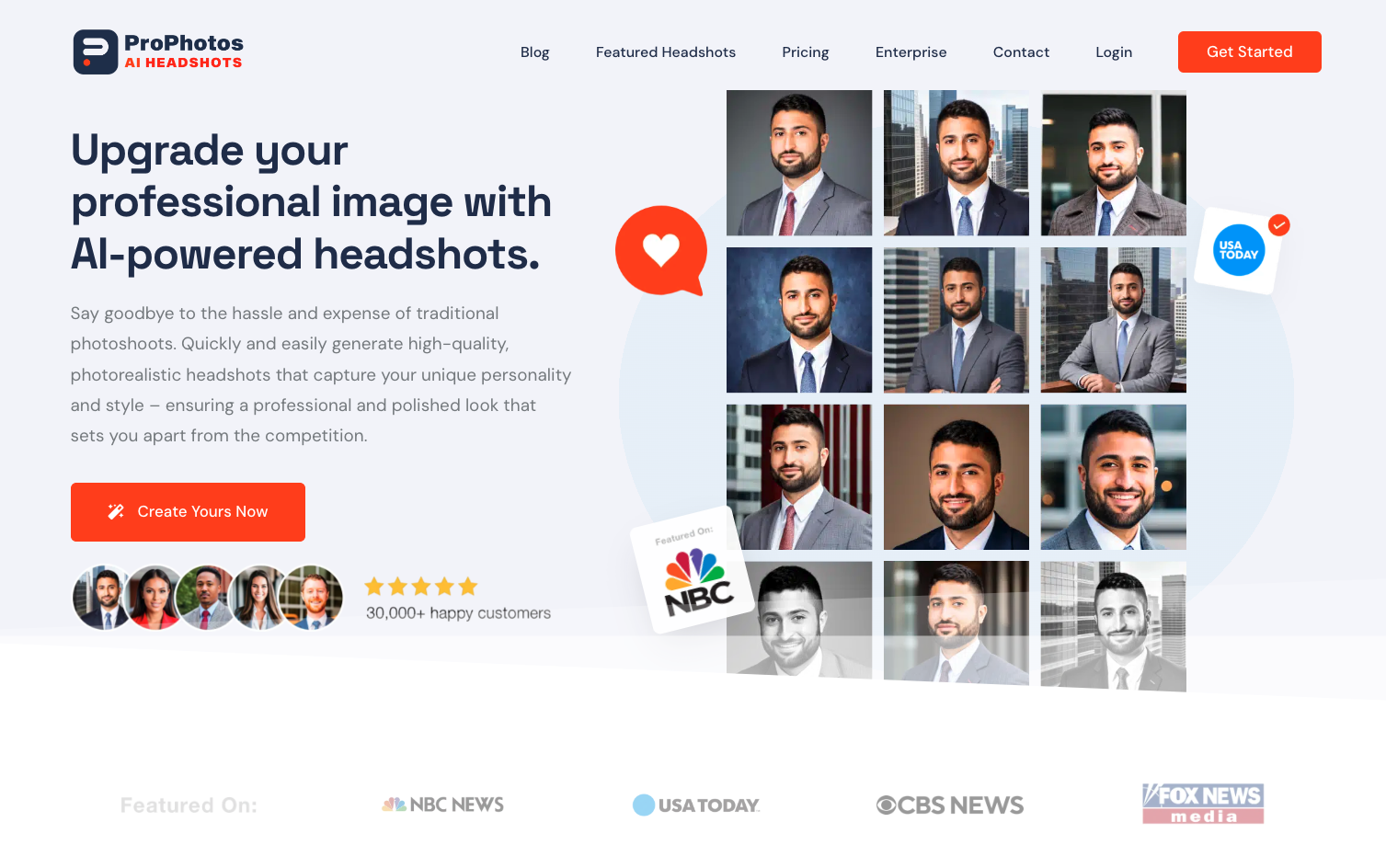
Prophotos AI is a standout AI headshot generator that turns ordinary photos into impressive professional portraits. With its advanced algorithms, this tool can enhance your everyday snapshots and produce stunning results comparable to studio-quality headshots.
Key Features:
Here are some key features of Prophotos AI:
- Turnaround Time: Offers fast processing times, starting from just 30 minutes.
- Image Enhancement: Uses intelligent tools to analyze your photos and recommend improvements for a polished final product.
- Customization: Allows you to customize your headshots to match different professional settings and personal branding requirements.
- Volume Options: Offers different packages (Basic, Premium, or Professional) to cater to various user needs.
Pros:
Here are the advantages of using Prophotos AI:
- Uses a minimum of 10 images to create nuanced and diverse headshots.
- Filters out only the best-looking results.
- Has pricing options suitable for both individual users and businesses.
Cons:
Here are the drawbacks of Prophotos AI:
- Requires multiple source images for optimal results, which may not be easily available for everyone.
- The cost might be a factor for those who require a large number of headshots.
Prophotos AI delivers photorealistic portraits that are perfect for professionals who want high-quality images without hiring a professional photographer. Its customizable features allow users to create headshots that reflect their industry, brand, or personality, helping them stand out with an authentic touch. Whether it's for a corporate event or updating an online profile, Prophotos AI offers a convenient and professional solution.
The pricing options for Prophotos AI include:
- Basic: $25 for 40 Photos with a single style
- Premium: $55 for 80 Photos across six styles
- Professional: $155 for 160 Photos with eight styles
With its focus on delivering great results, Prophotos AI simplifies the process of getting high-quality headshots that leave an impression.
10. PFP Maker
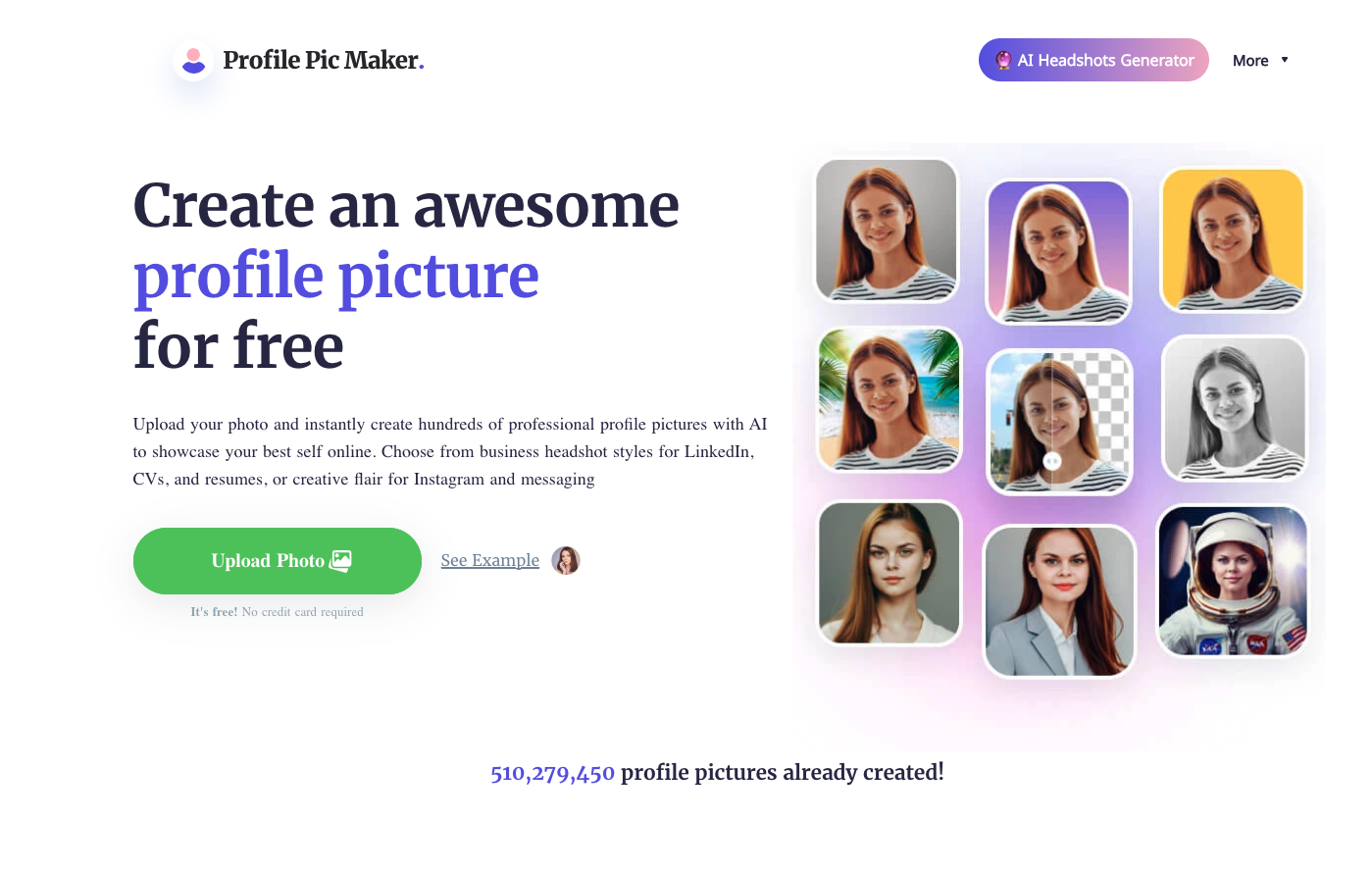
PFP Maker is a tool designed to create professional headshots for CVs, resumes, and corporate profiles. These headshots are tailored to showcase a formal and polished appearance, which is highly valued in the business world.
Why Choose PFP Maker?
Here are some reasons why PFP Maker stands out among other options:
1. Tailored for Professional Use
PFP Maker focuses on creating headshots that embody a formal and polished look, aligning with the expectations of employers and recruiters.
2. AI Face-Enhancing Options
Advanced AI algorithms enhance facial features to ensure that the headshots present the best possible version of an individual.
3. Style Variety
Despite its emphasis on professional portraits, a variety of styles are available to match different corporate environments and personal branding needs.
Pros and Cons of PFP Maker
Consider these advantages and disadvantages before deciding if PFP Maker is the right choice for you:
Pros:
- Specialization for Corporate Needs: The AI is optimized to produce images that fit seamlessly into CVs and corporate websites.
- Easy-to-Use Interface: Simplicity in design allows users to quickly generate their desired headshots without a complicated setup.
- Affordability: With competitive pricing, PFP Maker offers access to quality headshots without a significant investment.
Cons:
- Limited Creative Freedom: The focus on professional portraits may restrict creative expression compared to other AI generators with broader styling options.
- Specificity-Oriented: Tailored specifically for professional use may not be as versatile for those seeking more artistic or casual images.
By offering a streamlined process for creating specificity-oriented images, PFP Maker serves as an invaluable resource for individuals looking to enhance their professional online presence. With this tool, you can expect consistency in quality and a user-friendly experience tailored towards your career advancement.
Choosing the Right AI Headshot Generator for Your Needs
Navigating through the current market of AI headshot generators presents a challenge with a plethora of options available, including free alternatives. While free AI art generators offer a cost-effective solution for creating digital portraits, they may lack the sophistication required for professional work profile headshots. Here are key considerations when selecting an AI headshot generator:
- Quality of Output: It's essential to assess the quality of the images produced by the generator. Professional headshots require high resolution and clarity, which might not be achievable with some free AI art generators.
- Customization Options: Look for a generator that offers customization options. This allows you to create a headshot that aligns with your personal brand or professional image.
- User-Friendly Interface: A user-friendly interface can significantly enhance your experience. The easier it is to navigate the tool, the quicker you can generate your desired headshot.
- Additional Features: Some AI headshot generators come with added features like a headline generator that can create compelling headlines for your professional profiles or social media accounts. Moreover, certain platforms also provide tools such as a meta description generator, which can help in crafting highly clickable meta descriptions optimized for search engines, further enhancing your online presence. Additionally, consider using a hook generator that can generate compelling hooks to reduce your bounce rate and engage visitors more effectively.
- SEO Optimization Tools: Look for generators that also offer tools like an alt text generator. These tools can enhance your website's accessibility and SEO by creating precise alt text for all your images effortlessly. Furthermore, an image caption generator can transform your images by creating engaging, context-aware captions effortlessly. You might also find an image description generator useful as it generates detailed descriptions for your images, making them more engaging. In addition, consider using an image to text generator which can convert your images to text with AI, helping you find the perfect words to describe your images and make them more engaging.
- Customer Support: Reliable customer support is crucial, especially if you encounter any issues while using the tool. Ensure that the provider offers adequate support to assist you when needed.
By considering these factors, you can select an AI headshot generator that best suits your needs and helps you create a professional online image
Market Overview and Free Alternatives
- Free AI Art Generators: These platforms can be tempting with their no-cost appeal, but often they deliver results that fall short in a professional context. They may lack advanced customization options, produce less realistic images, and offer limited customer support.
- Professional Requirements: For a professional look, it's crucial to focus on generators that provide high-resolution images, diverse styling options, and images that convey the right tone for your industry. Alternatively, if you're looking for high-quality written content instead of images, consider using a free AI article writer which is trained to produce various types of quality articles with a human-like tone and SEO-optimized content. You might also want to explore free AI text generator options that can help you generate coherent and plagiarism-free text effortlessly, further boosting your content creation process.
Quality and Customization
- Resolution & Detail: Ensure the tool you choose produces high-quality images that won't pixelate when printed or viewed on high-resolution displays.
- Styling Options: From the texture of your hair to the cut of your attire, every detail counts in a professional portrait. Select a generator with extensive styling options to craft an image that truly represents you.
Support and Reliability
- Customer Service: Should you encounter issues or have questions, reliable customer support becomes invaluable. Opt for services that are known for their responsiveness and assistance.
- Update Frequency: AI technology evolves rapidly; hence, opting for a platform that regularly updates its software ensures you benefit from the latest advancements.
Selecting an AI headshot generator is more than just choosing a tool; it's about finding the right partner to represent your professional image in the digital world. Quality, customization options, and dependable support are non-negotiable elements when deciding on an AI service that aligns with your specific needs.
Remember to examine portfolios provided by these generators to see real-world examples of their work. By doing so, you gain insights into which service can best meet your requirements while providing peace of mind knowing your professional image is in capable hands.
Conclusion
AI headshot creators have revolutionized professional photography, making it more accessible and affordable. These advanced tools level the playing field, allowing everyone from individuals to large corporations to produce high-quality, professional photos without breaking the bank.
Each generator offers a unique approach and set of features:
- Aragon AI: known for its remarkable turnaround time and multiple styling options.
- Multiverse AI: valued for its precision and trustworthiness among industry leaders.
- Headshot Pro: prioritizes user privacy.
- Secta AI: renowned for its detailed analysis.
- Profile Picture AI: provides alternative styles for a unique look.
- Studio Shot AI: famous for its human touchups.
- Airbrush AI: focuses on affordability and cross-platform support.
- Headshots by AI: ensures consistency with minimal effort.
- Prophotos AI: delivers impressive results using casual photos.
- PFP Maker: specializes in headshots specifically tailored for CVs and corporate profiles.
The best choice ultimately depends on your specific needs and preferences. So go ahead, explore these tools, and unlock a world of opportunities to effortlessly create excellent professional portraits.
For those who seek a more structured approach to summarizing their experiences with these tools or any other topic, utilizing a conclusion generator could be beneficial. These online tools can help generate concise conclusions that are coherent and contextually relevant, saving time and effort while ensuring clarity in communication.
