Ways to Generate Super-Long Form Articles of 6000 Words +
Here are several alternative methods to generate super-long form articles compared to the blog post workflow. The main concept is simply to:
- Layout some keywords in our AI content editor.
- Right-click to select the text, and then hit "Expand".
Start from a couple of keywords:
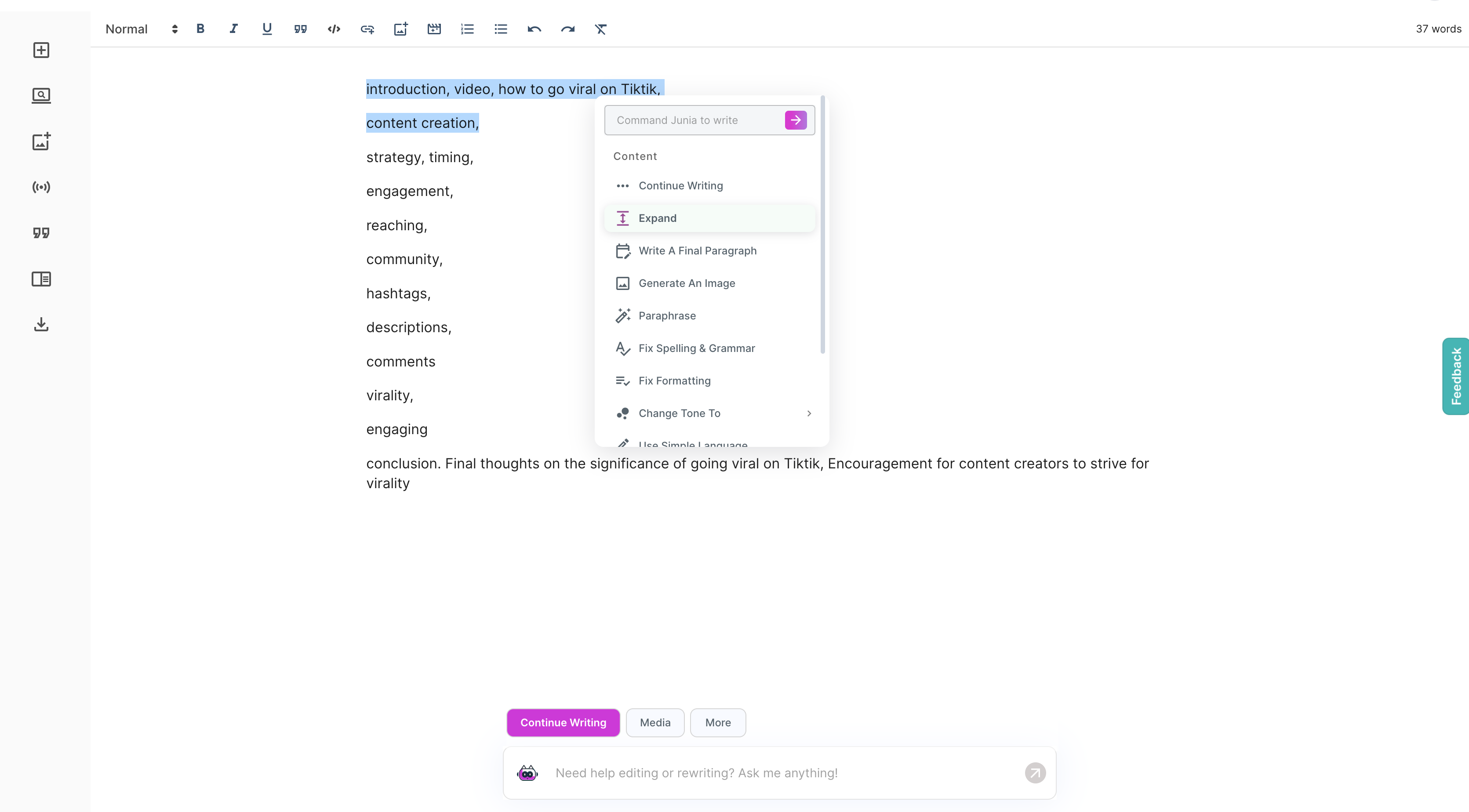
This approach involves simply laying out some keywords, right-clicking on the text, and hitting expand.
Here is a short video demo on how it works:
Start from a comprehensive outline:
Generate an outline from our blog post workflow, and directly copy-paste the outline into the Editor. Highlight the outline section and hit "Expand".
Here is a short video demo on how it works:
Please note: Currently, outline generation is unlimited for paid plan users.
We are working on adding the article outline generation as a separate tool to further increase your productivity and streamline the process. We aim to provide a seamless experience for our users, making it easier to generate comprehensive, well-structured long-form articles.
Start from a template:
You can choose to start from either our Blog Post or Free Style templates, which could produce a medium-length article that you can further expand upon with our "Expand" magic.
Frequently asked questions
- How can I generate a super-long form article by starting from keywords?You can layout some keywords in our AI content editor, right-click on the text, and hit 'Expand' to generate a super-long form article.
- Is it possible to generate an article outline from the blog post workflow?Yes, you can generate an outline from our blog post workflow, directly copy-paste it into the Editor, highlight the outline section, and hit 'Expand' to generate a super-long form article.
- Can I generate a super-long form article by starting from a single keyword?Yes, you can generate a super-long form article by starting from a single keyword. Simply layout the keyword in our AI content editor, right-click on the text, and hit 'Expand' to generate an expanded article.